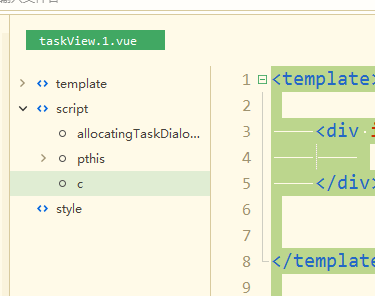[内容]
1.9.2版更新后Hbuilder X文档结构图对vue工程的vue源文件脚本部分显示不正常.以前是可以正常显示.
重现步骤
[步骤]
打开vue工程,打开vue源文件.菜单打开显示文档结构视图.
[结果]
script部分导航显示不正确.
[期望]
[如果语言难以表述清晰,拍一个视频或截图,有图有真相]
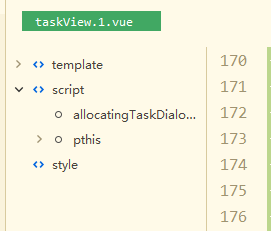
[HBuilder 或 HBuilderX。如果你用其他工具开发uni-app,也需要在此说明]
[IDE版本号] 1.9.2
[windows版本号] WIN7
x.vue
<template>
<div id="taskView">
</div>
</template>
<script>
export default {
name: 'taskView',
data: function() {
return {
taskShow: true,
taskData: Array(),
userInfo: g.getUserInfo(),
feedbackType: 0,
taskTitle:"",
departmentUserList:[],
allocatingTaskDialog_Show:false,
feedbackDialog_Show:false,
operationalStaff:[],
allocatingTaskBtnShow:false,
claimBtnShow:false,
feedbackBtnShow:false,
requestBtnShow:false,
}
},
created: function() {
var ulist=g.getUserList();
//alert(JSON.stringify(ulist));
var u=g.getUserInfo();
//alert(JSON.stringify(u));
var departmentId=u["departmentId"];
for (var i in ulist){
//console.log(ul[i]["departmentId"]);
//alert(ulist[i]["departmentId"]);
if(ulist[i]["departmentId"]==departmentId){
this.departmentUserList.push(ulist[i]);
}
}
// alert(JSON.stringify(this.departmentUserList));
// alert(JSON.stringify(ul));
// alert(JSON.stringify(u));
},
mounted: function() {
mui.previewImage();
mui('.mui-scroll-wrapper').scroll({
bounce: false,
indicators: true, //是否显示滚动条
deceleration: 0.0005 //flick 减速系数,系数越大,滚动速度越慢,滚动距离越小,默认值0.0006
});
this.initData();
this.initEvent();
},
watch: {
'$route' (to, from) {
this.$router.go(0);
}
},
components: {},
methods: {
back: function() {
this.$router.go(-1);
},
clickAllocatingTaskBtn:function(){
this.allocatingTaskDialog_Show=true;
},
closeAllocatingTaskDialog:function(){
//关闭分配任务功能
var pthis=this;
setTimeout(function() {
pthis.allocatingTaskDialog_Show=false;
}, 300);
},
//单击提交分配任务按钮
clickSubmitAllocatingTaskButton:function(){
var pthis=this ;
},
clickChildItem:function(id){
this.$router.push({ name: 'taskView', params: {taskId:id}});
//location.reload();
},
clickDeleteFeedbackBotton:function(id){
},
//初始化监听
initEvent:function(){
},
//初始化数据
initData: function() {
},
changeType: function(t) {
},
//认领
clickClaimBtn: function() {
// document.getElementById("feedbackDialog").style.display = "initial";
},
//反馈
clickFeedbackBtn: function() {
},
//申请办结
clickRequestBtn: function() {
},
//关闭反馈对话框
closeFeedbackDialog: function() {
},
//提交任务反馈.
sumbitFeedback: function() {
},
//拍照
getCameraPhoto:function () {
},
//本地相册选择
getGalleryImage:function () {
},
//上传头像图片
makeImage:function (imgPath) {
},
//将图片压缩转成base64
getBase64Image:function (img) {
},
}
}
</script>
<style>
</style>