详细问题描述
[内容]
在编写完vue文件之后,让格式更加清晰,会右键点击 ' 重排代码格式 ctrl+k ',但是会出现vue代码混乱现象
重现步骤
[步骤]
右键点击 ' 重排代码格式 ctrl+k ',
[结果]
vue代码混乱 (附件1)
[期望]
vue代码格式清晰(附件2)
运行环境
win10
[IDE版本]
0.1.41.20180612-alpha
详细问题描述
[内容]
在编写完vue文件之后,让格式更加清晰,会右键点击 ' 重排代码格式 ctrl+k ',但是会出现vue代码混乱现象
重现步骤
[步骤]
右键点击 ' 重排代码格式 ctrl+k ',
[结果]
vue代码混乱 (附件1)
[期望]
vue代码格式清晰(附件2)
运行环境
win10
[IDE版本]
0.1.41.20180612-alpha

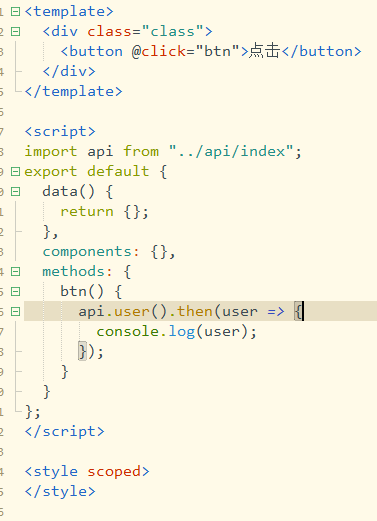
**通过查看官方手册:https://github.com/HookyQR/VSCodeBeautify/blob/master/Settings.md
修改jsbeautifyrc.js文件
只需要修改的地方如下:**
"html": {
"indent_handlebars": true,
"indent_inner_html": true,
"indent-scripts": "normal", //[keep|separate|normal]
"extra_liners": [], //配置标签列表,需要在这些标签前面额外加一空白行
// 查看手册:https://github.com/HookyQR/VSCodeBeautify/blob/master/Settings.md
"indent_scripts": "separate", // "keep", "separate" 这个不会加空格, or "normal"
"js": {
// 在命名函数的括号之前添加一个空格,即。function example ()。
"space_after_named_function": true,
// 在匿名函数的括号之前添加一个空格,即。function ()
"space_after_anon_function": true
}
} 这样就可以直接快捷键格式化代码,不需要修改eslint配置文件了,可以直接复制替换自己jsbeautifyrc.js文件中 这个html的代码格式配置