在页面调试中,API接口拿到数据 重新赋data{suppliers:[]}值时,遇到了困难。
请大神们帮帮我,怎么实现这个效果,万分感谢!
api.js
import {
http
} from './service.js'
export default {
/**
* 供应商查询
* @param {Object} params
*/
supplierInfo(params) {
return http.post('index/supplierList', params)
},
}add.vue
<template>
<view class="container">
<form>
<view class="cu-form-group margin-top-sm">
<view class="title">设备名称:</view>
<input type="text" id="name" placeholder="请填写设备名称"></input>
</view>
<picker mode="selector" :range="suppliers" @change="pickerSupplier">
<view class="cu-form-group margin-top-sm">
<view class="title">供应商:</view>
<input placeholder="请选择设备供应商" id="supplier" placeholder-class="thorui-phcolor" :value="supplier" disabled/>
</view>
</picker>
</form>
<view class="cu-bar bg-white tabbar flex flex-wrap" @click="submit()">
<button class="bg-black submit basis-sm" style="border-radius: 0;">确认提交</button>
</view>
</view>
</template>
<script>
var _self
var flag = false
export default {
data() {
return {
content: '',
imgList: {
fullurl: '',
url: ''
},
suppliers:[],
supplier:[],
};
},
components: {
},
onLoad() {
_self = this
_self.getSupplierInfo();
},
methods: {
getSupplierInfo() {
_self.$api.supplierInfo().then((res) => {
var lists = res.data
lists.forEach(function(item, index) {
console.log(item.name)
_self.suppliers +=item.name;
})
}).catch((err) => {
_self.tui.toast(err.msg)
})
},
submit() {
uni.showLoading({
title: '提交中...'
})
_self.$api.add({
name: _self.name,
supplier: _self.supplier
}).then((res) => {
flag = false
uni.hideLoading()
_self.tui.toast('报修成功', '', 'success')
setTimeout(function() {
const eventChannel = _self.getOpenerEventChannel()
eventChannel.emit('doRefresh', {
ischange: true,
type: 'register'
})
uni.navigateBack()
}, 1500)
}).catch((err) => {
flag = false
uni.hideLoading()
_self.tui.toast(err.msg)
})
}
}
}
</script>
<style lang="scss">
page {
background-color: #f1f1f1;
}
.cu-bar.tabbar {
position: fixed;
width: 100%;
left: 0;
bottom: 0;
}
</style>接口返回数据
{
"code": 1,
"msg": "",
"time": "1678935614",
"data": [
{
"id": 1,
"supplier_code": "GYS-0001",
"name": "AAAA公司",
"remark": "",
"status": "normal",
"createtime": 1669690703,
"updatetime": 1677578692,
"deletetime": null
},
{
"id": 2,
"supplier_code": "GYS-0002",
"name": "BBBB公司",
"remark": "",
"status": "normal",
"createtime": 1669690738,
"updatetime": 1677578733,
"deletetime": null
},
{
"id": 3,
"supplier_code": "GYS-0003",
"name": "其他供应商",
"remark": "",
"status": "normal",
"createtime": 1677578792,
"updatetime": 1677578792,
"deletetime": null
}
]
}console
页面渲染效果
想实现效果




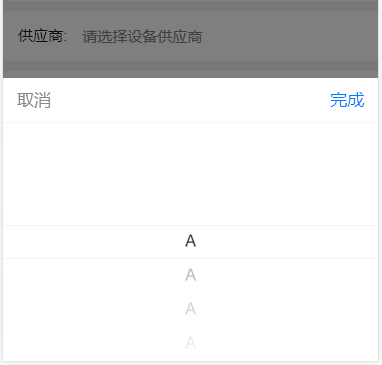


8***@qq.com (作者)
太感谢了,谢谢你
2023-03-16 16:17