HbuilderX4.0.2版本提交到Google play
- 发布:2024-04-25 16:11
- 更新:2024-04-25 17:56
- 阅读:135
产品分类: uniapp/App
PC开发环境操作系统: Windows
PC开发环境操作系统版本号: Windows 11 专业版 22H2
HBuilderX类型: 正式
HBuilderX版本号: 4.08
手机系统: Android
手机系统版本号: Android 13
手机厂商: google pixel
手机机型: google pixel4
页面类型: nvue
vue版本: vue2
打包方式: 云端
项目创建方式: HBuilderX
操作步骤:
预期结果:
HbuilderX4.0.2版本提交Google play正常通过审核
HbuilderX4.0.2版本提交Google play正常通过审核
实际结果:
HbuilderX4.0.2版本提交Google play被拒,提示Paypal Data Collector com.paypal.android.sdk:data-collector:请考虑将 SDK 升级到版本 com.braintreepayments.api:data-collector:3.21.0。
HbuilderX4.0.2版本提交Google play被拒,提示Paypal Data Collector com.paypal.android.sdk:data-collector:请考虑将 SDK 升级到版本 com.braintreepayments.api:data-collector:3.21.0。
bug描述:
4.0.2版本时升级的SDK并没有效果,邮件说的很清楚了,com.braintreepayments.api:data-collector:3.21.0还是不行,得升级到4.x,这点其他人也提到过了
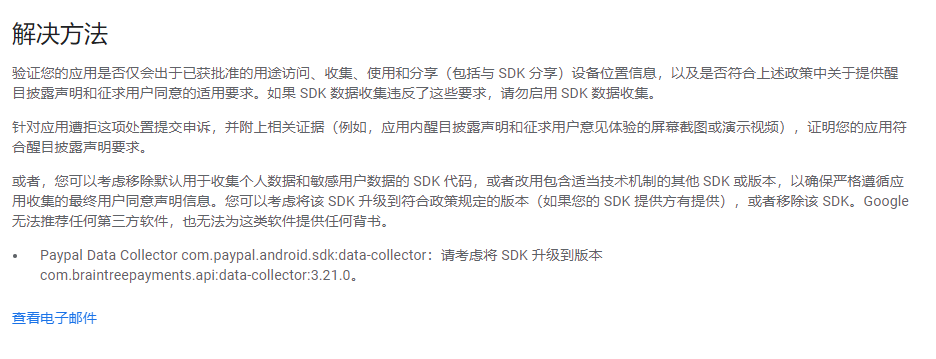
提供一下appid,此问题已在4.05解决
-

-

回复 syczuan: 我们现在最新版使用的是 'com.braintreepayments.api:data-collector:4.38.2'
2024-04-25 18:29
-

syczuan (作者)
回复 DCloud_Android_THB: 4.0.8正式版吗,为什么我在这个版本上打包,google提示的是3.x版本,因为缓存还是啥,现在应该怎样解决
2024-04-25 18:34
-

回复 syczuan: Note: If you are seeing the Play Store flag your APK after updating to this version, please try following these steps:
Go to your Play Console
Select the app
Go to App bundle explorer
Select the violating APK/app bundle's App version at the top right dropdown menu, and make a note of which releases they are under
Go to the track with the violation. It will be one of these 4 pages: Internal / Closed / Open testing or Production
Near the top right of the page, click Create new release. (You may need to click Manage track first) If the release with the violating APK is in a draft state, discard the release
Add the new version of app bundles or APKs Make sure the non-compliant version of app bundles or APKs is under the Not included section of this release
To save any changes you make to your release, select Save
When you've finished preparing your release, select Review release, and then proceed to roll out the release to 100%.
If the violating APK is released to multiple tracks, repeat steps 5-9 in each track2024-04-25 18:40
-

-

syczuan (作者)
回复 DCloud_Android_THB: 我大概理解了,就是我这个问题是出现在上一个版本的App bundle,我此次发布的是1.0.5,但是通知上是说1.0.1的有问题,所以得把1.0.1的bundle先提交停用,google play会审核所有已启用的bundle,不管什么版本号的应用对吗
2024-04-25 19:10
-

-

-

-




