一个页面,我通过onLoad页面生命函数通过api接口在后端加载数据,但是不能在页面中正常加载显示,试过用计算属性和侦听器监听data数据,但是还是不能正常加载显示,代码如下,困扰N天了,请大大后看看,给做解决思路,谢谢!
- <template>
- <view class="uni-tab-bar">
- <scroll-view id="tab-bar" class="uni-swiper-tab" scroll-x :scroll-left="scrollLeft">
- <view v-for="(tab,index) in tabBars" :key="tab.id" :class="['swiper-tab-list',tabIndex==index ? 'active' : '']" :id="tab.id"
- data-current="index" @click="tapTab">{{tab.name}}</view>
</scroll-view>
<swiper :current="cateid" class="swiper-box" @change="changeTab" :style="{height:tabHeight+'px'}">
<swiper-item v-for="(v,k) in contents" :key="k">
<view class="" v-if="v.length>0">
<view class="" v-for="(v1,k1) in v" :key="k1">
<view class="uni-list-cell" hover-class="uni-list-cell-hover" @tap="goDetail(v1.id)">
<view class="uni-triplex-row">
<view style="width: 25%;">
<view class="uni-flex uni-row">
<view class="grace-center answered" style="margin-right:20upx;">
<view class="uni-text">浏览</view>
<view>{{v1.views}}</view>
</view>
<view class="grace-center answered">
<view class="uni-text">回复</view>
<view>{{v1.comments}}</view>
</view>
</view>
</view>
<view style="width: 75%;margin-left: 10upx;">
<text class="uni-title">{{v1.title}}</text>
<text class="uni-h5" style="margin-left: 10upx;">发布于:{{v1.create_date}}</text>
</view>
</view>
</view>
</view>
</view>
<view v-else>
<view style="width: 100%;height: 100%;text-align: center;padding: 50% 0;">
<i class="aliiconfont" style="color: #808080;font-size: 140upx;"></i>
<view class="">此问题分类下,暂无数据!</view>
</view>
</view>
</swiper-item>
</swiper>
</view>
</template>
<script>
export default {
name:'answers-view',
data() {
return {
scrollLeft: 0,
tabBars:[],
contents:[],
cateid:0,
tabIndex:0,
tabHeight:500,
bflag:true,
cid:[]
};
},
onLoad(option) {
let that = this;
let cid = option.cid;
cid = cid.split(",");
cid = cid.filter(function(n){return n});
that.cid = cid;
that.getCateList()
},
onReady() {
let that = this;
//获取屏幕高度及比例
var winInfo = uni.getSystemInfo({
success: function (res) {
var windowHeight = res.windowHeight;
//获取头部标题高度
var dom = uni.createSelectorQuery().select('#tab-bar')
dom.fields({size: true}, res2 => {
if(!res2){return ;}
//计算得出滚动区域的高度
that.tabHeight = windowHeight - res2.height;
}).exec();
}
});
},
onShow() {
},
methods:{
getCateList() {
let that = this;
for(let i =0,len=(that.cid).length;i<len;i++){
uni.request({
url:that.baseUrl+'/addons/cms/wxapp.archives/getChannelArchives',
data:{
pid:(that.cid)[i]
},
success(res) {
that.contents[i] = res.data.data[0];
that.tabBars[i] = res.data.data[1];
}
})
}
},
loadact(e){
this.tabIndex = e;
this.cateid = e;
this.bflag = false
},
changeTab(e){
this.tabIndex = e.detail.current;
this.cateid = e.detail.current;
},
tapTab(e){
this.tabIndex = e.currentTarget.dataset.current;
this.cateid = e.currentTarget.dataset.current;
},
loadMore(e) {
console.log(e);
},
goDetail(e){
uni.navigateTo({
url:'../ask-view/ask-view?id='+e
})
}
}
} </script>
<style>
/ #ifdef MP-ALIPAY /
.swiper-tab-list {
display: inline-block;
}
/ #endif /
.answered {
width: 40px;
height: 40px;
color: #017E66;
background: rgba(1,126,102,0.08);
border: 1px solid rgba(1,126,102,0.16);
border-radius: 3px;
padding-bottom: 7px;
}
</style>



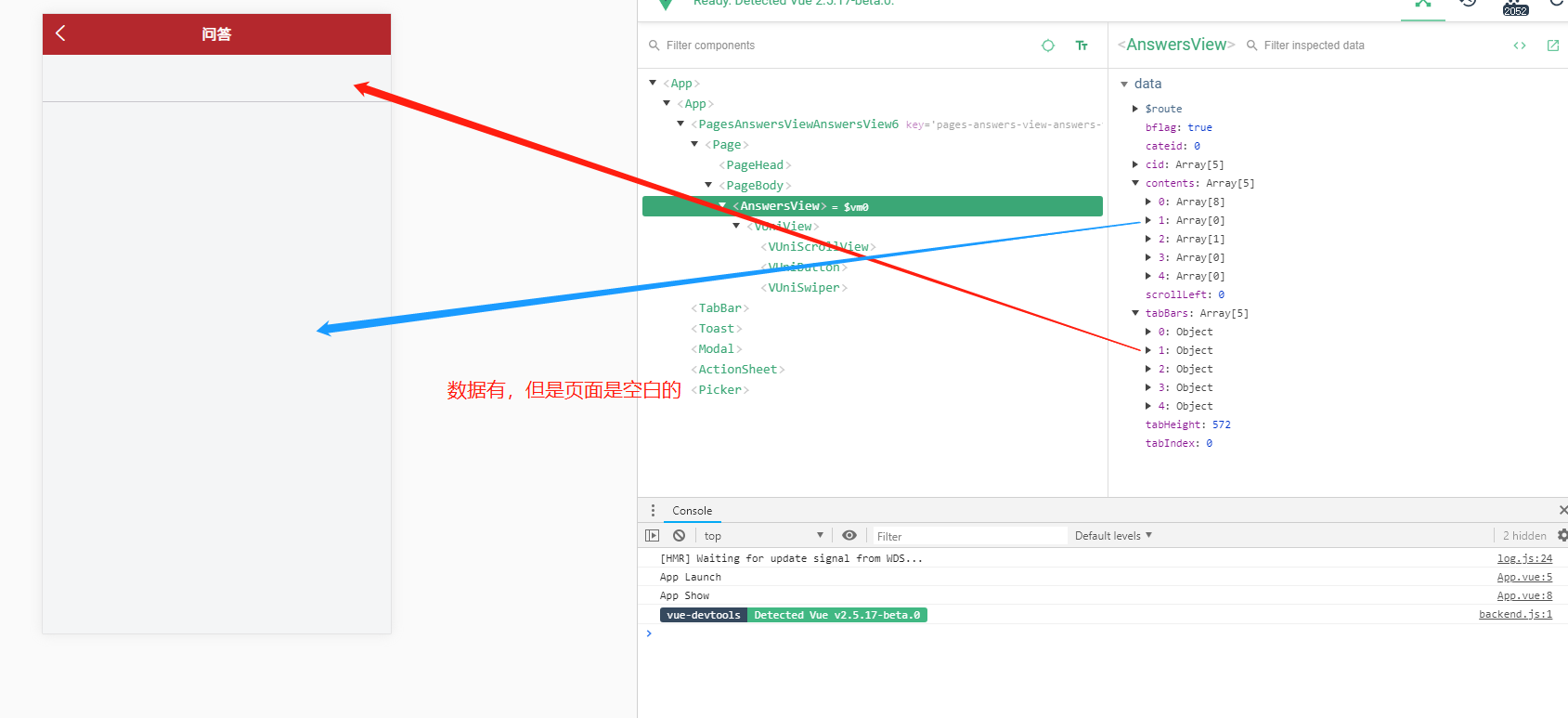
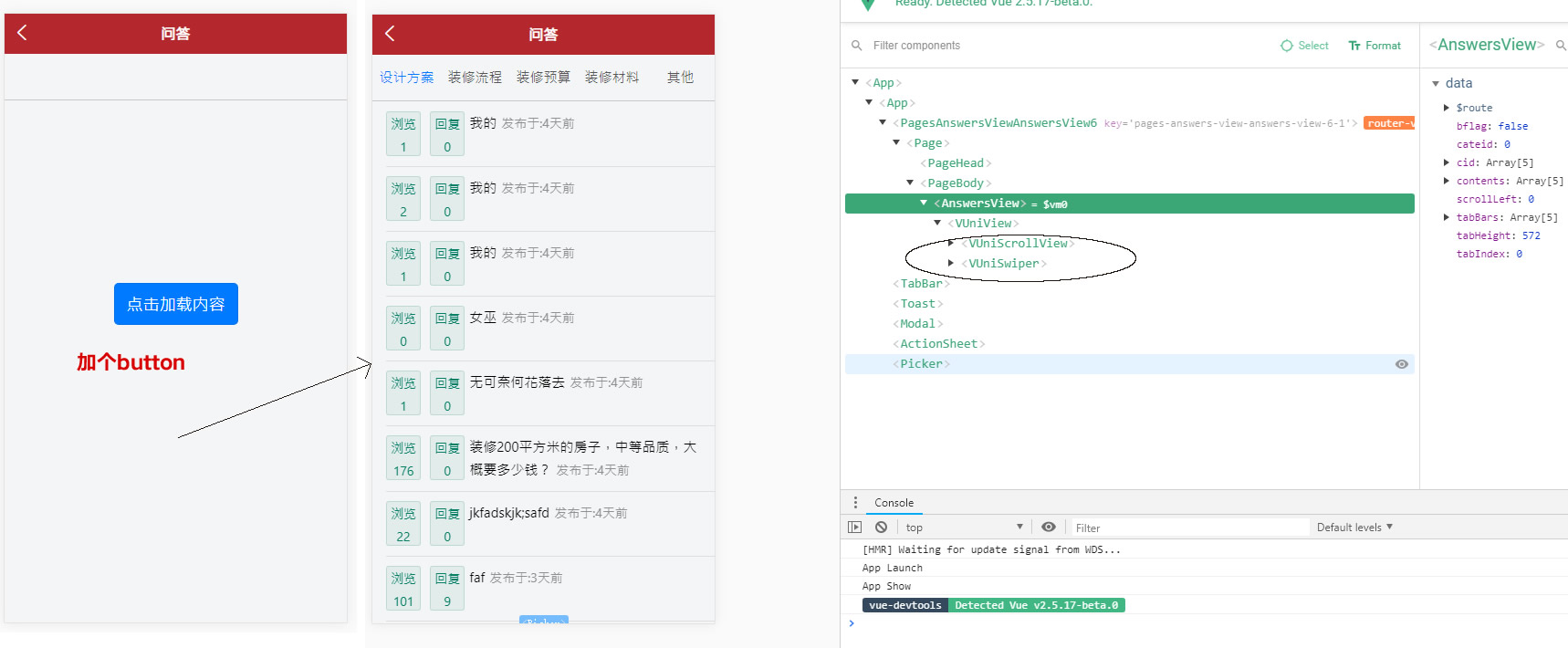

j***@qq.com (作者)
不是线上项目,所以baseUrl是本地地址,我用vue开放工具,发现有数据,猜想可能是页面先于数据渲染了,我用过用侦听器侦听数据,但是没有效果,后来我在页面中加了一个button,点击一下就能显示了,用了scroll-view展示table,用了swiper展示内容?不知兄台有没有办法?谢谢!
2019-03-18 22:29
MixR
472045067 如果还没解决可以把代码发我一份帮你看看
2019-03-19 20:25