<template>
<list class="scroll" id="parent" :bounce="false" :fix-freezing="true">
<cell ref="header">
<view class="card" v-for="idx in 10" :key="idx">
<text>{{ idx }}</text>
</view>
</cell>
<cell :style="{ height }">
<hbb-swiper-bar :names="['页面A', '页面B', '页面C']" :current="current" @change="onChange" />
<swiper style="flex: 1" :current="current" @change="onSwiper" @animationfinish="onSwiper">
<!-- 问题1 - 规避方案 -->
<swiper-item @appear="onEffects(0)">
<hbb-waterfall ref="page0" :bounce="false" :fix-freezing="true" />
</swiper-item>
<swiper-item>
<hbb-waterfall ref="page1" :bounce="false" :fix-freezing="true" />
</swiper-item>
<swiper-item>
<hbb-waterfall ref="page2" :bounce="false" :fix-freezing="true" />
</swiper-item>
</swiper>
</cell>
</list>
</template>
<script>
import { getRefRect } from './weex'
const sys = uni.getSystemInfoSync()
export default {
data() {
return {
current: 0,
height: sys.windowHeight - sys.statusBarHeight, // 可视高度 - 状态栏高度
}
},
async mounted() {
const rect = await getRefRect(this.$refs.header)
this.headerHeight = rect.height - sys.statusBarHeight // 头部高度 - 状态栏高度
this.onEffects(this.current) // 问题1:此处设置无效,因为 waterfall 不在可视区域内
},
methods: {
onChange(idx) {
this.onEffects(idx)
if (this.current === idx) return
this.current = idx
},
onSwiper(e) {
const idx = e.detail.current
this.onChange(idx)
},
onEffects(idx) {
const page = this.$refs[`page${idx}`]
page.setEffects('parent', this.headerHeight)
console.log('setEffects', idx, this.headerHeight)
},
},
}
</script>
<style lang="scss" scoped>
.scroll {
background: #fff;
}
.card {
align-items: center;
justify-content: center;
margin: 30rpx;
margin-bottom: 0;
width: 690rpx;
height: 200rpx;
border-radius: 10rpx;
background: rgba(red, 0.1);
}
</style>- 发布:2021-08-09 20:14
- 更新:2021-10-15 16:43
- 阅读:1600
产品分类: uniapp/App
PC开发环境操作系统: Mac
PC开发环境操作系统版本号: macOS Big Sur 11.2.3
HBuilderX类型: 正式
HBuilderX版本号: 3.1.22
手机系统: Android
手机系统版本号: Android 11
手机厂商: 小米
手机机型: MI 8
页面类型: nvue
打包方式: 云端
项目创建方式: HBuilderX
示例代码:
操作步骤:
安卓真机运行
安卓真机运行
预期结果:
显示waterfall 内 header 显示正常
显示waterfall 内 header 显示正常
实际结果:
显示waterfall 内 header 不显示
显示waterfall 内 header 不显示
bug描述:
安卓 nvue list-swiper-waterfall 这种结构下相关问题
- 当 swiper 离屏后waterfall 设置 specialEffects 无效,检查
hbb-swiper-list.vue - waterfall 内的 header 内容不显示,检查
hbb-waterfall.vue - waterfall 内的 header 设置 position absolute 也不显示,设置 fixed 能正常显示
tips: 花了不少时间裁剪了业务相关代码,问题稳定复现,希望官方重视
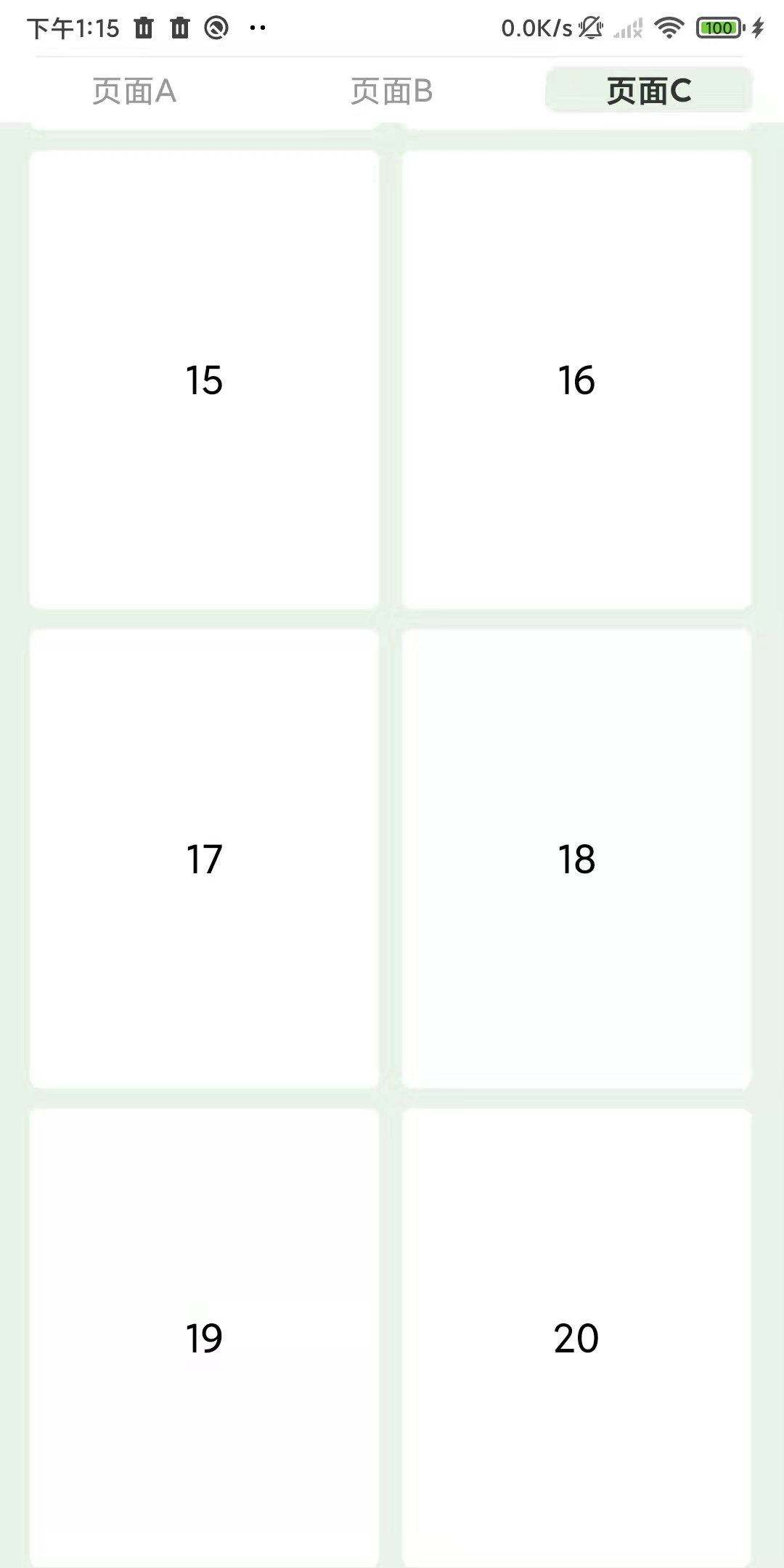
青阳_1900 (作者)
上拉加载处理逻辑,这块建议封装成组件
<template>
<waterfall
ref="list"
:style="{ flex: 1 }"
:left-gap="padding"
:right-gap="padding"
:column-gap="margin"
:column-width="width"
:column-count="2"
:show-scrollbar="false"
:scroll-to-begin="false"
:bounce="false"
:fix-freezing="true"
:loadmoreoffset="offset"
@loadmore="onLoadmore()"
v-bind="$attrs"
v-on="$listeners"
>
<header :style="{ height: margin }"></header>
<slot></slot>
</waterfall>
</template>
<script>
export default {
data() {
const sys = uni.getSystemInfoSync()
return {
padding: uni.upx2px(32), // 根据设计稿调整
margin: uni.upx2px(30), // 根据设计稿调整
width: uni.upx2px(328), // (750 - 32 * 2 - 30) /2
offset: sys.windowHeight // 距离底部一屏高的时候,触发加载更多
}
},
methods: {
onLoadmore() {
this.$emit('loadmore')
// 此处延迟是为了避免立即重置导致重复触发,时间根据情况调整
setTimeout(() => {
// 注:如果上拉加载数据后,再下拉刷新,然后无法再触发loadmore事件时,请重置loadmore
this.$refs['list'].resetLoadmore()
}, 300)
},
setEffects(id = '', headerHeight = 0) {
this.$refs.list.setSpecialEffects({ id, headerHeight })
}
}
}
</script>附件示例demo提供下 代码片段不能复现问题。
-

-

青阳_1900 (作者)
主要产生的问题是,此种结构下,waterfall内,无法通过 header 设置空态,没有更多等其他内容额。因为cell 会被强制拆分成2列
2021-08-10 13:33
-

-

回复 DCloud_Android_ST: header 无法显示的问题已确认。android平台setspecialEffects 中的headerHeight暂时不支持 文档有说明
2021-08-11 12:35



