请问下在setup中无法使用this,这种情况下如何达到示例代码中的效果呢?
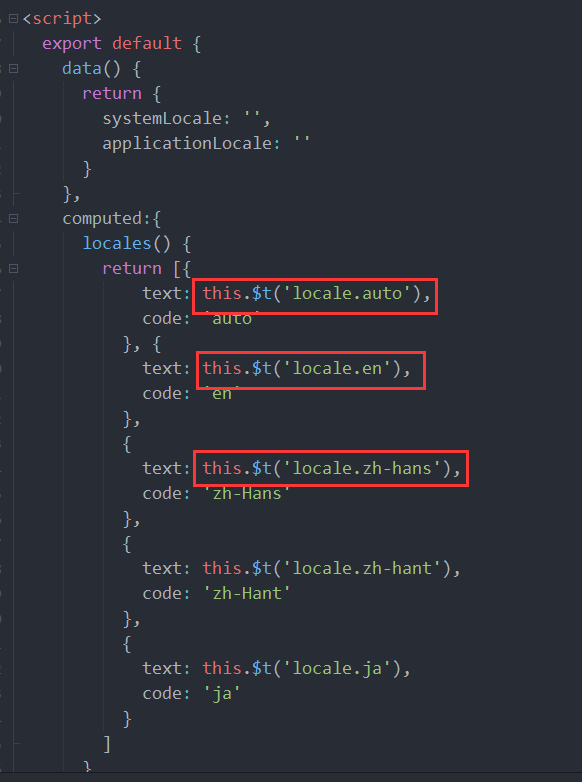
setup中如何取代this.$t('locale.auto')这种写法呢?
请问下在setup中无法使用this,这种情况下如何达到示例代码中的效果呢?
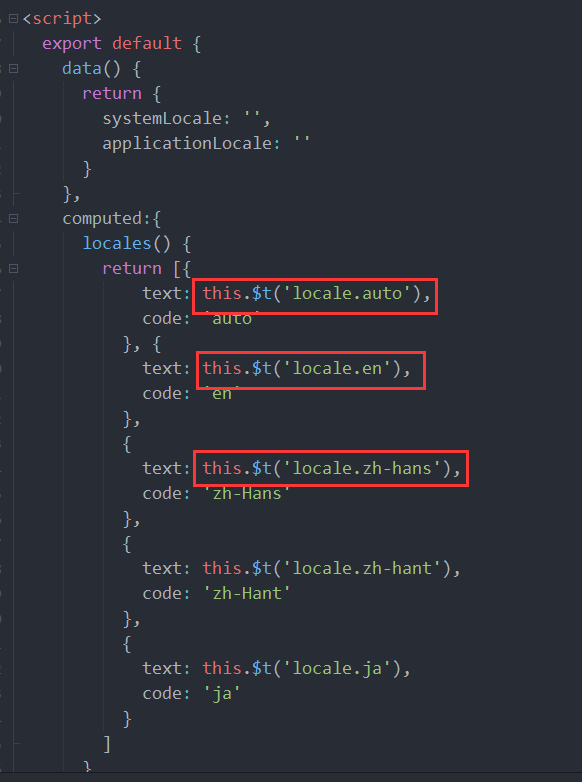
setup中如何取代this.$t('locale.auto')这种写法呢?
<template>
<view class="container">
<view class="title">{{$t('index.demo')}}</view>
<view class="description">{{$t('index.demo-description')}}</view>
<view class="detail-link">{{$t('index.detail')}}: <text
class="link">https://uniapp.dcloud.net.cn/collocation/i18n</text></view>
<view class="locale-setting">{{$t('index.language-info')}}</view>
<view class="list-item">
<text class="k">{{$t('index.system-language')}}:</text>
<text class="v">{{systemLocale}}</text>
</view>
<view class="list-item">
<text class="k">{{$t('index.application-language')}}:</text>
<text class="v">{{applicationLocale}}</text>
</view>
<view class="locale-setting">{{$t('index.language')}}</view>
<view class="locale-list">
<view class="locale-item" v-for="(item, index) in locales" :key="index" @click="onLocaleChange(item)">
<text class="text">{{item.text}}</text>
<text class="icon-check" v-if="item.code == applicationLocale"></text>
</view>
</view>
</view>
</template>
<script>
import {defineComponent, getCurrentInstance,computed} from 'vue'
import messages from '@/locale/index'
import {onLoad} from "@dcloudio/uni-app"
import {
initVueI18n
} from '@dcloudio/uni-i18n'
export default {
data() {
return {
systemLocale: '',
applicationLocale: ''
}
},
setup(){
let systemInfo = uni.getSystemInfoSync();
let systemLocale=systemInfo.language
let applicationLocale=uni.getLocale();
let isAndroid = systemInfo.platform.toLowerCase() === 'android';
uni.onLocaleChange((e) => {
applicationLocale = e.locale;
})
const { proxy } = getCurrentInstance()
// locale改变方法
const onLocaleChange=(e)=>{
if (isAndroid) {
uni.showModal({
content: proxy.$t('index.language-change-confirm'),
success: (res) => {
if (res.confirm) {
uni.setLocale(e.code);
}
}
})
} else {
uni.setLocale(e.code);
proxy.$i18n.locale = e.code;
}
}
let locales=computed(()=>{
return [{
text: proxy.$t('locale.auto'),
code: 'auto'
}, {
text: proxy.$t('locale.en'),
code: 'en'
},
{
text: proxy.$t('locale.zh-hans'),
code: 'zh-Hans'
},
{
text: proxy.$t('locale.zh-hant'),
code: 'zh-Hant'
},
{
text: proxy.$t('locale.ja'),
code: 'ja'
}
]
})
return{
systemLocale,
applicationLocale,
isAndroid,
onLocaleChange,
locales
}
},
}
</script>
<style>
.title {
font-size: 16px;
font-weight: bold;
margin-bottom: 15px;
}
.description {
font-size: 14px;
opacity: 0.6;
margin-bottom: 15px;
}
.detail-link {
font-size: 14px;
word-break: break-all;
}
.link {
color: #007AFF;
margin-left: 10px;
}
.locale-setting {
font-size: 16px;
font-weight: bold;
margin-top: 25px;
margin-bottom: 5px;
padding-bottom: 5px;
border-bottom: 1px solid #f0f0f0;
}
.list-item {
font-size: 14px;
padding: 10px 0;
}
.list-item .v {
margin-left: 5px;
}
.locale-item {
display: flex;
flex-direction: row;
padding: 10px 0;
}
.locale-item .text {
flex: 1;
}
.icon-check {
margin-right: 5px;
border: 2px solid #007aff;
border-left: 0;
border-top: 0;
height: 12px;
width: 6px;
transform-origin: center;
/* #ifndef APP-NVUE */
transition: all 0.3s;
/* #endif */
transform: rotate(45deg);
}
</style>
以上思路是:
因为vue3中setup函数内部,this不会是该活跃实例引用,(即在里面打印this,很大概率是undefined)
然后我用了getCurrentInstance方法,去引用里面的proxy再去调用,不知道还有没有什么问题,你试试看可不可以
<template>
<div>
<p>{{ t('hello') }}</p>
<p>{{ t('welcome') }}</p>
</div>
</template>
<script setup>
import { useI18n } from 'vue-i18n';
const { t } = useI18n();
</script><template>
<page-wrapper :title="t('USER.SELECT_LANGUAGE')" :isShowBackHandler="true">
<div class="change-language">
<div class="locale-item" v-for="item in list" :key="item.index" @click="item.handler">
<div class="locale-item-name">{{ item.title }}</div>
</div>
</div>
<div>
{{ t('HOME') }}
</div>
</page-wrapper>
</template>
<script lang="ts" setup>
import { useI18n } from 'vue-i18n';
const { t, locale } = useI18n();
const list = [
{
index: 0,
title: '简体中文',
handler: () => {
locale.value = 'zh-Hans';
}
},
{
index: 1,
title: 'English',
handler: () => {
locale.value = 'en';
}
}
];
</script>