{
"path": "pages/request/request",
"style": {
"navigationBarTitleText": "首页",
"navigationBarBackgroundColor": "#164e63",
"navigationBarTextStyle": "white",
"app-harmony": {
"titleNView": {
"buttons": [
{
"text": "发送",
"fontSize": "16",
"color": "#ffffff",
"background": "rgba(255,255,255,0.1)",
"borderRadius": "20",
"width": "60",
"height": "32"
}
]
}
},
"app-plus": {
"titleNView": {
"buttons": [
{
"text": "发送",
"fontSize": "16",
"color": "#ffffff",
"background": "rgba(255,255,255,0.1)",
"borderRadius": "20",
"width": "60",
"height": "32"
}
]
}
}
}
},
- 发布:2025-10-27 19:24
- 更新:2025-10-27 19:56
- 阅读:140
产品分类: uniapp/App
PC开发环境操作系统: Mac
PC开发环境操作系统版本号: macOS 26.0.1
HBuilderX类型: 正式
HBuilderX版本号: 4.84
手机系统: HarmonyOS NEXT
手机系统版本号: HarmonyOS 5.1.1
手机厂商: 华为
手机机型: 华为mate60 pro
页面类型: vue
vue版本: vue3
打包方式: 云端
项目创建方式: HBuilderX
App下载地址或H5⽹址: https://appgallery.huawei.com/app/detail?id=app.qpg.apiclient&channelId=SHARE&source=appshare
示例代码:
操作步骤:
请参考我的代码和截图。
请参考我的代码和截图。
预期结果:
导航栏按钮应该显示
导航栏按钮应该显示
实际结果:
导航栏按钮不显示
导航栏按钮不显示



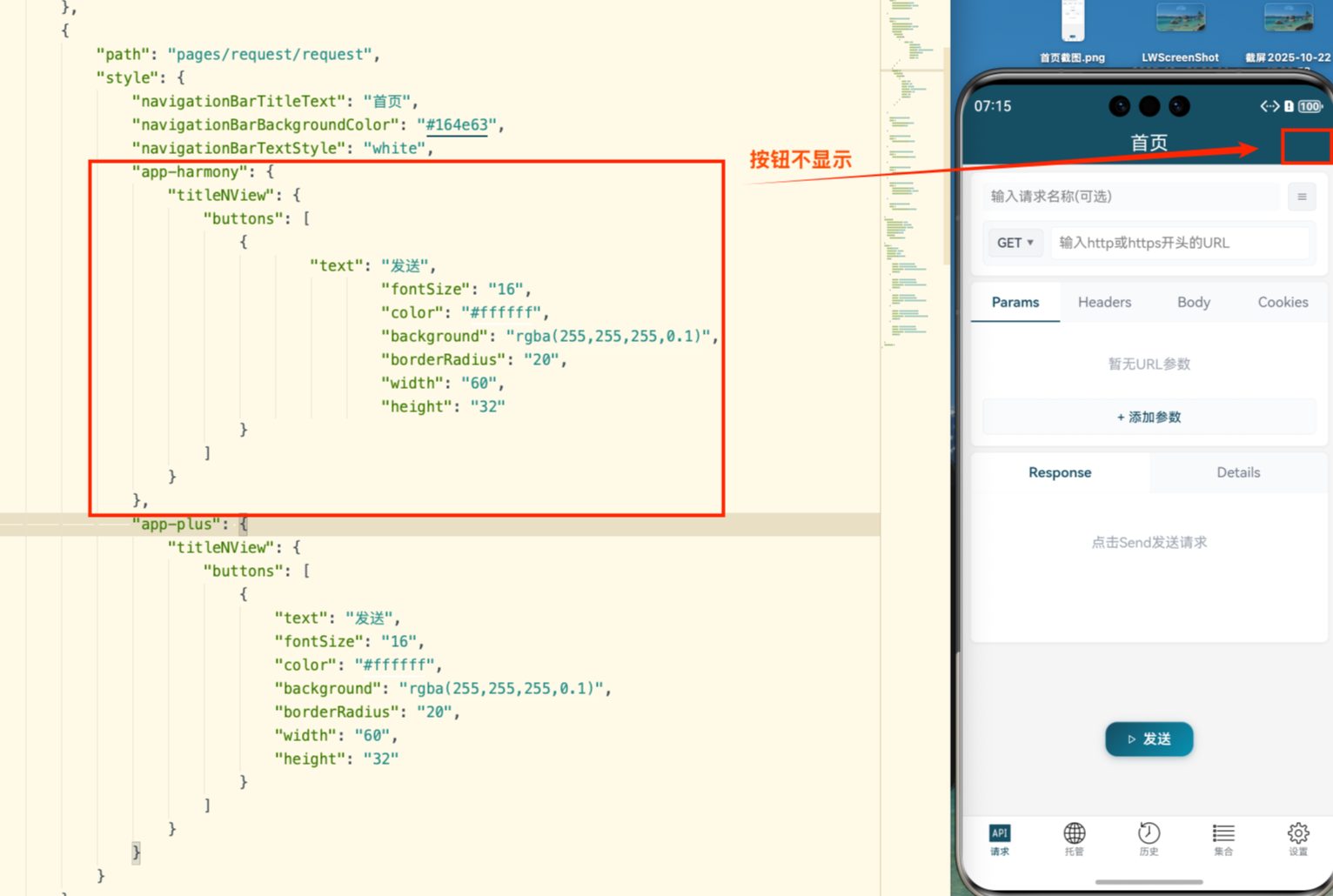


yqq123 (作者)
是的,之前是在找不到合适的配置项。现在已经有了官方回复,导航栏按钮对鸿蒙版还没有实现,得等
2025-10-28 11:06
蔡cai
回复 yqq123: 嗯嗯
2025-10-28 11:12