审核被拒信息:
We noticed that your app requests the user’s consent to access their camera and photos but does not clarify the use of this feature in the permission modal alert.
Please see attached screenshots for details.
Next Steps
To resolve this issue, please revise the permission modal alert to specify why the app is requesting access to the user's camera and photos.
===========================================================================第一次被拒绝时【被拒绝理由同上】,查阅一些资料后,在Manifest.json里添加一些内容(eg:"Set :NSCameraUsageDescription 拍照/摄像/扫描二维码"等),有可能是本人添加有误。等待几日的审核后,还是同样的问题,见上。不知道如何下手,急!
程序局部代码:使用5+,测试没有问题
//相册
mGallery.addEventListener('tap',function(){
plus.gallery.pick(
function(path){
//...
});
});
//拍照
mCamera.addEventListener('tap',function(){
plus.camera.getCamera(1).captureImage(
function(path){
path = "file://"+plus.io.convertLocalFileSystemURL(path);
//...
});
}); 如下图,审核失败,苹果给的截图:



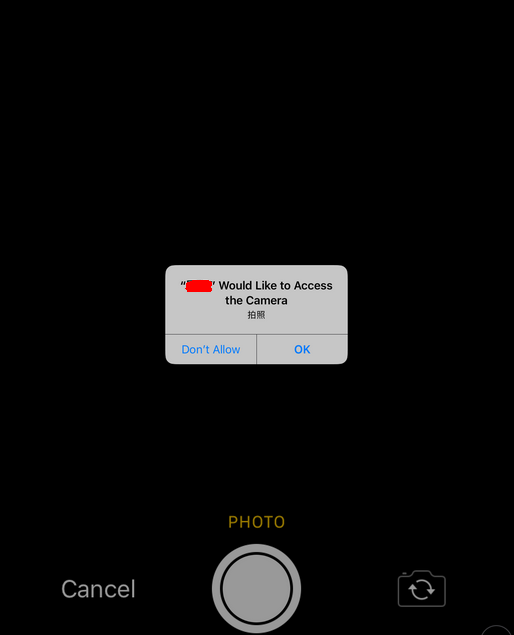

云钦
首先,你是不是测试过没问题了?
2018-05-02 21:08