使用uni.connectSocket无法连接到后台的socket.io,前后台代码检测都没用问题,有人知道原因吗?
后端代码:
var io = null;
exports.start = function(config, mgr) {
io = require('socket.io')(config.CLIENT_PORT);
io.sockets.on('connection', function(socket) {
console.log('用户已连接', new Date().getTime());
socket.on('ping', function(data) {
console.log('ping pong!');
socket.emit('pong!!');
});
});
console.log("socket.io 初始化成功! listening on " + config.CLIENT_PORT);
}; uni.connectSocket({
url: 'wss://192.168.0.103:23456',
success: res => console.log('WebSocket调用成功!', res),
fail: res => console.log('WebSocket连接失败!', res)
});
uni.onSocketOpen(() => console.log('WebSocket连接已打开!'));
uni.onSocketError(() => console.log('WebSocket连接打开失败,请检查!'));
uni.onSocketMessage(res => console.log('收到服务器内容:' + res.data));
uni.onSocketClose(() => console.log('WebSockPet 已关闭!'));
uni.sendSocketMessage({ data: 'ping', complete: res => console.log(res, 'ping') });


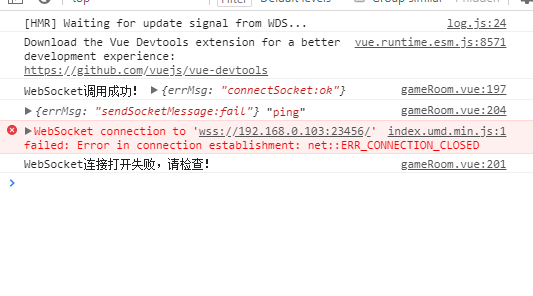

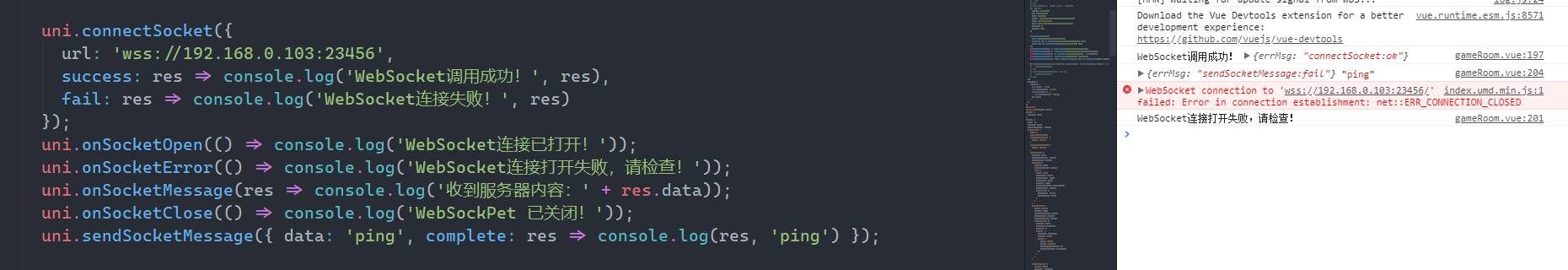

3***@qq.com
解决了吗
2020-01-06 13:28
三个按键写代码 (作者)
回复 3***@qq.com: 解决了,用插件市场中的weapp.socket.io对接就好
2020-01-07 15:24