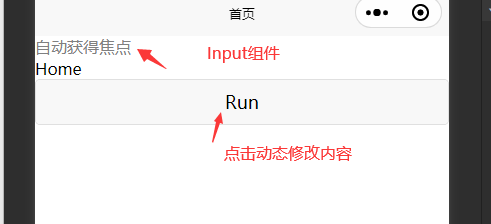<template>
<view>
<input class="uni-input" v-model="number" placeholder="自动获得焦点" />
Home
<button @click="run">Run</button>
</view>
</template>
<script>
export default {
data() {
return {
number:''
}
},
methods: {
run(){
//当原内容为空字符串(number:'')
this.number=0;//无效
//当原内容为非空字符串(number:'*')
// this.number=0;//有效
}
}
}
</script> - 发布:2024-05-17 22:34
- 更新:2024-05-17 22:34
- 阅读:208
产品分类: uniapp/小程序/微信
PC开发环境操作系统: Windows
PC开发环境操作系统版本号: w11
HBuilderX类型: 正式
HBuilderX版本号: 4.15
第三方开发者工具版本号: 1.06.2404301
基础库版本号: 3.4.2
项目创建方式: HBuilderX
示例代码:
操作步骤:
input绑定值为空字符,动态设置内容为数值0无效
input绑定值为空字符,动态设置内容为数值0无效
预期结果:
数值0应该显示
数值0应该显示
实际结果:
数值0不显示
数值0不显示
bug描述:
微信平台:
当input绑定值为空字符串的时候,设置number为0无效,
当input绑定值为非空字符串的时候,设置number为0有效
安卓和IOS经测试无上述问题