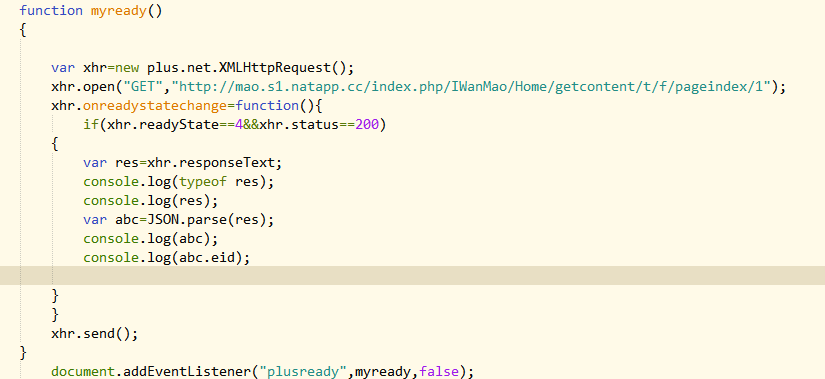详细问题描述
[内容]
在html+的环境里,JSON.parse无法解析正常的json字符串
{
var xhr=new plus.net.XMLHttpRequest();
xhr.open("GET","http://mao.s1.natapp.cc/index.php/IWanMao/Home/getcontent/t/f/pageindex/1");
xhr.onreadystatechange=function(){
if(xhr.readyState==4&&xhr.status==200){
var res=xhr.responseText; //res为:‘{"eid":"397"}’
console.log(typeof res);
console.log(res);
var abc=JSON.parse(res);
console.log(abc);
console.log(abc.eid);
}
}
xhr.send();
}
document.addEventListener("plusready",myready,false);解析不出来,报错:
string at index.html:27
{"eid":"397"} at index.html:28
SyntaxError: Unexpected token in JSON at position 0
string at index.html:27
{"eid":"397"} at index.html:28
SyntaxError: Unexpected token in JSON at position 0
在谷歌浏览器,用的js自带的xmlhttprequest,函数一样,正常,结果如下:
string
asa.html:20 {"eid":"397"}
asa.html:22 Object {eid: "397"}
asa.html:23 397