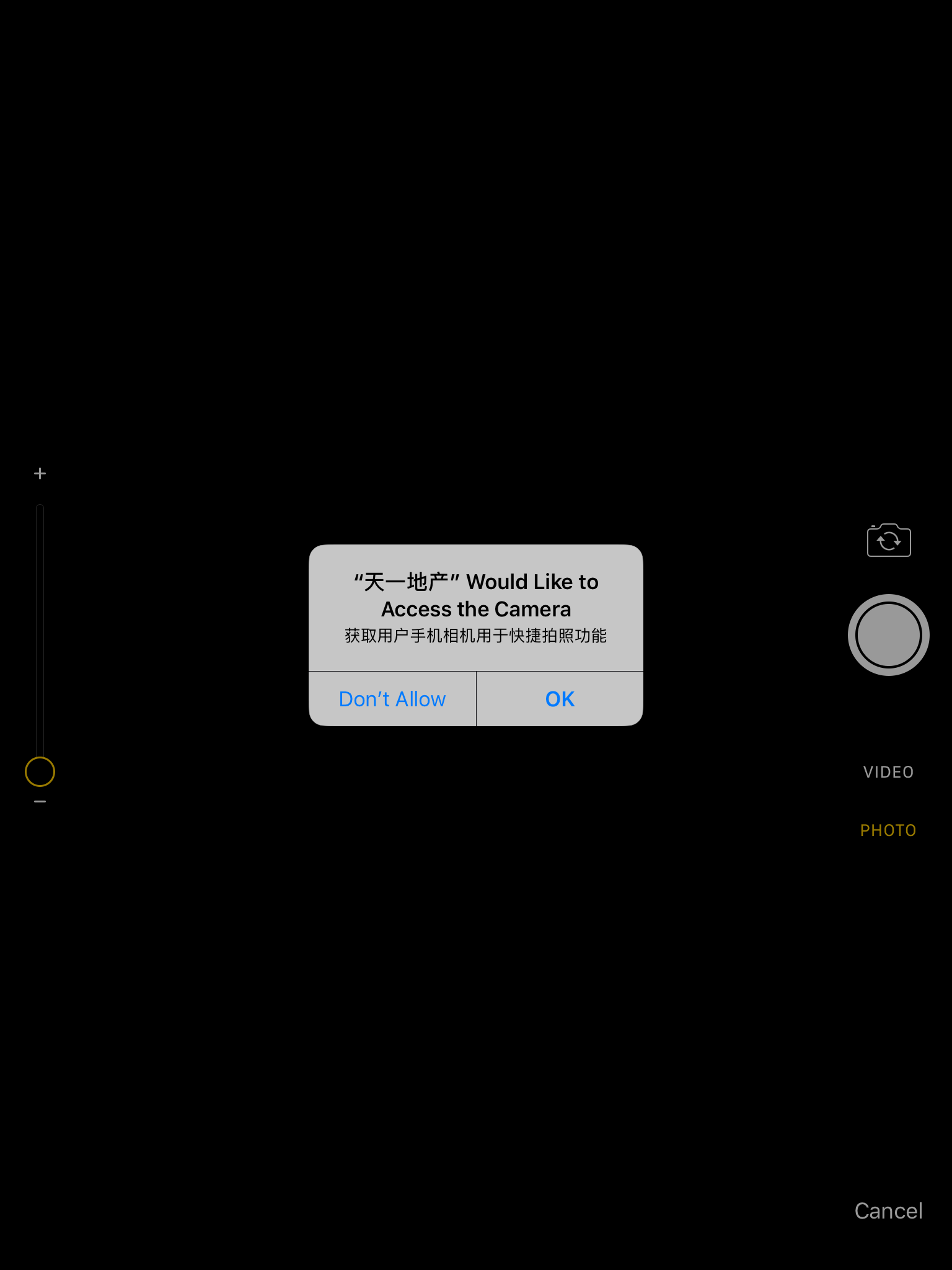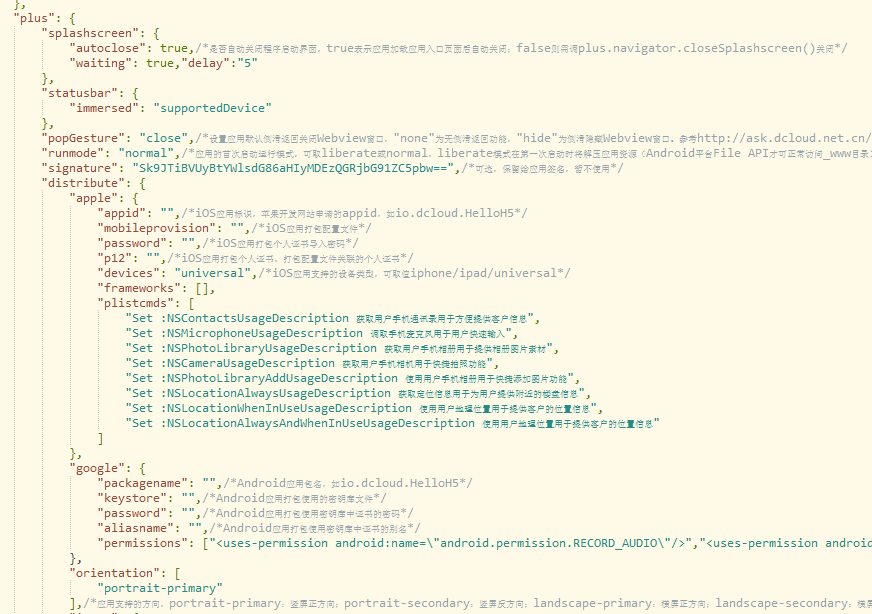准则5.1.1 -法律-隐私-数据收集和存储
我们注意到,您的应用程序请求用户同意访问他们的相机,但没有阐明相机在适用的用途字符串中的使用。
下一个步骤
请修改您的应用程序信息中的相关目的字符串。指定应用程序为什么请求访问用户的相机。你可以修改你的应用程序的信息。使用Xcode中的属性列表编辑器的plist文件。
为了帮助用户理解为什么您的应用程序请求访问他们的个人数据,应用程序中的所有权限请求警报都应该指定应用程序将如何使用所请求的功能。
资源
有关请求权限的更多信息和说明,请查看iOS人机界面指南的请求权限部分和信息属性列表键引用。您可能还想查看技术问答QA1937:解析隐私敏感数据应用程序拒绝页面,了解关于如何为权限请求警报提供使用说明的详细信息。
Guideline 5.1.1 - Legal - Privacy - Data Collection and Storage
We noticed that your app requests the user’s consent to access their camera but does not clarify the use of the camera in the applicable purpose string.
Next Steps
Please revise the relevant purpose string in your app’s Info.plist file to specify why the app is requesting access to the user's camera. You can modify your app's Info.plist file using the property list editor in Xcode.
To help users understand why your app is requesting access to their personal data, all permission request alerts in your app should specify how your app will use the requested feature.
Resources
For additional information and instructions on requesting permission, please review the Requesting Permission section of the iOS Human Interface Guidelines and the Information Property List Key Reference. You may also want to review the Technical Q&A QA1937: Resolving the Privacy-Sensitive Data App Rejection page for details on how to provide a usage description for permission request alerts.
Please see attached screenshot for details.