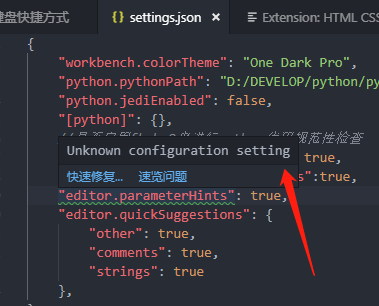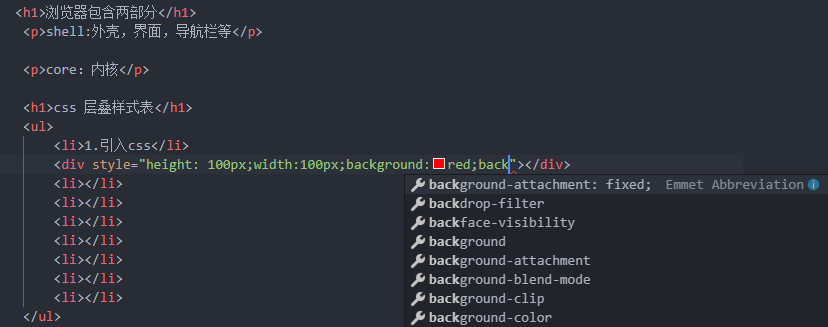临时找个地方存一下。。。。
今天配置vs code启用CSS语法提示,百度了一堆,全都是类似下面的结果
1. 安装插件:HTML CSS Support
2. 设置中添加以下代码:
"editor.parameterHints": true,
"editor.quickSuggestions": {
"other": true,
"comments": true,
"strings": true
}目前我的vscode版本是,应该是最新的了

但是按照上面的配置一直报错,如下
网上找半天,看到stackoverflow上,应该是
"editor.parameterHints.enabled":true,
"editor.quickSuggestions": {
"other": true,
"comments": true,
"strings": true
}附链接:vscode启用css提示配置
可以了……