基于UniApp自定义弹出框uniPop组件、实现了uniapp仿微信、android、ios弹窗效果
uniPop组件含有多种动画效果、皮肤类型ios/android、可以自定义弹窗样式/自定义多按钮及事件/弹窗显示位置、自动关闭秒数、遮罩层透明度及点击遮罩是否关闭
如下图:H5/小程序/App三端效果兼容性一致。(后续大图均展示App端)
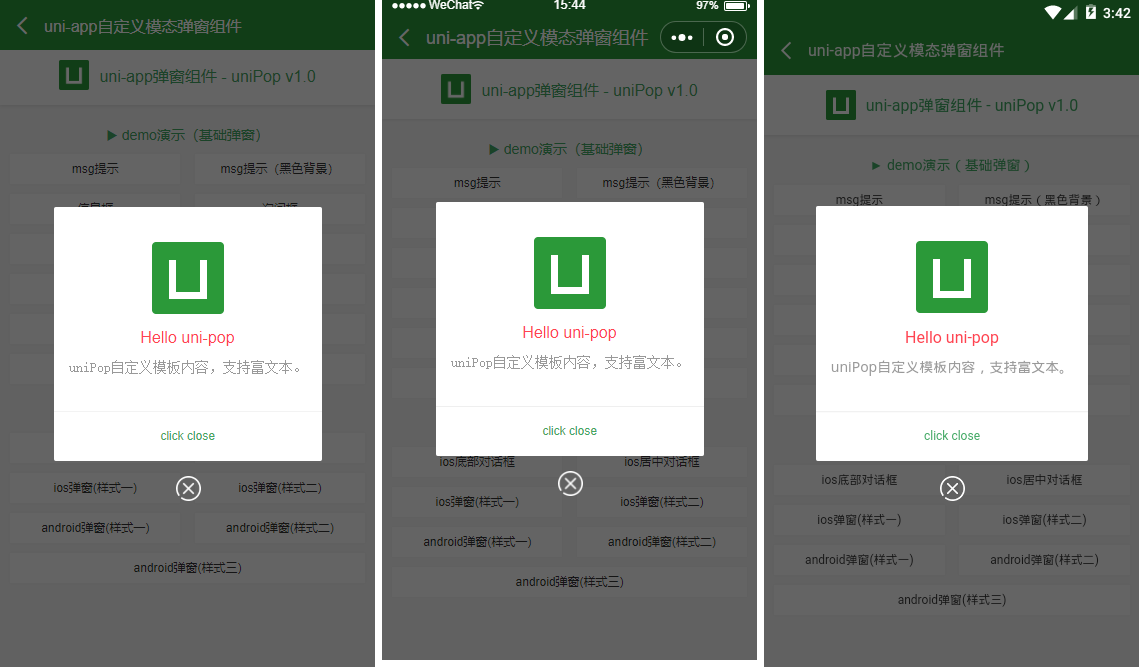
uniPop组件引入方式
以下两种引入方式均可:
- 在main.js里引入全局组件
import uniPop from './components/uniPop/uniPop.vue'
Vue.component('uni-pop', uniPop) - 在页面引入组件
<template>
<view class="container">
...
<!-- 弹窗模板 -->
<uni-pop ref="uniPop"></uni-pop>
</view>
</template>
<script>
import uniPop from './components/uniPop/uniPop.vue'
export default {
data() {
return {
...
}
},
components:{
uniPop
},
...
}
</script>调用方式 this.$refs.uniPop.show({...})
this.$refs.uniPop.show({
content: 'msg消息提示框(5s后窗口关闭)',
shade: true,
shadeClose: false,
time: 5,
anim: 'fadeIn',
})uniPop.vue自定义弹窗模板
/**
* @tpl uni-app自定义弹窗组件 - uniPop.vue
* @author andy by 2019-09-20
* @about Q:282310962 wx:xy190310
*/
<template>
<view v-if="opts.isVisible" class="uniPop" :class="opts.isCloseCls">
<view class="unipop__ui_panel">
<view v-if="opts.shade" class="unipop__ui_mask" @tap="shadeTaped"></view>
<view class="unipop__ui_main">
<view class="unipop__ui_child" :style="opts.style">
<!-- 标题 -->
<view v-if="opts.title" class="unipop__ui_tit">{{opts.title}}</view>
<!-- 内容 -->
<view v-if="opts.content" class="unipop__ui_cnt" :style="opts.contentStyle">
{{opts.content}}
</view>
<view v-if="opts.btns" class="unipop__ui_btns">
<text v-for="(item,index) in opts.btns" :key="index" class="btn" :style="item.style" @tap="btnTaped(item)">{{item.text}}</text>
</view>
</view>
<!-- xclose -->
<view v-if="opts.xclose" class="unipop__xclose" @tap="close"></view>
</view>
</view>
</view>
</template>data() {
return {
defaultOptions: {
isVisible: false, //是否显示弹窗
title: '', //标题
content: '', //内容
contentStyle: '', //内容样式
style: null, //自定义弹窗样式
skin: '', //弹窗风格
icon: '', //弹窗图标
xclose: false, //自定义关闭按钮
shade: true, //遮罩层
shadeClose: true, //点击遮罩关闭
opacity: '', //遮罩透明度
time: 0, //自动关闭秒数
end: null, //销毁弹窗回调函数
anim: 'scaleIn', //弹窗动画 scaleIn(默认) | fadeIn | shake | top | right | bottom | left
position: '', //弹窗位置 top | right | bottom | left
btns: null, //弹窗按钮
},
opts: {},
timer: null
}
},作者:xiaoyan2015
链接: https://cloud.tencent.com/developer/column/3374
著作权归作者所有。商业转载请联系作者获得授权,非商业转载请注明出处。















