RT
- 发布:2022-08-17 17:53
- 更新:2022-08-17 20:22
- 阅读:1688
产品分类: uniapp/App
PC开发环境操作系统: Mac
PC开发环境操作系统版本号: 13
手机系统: iOS
手机系统版本号: iOS 15
手机厂商: 苹果
手机机型: i13pro
页面类型: vue
vue版本: vue3
打包方式: 离线
项目创建方式: CLI
CLI版本号: 3.5.6 基座
操作步骤:
预期结果:
RT
RT
实际结果:
RT
RT
bug描述:
开发问题
如:hubildex 上的运行到 IOS App 基座
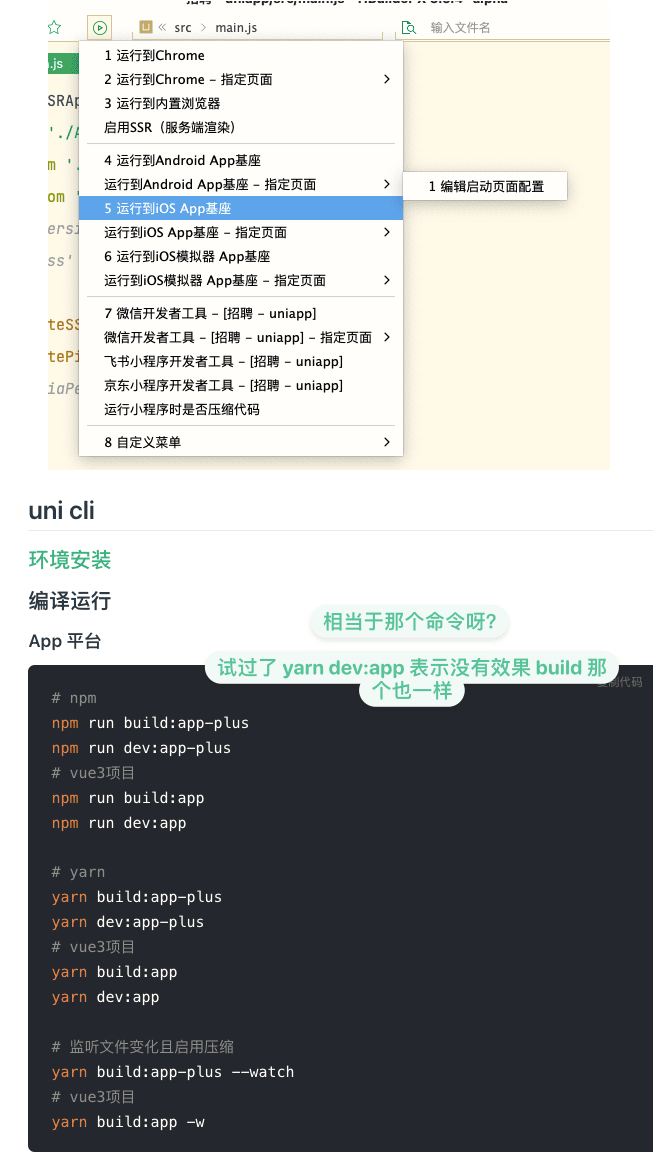
运行环境
m1 mac + vite + vue3
BUG反馈
目前通过hubildex 编译还会触发编译的问题
You installed esbuild on another platform than the one you're currently using.
This won't work because esbuild is written with native code and needs to
install a platform-specific binary executable.
Specifically the "esbuild-darwin-arm64" package is present but this platform
needs the "esbuild-darwin-64" package instead. People often get into this
situation by installing esbuild on Windows or macOS and copying "node_modules"
into a Docker image that runs Linux, or by copying "node_modules" between
Windows and WSL environments.
If you are installing with npm, you can try not copying the "node_modules"
directory when you copy the files over, and running "npm ci" or "npm install"
on the destination platform after the copy. Or you could consider using yarn
instead which has built-in support for installing a package on multiple
platforms simultaneously.
If you are installing with yarn, you can try listing both this platform and the
other platform in your ".yarnrc.yml" file using the "supportedArchitectures"
feature: https://yarnpkg.com/configuration/yarnrc/#supportedArchitectures
Keep in mind that this means multiple copies of esbuild will be present.
Another alternative is to use the "esbuild-wasm" package instead, which works
the same way on all platforms. But it comes with a heavy performance cost and
can sometimes be 10x slower than the "esbuild" package, so you may also no尝试过解决方案、安装两个编译的esbuild包,手动替换,编译h5和app 每次都要更换一下。现在想尝试通过 报错提示的
esbuild-wasm使用 yarn 编译。但遇到上面的开发问题,我没有办法通过cmd 手动来运行到手机
BoredApe - 有问题就会有答案。
真机调试 只能使用HBuilder X界面运行。不能通过Cli运行,uni-app cli只支持前端、小程序项目运行打包。
打包APP、wgt请使用HBuilder X Cli




eachann (作者)
了解了
2022-08-18 09:56