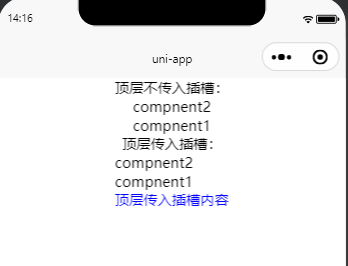- 下载附件项目 test1.zip
- 运行至浏览器
- 运行至微信小程序
- 发布:2025-10-29 14:35
- 更新:2025-10-29 15:48
- 阅读:113
产品分类: uniapp/小程序/微信
PC开发环境操作系统: Windows
PC开发环境操作系统版本号: Windows10 19042.608
HBuilderX类型: 正式
HBuilderX版本号: 4.84
第三方开发者工具版本号: 2.01.2510241 win32-x64
基础库版本号: 3.9.3
项目创建方式: HBuilderX
操作步骤:
预期结果:
小程序应该与H5一致,第一个组件调用应该正常显示插槽默认内容。
小程序应该与H5一致,第一个组件调用应该正常显示插槽默认内容。
实际结果:
第一个组件调用在小程序未正常显示插槽默认内容。
第一个组件调用在小程序未正常显示插槽默认内容。
bug描述:
有两个组件 compnent1、compnent2,compnent2继承compnent1,compnent1 有一个具名插槽title,
<slot name="title">
<text style="color: red;">title插槽默认内容</text>
</slot>在最外层调用compnent2时需要可以传入自定义 title 插槽内容,因此将title插槽透传至2:
<component1>
<template v-if="$slots.title" #title>
<slot name="title" />
</template>
</component1>最外层调用:
<component2 />
或者:
<component2>
<template #title>
<text style="color: blue;">顶层传入插槽内容</text>
</template>
</component2>目前在H5中运行正常,但在小程序中即使最外层未传入插槽内容,component1的默认内容也无法显示,如图:
H5中运行正常:

小程序中未显示插槽默认内容: