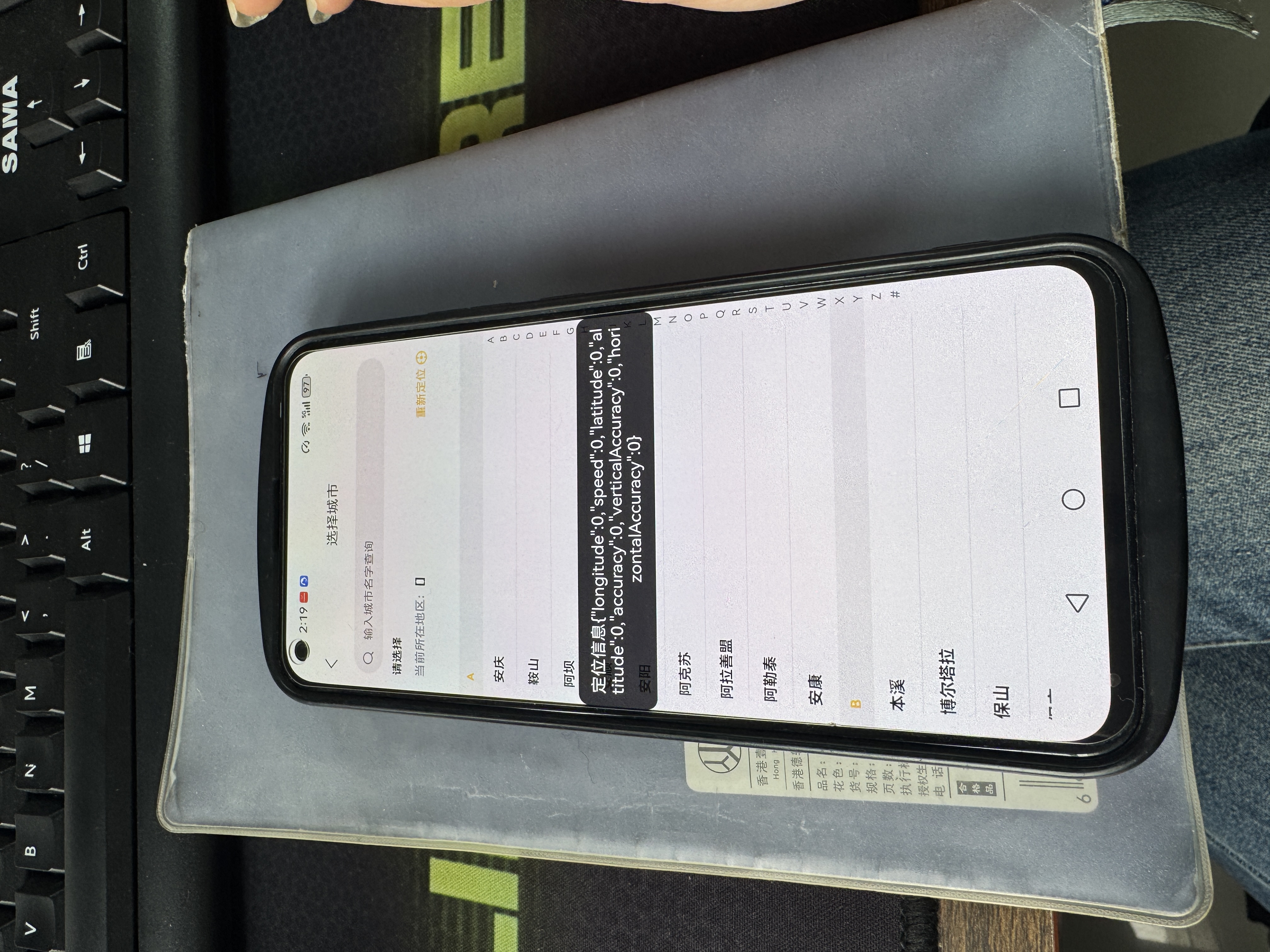安装app,点击左上角进入选择地址页面
- 发布:2025-10-29 16:55
- 更新:2025-10-29 16:55
- 阅读:151
产品分类: uniapp/App
PC开发环境操作系统: Windows
PC开发环境操作系统版本号: Windows 10 专业版(21H2)(19044.1682)
HBuilderX类型: 正式
HBuilderX版本号: 4.75
手机系统: Android
手机系统版本号: Android 13
手机厂商: 华为
手机机型: nova 7(HarmonyOS 4.2.0)
页面类型: vue
vue版本: vue2
打包方式: 云端
项目创建方式: HBuilderX
App下载地址或H5⽹址: https://www.pgyer.com/cdf2b88f83cd2c818be36b29400ee028
操作步骤:
预期结果:
预期定位uni.getLocation获取到经纬度;通过经纬度解析得到当前地理位置;显示在页面上
预期定位uni.getLocation获取到经纬度;通过经纬度解析得到当前地理位置;显示在页面上
实际结果:
实际定位uni.getLocation获取的经纬度为0;导致无法通过经纬度解析地理位置
实际定位uni.getLocation获取的经纬度为0;导致无法通过经纬度解析地理位置
bug描述:
uniapp 华为手机 harmony os 4.2.0 uni.getLocation 获取到的经纬度是0
高德和腾讯地图都配置了;
let that = this;
uni.getLocation({
type: "gcj02",
geocode: true,
success: function(res) {
utils.showToast("定位信息"+JSON.stringify(res))
uni.request({
url: that.$http.baseUrl + that.$API.postHome_geocode(),
data: {
event: `${res.latitude},${res.longitude}`,
},
method: 'GET',
success: function(res) {
// console.log(res);
if (res.data.data.status == 1) {
// console.log('反解析结果:', res.data.data.regeocode.addressComponent.city);
var temCity = res.data.data.regeocode.addressComponent.city;
var temProvince = res.data.data.regeocode.addressComponent.province;
temCity = temCity ? (typeof temCity == 'string' ? temCity : temProvince) : "定位失败";
that.storageCity(temCity);
setTimeout(function() {
that.showAlert = false;
}, 1200);
} else {
console.error('反解析失败:', res.data);
}
},
fail: function(err) {
console.error('请求失败:', err);
}
});
},
fail: (err) => {
// 这里可以根据errMsg进一步判断,但需要注意errMsg可能因平台差异而有所不同
if (err.errMsg === "getLocation:fail:permission denied") {
utils.showToast("没有定位权限!")
console.log('没有定位权限');
} else if (err.errMsg.includes("getLocation:fail")) {
utils.showToast("定位服务可能未开启或存在其他问题!")
console.log('定位服务可能未开启或存在其他问题');
}
// utils.showToast("定位错误"+JSON.stringify(err))
that.storageCity('定位失败');
}
})