<!DOCTYPE HTML>
<html>
<head>
<meta charset="utf-8"/>
<meta name="viewport" content="initial-scale=1.0, maximum-scale=1.0, user-scalable=no"/>
<title>Map Example</title>
<script type="text/javascript">
var em=null,map=null;
// H5 plus事件处理
function plusReady(){
// 确保DOM解析完成
if(!em||!window.plus||map){return};
map = new plus.maps.Map("map");
map.centerAndZoom( new plus.maps.Point(116.3977,39.906016), 12 );
}
if(window.plus){
plusReady();
}else{
document.addEventListener("plusready",plusReady,false);
}
// DOMContentloaded事件处理
document.addEventListener("DOMContentLoaded",function(){
em=document.getElementById("map");
plusReady();
},false);
// 打开用户位置
function showUserLocation(){
map.showUserLocation( true );
}
// 关闭用户位置
function hideUserLocation(){
map.showUserLocation( false );
}
// 获取是否打开用户位置
function isUserLocation(){
alert( map.isShowUserLocation() );
}
</script>
<style type="text/css">
map {
width: 100%;
position: fixed;
top: 100px;
bottom: 0px;
line-height: 200px;
text-align: center;
background: #FFFFFF; }
</style>
</head>
<body>
获取是否显示用户位置<br/>
<button onclick="showUserLocation()">显示用户位置</button>
<button onclick="hideUserLocation()">关闭用户位置</button><br/>
<button onclick="isUserLocation()">是否显示用户位置</button>
<div id="map">地图加载中...</div>
</body>
</html>
点击获取用户位置,还是显示在天安门,(手机端权限已经打开,GPS定位也打开了)



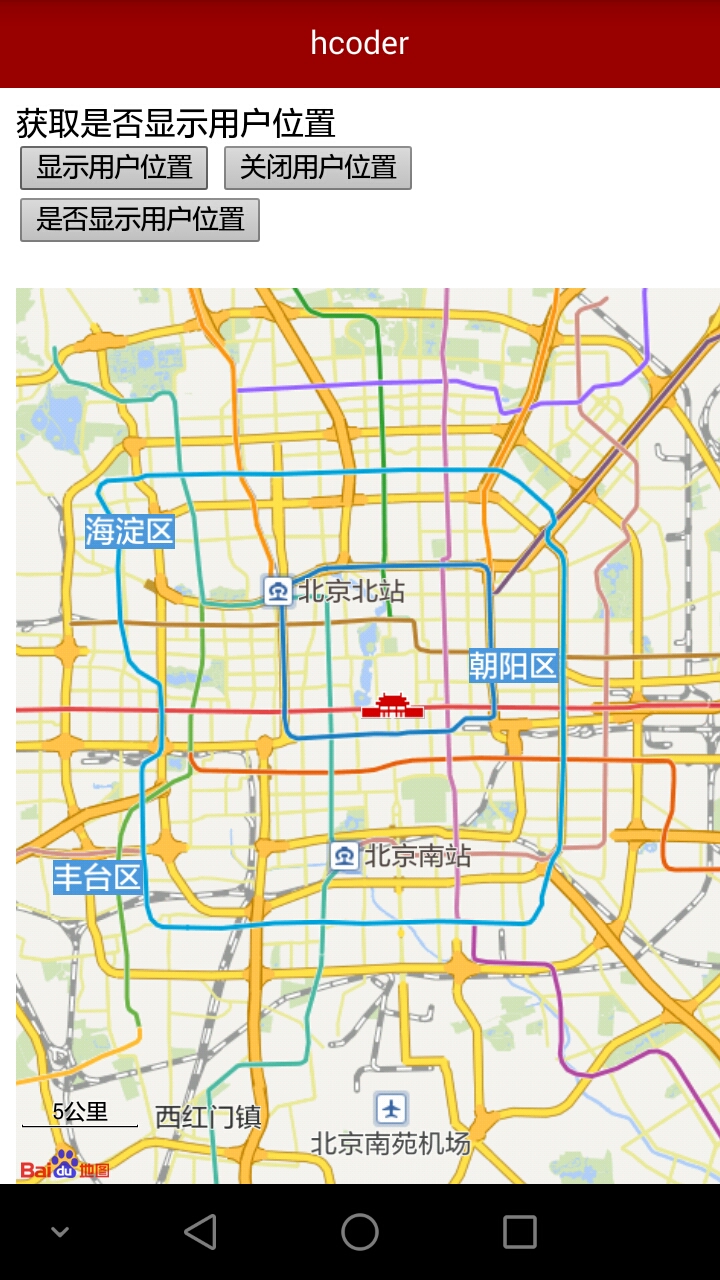

z***@163.com (作者)
可以了,谢谢
2017-03-21 11:56