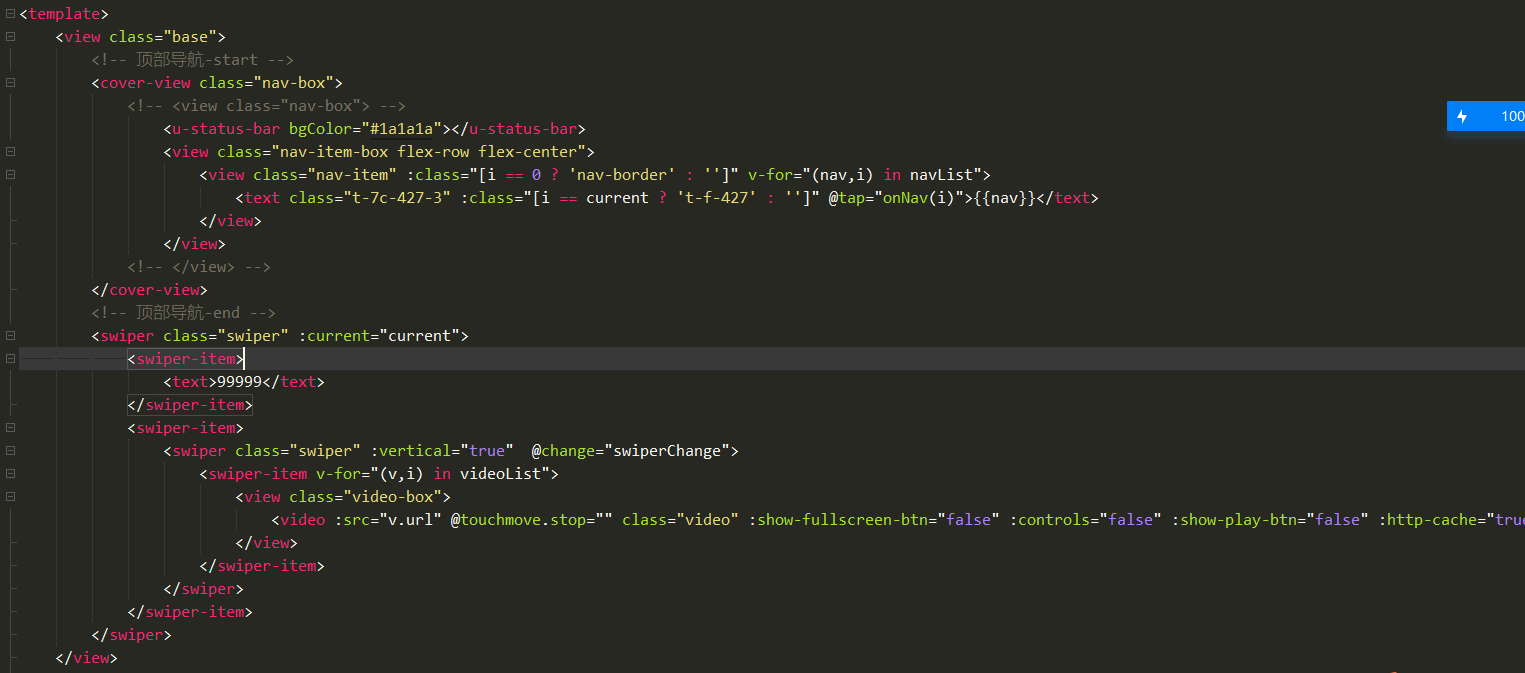
在文字99999就可以显示在顶部

切换到视频就不行

用的是绝对定位
喜欢技术的前端 - QQ---445849201
可以用 cover-view https://uniapp.dcloud.net.cn/component/cover-view.html#cover-view 组件 覆盖 video
喜欢技术的前端 - QQ---445849201
<template>
<view>
<video ref="video" id="myVideo" class="video" :src="src" controls="true">
<cover-view class="coverview" style="overflow-y: scroll;">
<text class="text">{{ '\uEA06\uEA0E\uEA0C\uEA0A 我是可以滚动的cover-view 我是可以滚动的cover-view 我是可以滚动的cover-view 我是可以滚动的cover-view 我是可以滚动的cover-view 我是可以滚动的cover-view 我是可以滚动的cover-view 我是可以滚动的cover-view 我是可以滚动的cover-view' }}</text>
</cover-view>
</video>
</view>
</template>
<script>
export default {
data() {
return {
title: 'cover-view',
src: "https://img.cdn.aliyun.dcloud.net.cn/guide/uniapp/%E7%AC%AC1%E8%AE%B2%EF%BC%88uni-app%E4%BA%A7%E5%93%81%E4%BB%8B%E7%BB%8D%EF%BC%89-%20DCloud%E5%AE%98%E6%96%B9%E8%A7%86%E9%A2%91%E6%95%99%E7%A8%8B@20181126-lite.m4v"
}
},
onLoad() {
},
methods: {
}
}
</script>
<style>
.content {
text-align: center;
height: 400rpx;
}
.logo {
height: 200rpx;
width: 200rpx;
margin-top: 200rpx;
}
.title {
font-size: 36rpx;
color: #8f8f94;
}
.text {
color: #4CD964;
font-family: unincomponents;
}
.video {
width: 750rpx;
height: 400rpx;
background-color: #808080;
}
.coverview {
position: absolute;
left: 0;
right: 0;
top: 0rpx;
height: 150rpx;
border-width: 10rpx;
border-color: #4CD964;
}
</style>
1***@qq.com (作者)
我外层用了cover-view了呀
2023-10-11 18:17