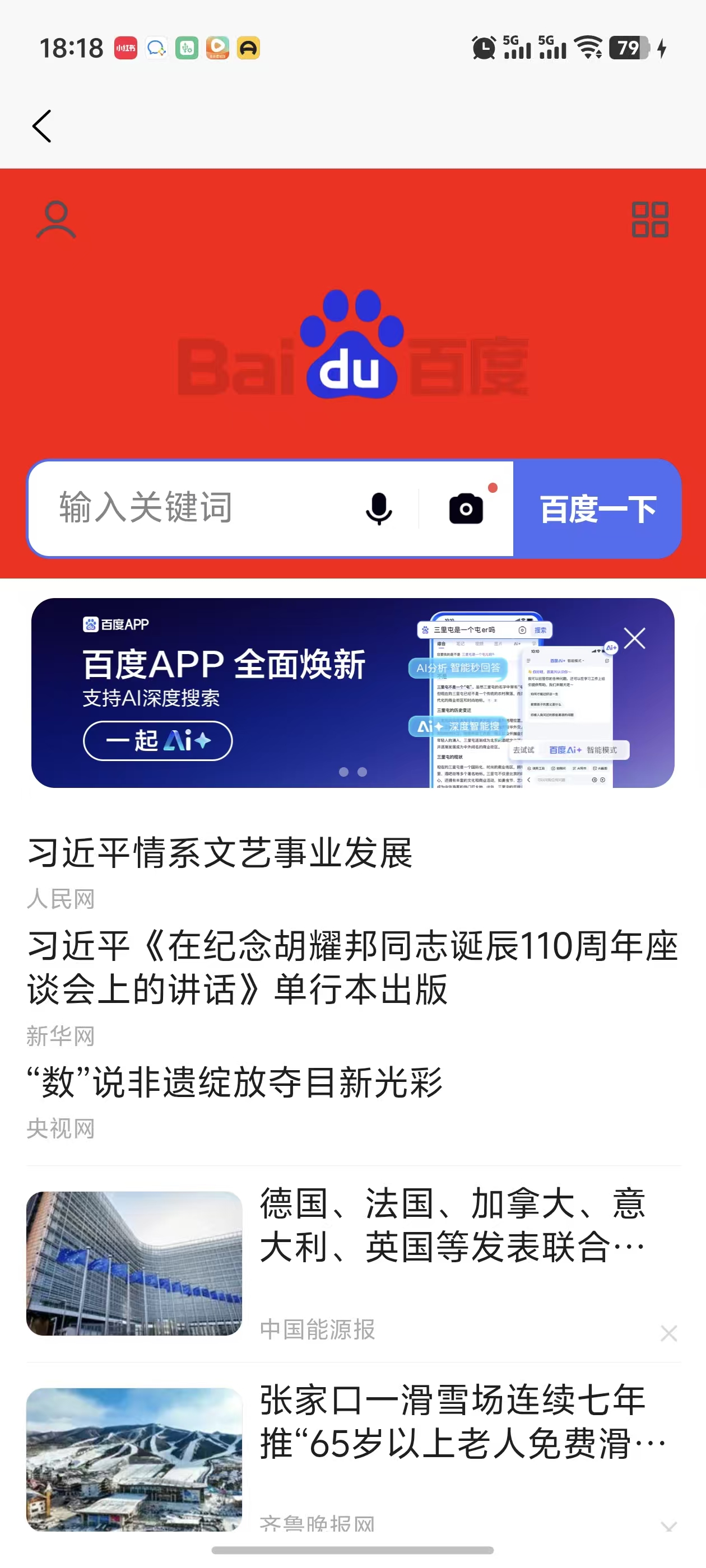<template>
<view class="webview-container">
<web-view ref="webview" class="webview" :src="webPath"></web-view>
</view>
</template>
<style lang="scss" scoped>
.webview-container {
flex: 1;
background-color: red;
.webview {
flex: 1;
}
}
</style>- 发布:2025-11-21 18:30
- 更新:2025-11-24 18:19
- 阅读:105
产品分类: uniapp/App
PC开发环境操作系统: Windows
PC开发环境操作系统版本号: 6AA30D0B-46C5-43C6-A317-E0E9FA17F526
HBuilderX类型: 正式
HBuilderX版本号: 4.85
手机系统: iOS
手机系统版本号: iOS 16
手机厂商: 苹果
手机机型: iphone 12pro max
页面类型: nvue
vue版本: vue3
打包方式: 云端
项目创建方式: HBuilderX
示例代码:
操作步骤:
<template>
<view class="webview-container">
<web-view ref="webview" class="webview" :src="webPath"></web-view>
</view>
</template>
<style lang="scss" scoped>
.webview-container {
flex: 1;
background-color: red;
.webview {
flex: 1;
}
}
</style>
<template>
<view class="webview-container">
<web-view ref="webview" class="webview" :src="webPath"></web-view>
</view>
</template>
<style lang="scss" scoped>
.webview-container {
flex: 1;
background-color: red;
.webview {
flex: 1;
}
}
</style>预期结果:
铺满ios屏幕
铺满ios屏幕
实际结果:
底部一片白屏
底部一片白屏
bug描述:
nvue webview flex:1铺满手机屏幕不生效,ios底部一片白屏,官方文档自己标注使用flex:1 就能铺满




爱豆豆 - 办法总比困难多
你好 我本地测试是可以铺满的
<template>
<view class="webview-container">
<web-view ref="webview" class="webview" src="https://www.baidu.com"></web-view>
</view>
</template>
<style lang="scss" scoped>
.webview-container {
flex: 1;
background-color: red;
.webview {
flex: 1;
}
}
</style>