系统是IOS 12.1.4,用的是官方的demo
<template>
<view>
<page-head :title="title"></page-head>
<view class="page-body">
<view class="page-section">
<view class="uni-list">
<view class="uni-list-cell">
<view class="uni-list-cell-left">
<view class="uni-label">视频来源</view>
</view>
<view class="uni-list-cell-right">
<picker :range="sourceType" @change="sourceTypeChange" :value="sourceTypeIndex">
<view class="uni-input">{{sourceType[sourceTypeIndex]}}</view>
</picker>
</view>
</view>
</view>
<view class="page-body-info">
<template v-if="!src">
<view class="image-plus image-plus-nb" @tap="chooseVideo">
<view class="image-plus-horizontal"></view>
<view class="image-plus-vertical"></view>
</view>
<view class="image-plus-text">添加视频</view>
</template>
<template v-else>
<video :src="src" class="video"></video>
</template>
</view>
</view>
</view>
</view>
</template>
<script>
var sourceType = [
['camera'],
['album'],
['camera', 'album']
]
export default {
data() {
return {
title: 'chooseVideo',
sourceTypeIndex: 2,
sourceType: ['拍摄', '相册', '拍摄或相册'],
src: ''
}
},
onUnload(){
this.src = '',
this.sourceTypeIndex = 2,
this.sourceType=['拍摄', '相册', '拍摄或相册'];
},
methods: {
sourceTypeChange: function (e) {
this.sourceTypeIndex = e.target.value
},
chooseVideo: function () {
uni.chooseVideo({
sourceType: sourceType[this.sourceTypeIndex],
success: (res) => {
console.log(JSON.stringify(res));
this.src = res.tempFilePath
}
})
}
}
}
</script>
<style>
.page-body-info {
display: flex;
margin-top: 40upx;
padding: 0;
height: 360upx;
border-top: 1upx solid #D9D9D9;
border-bottom: 1upx solid #D9D9D9;
align-items: center;
justify-content: center;
}
</style>



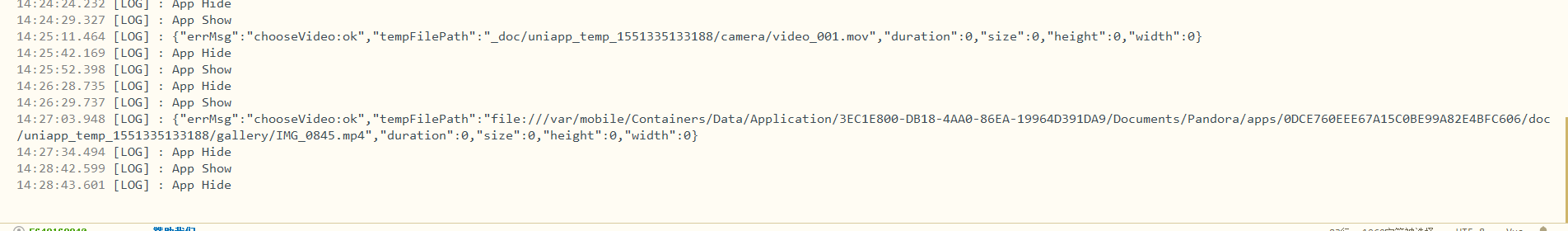

5***@qq.com (作者)
那选取的视频不能限制时间长度了是吗?
2019-02-28 14:57
9***@qq.com
请问解决了吗
2019-05-16 10:15