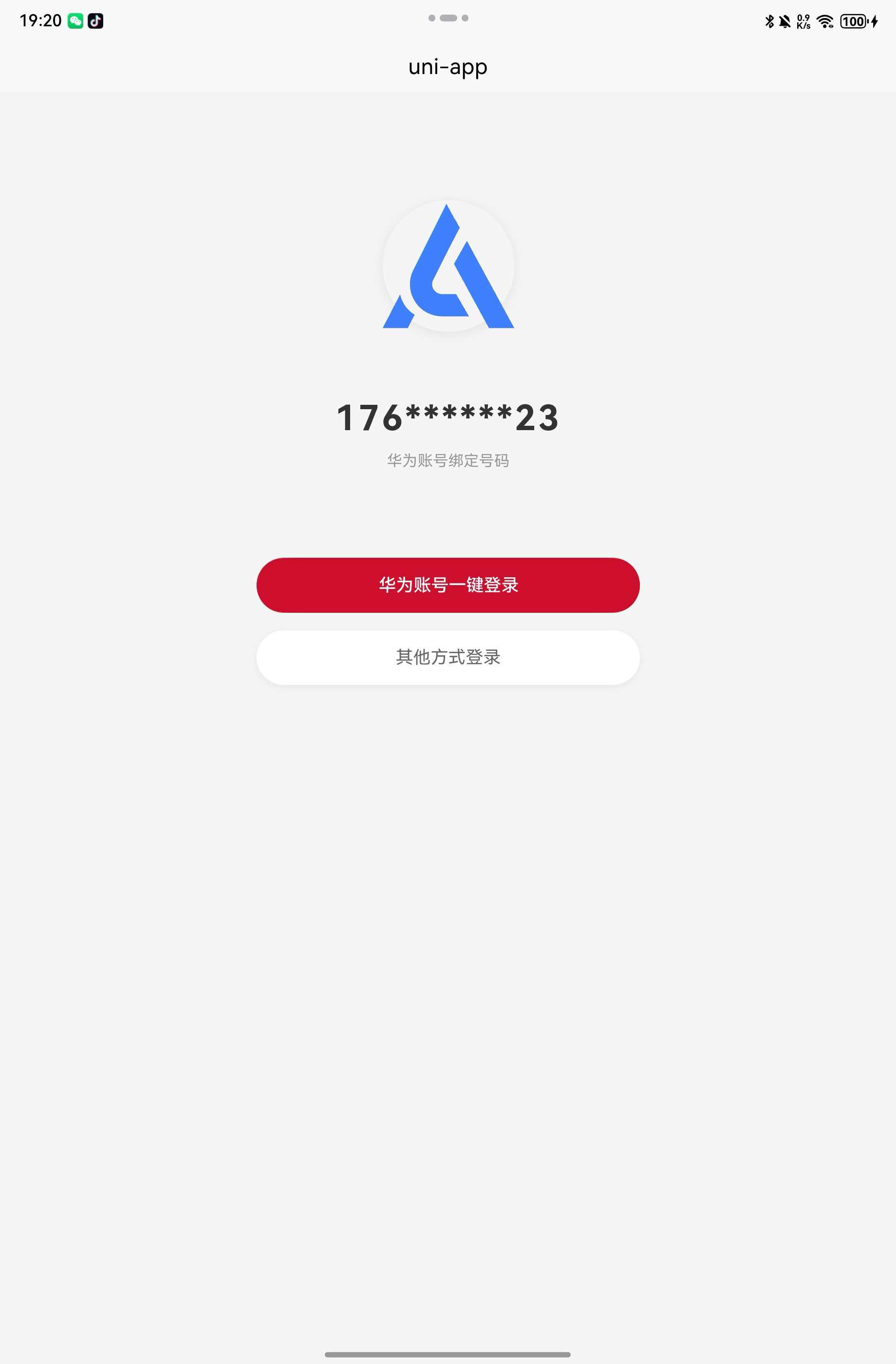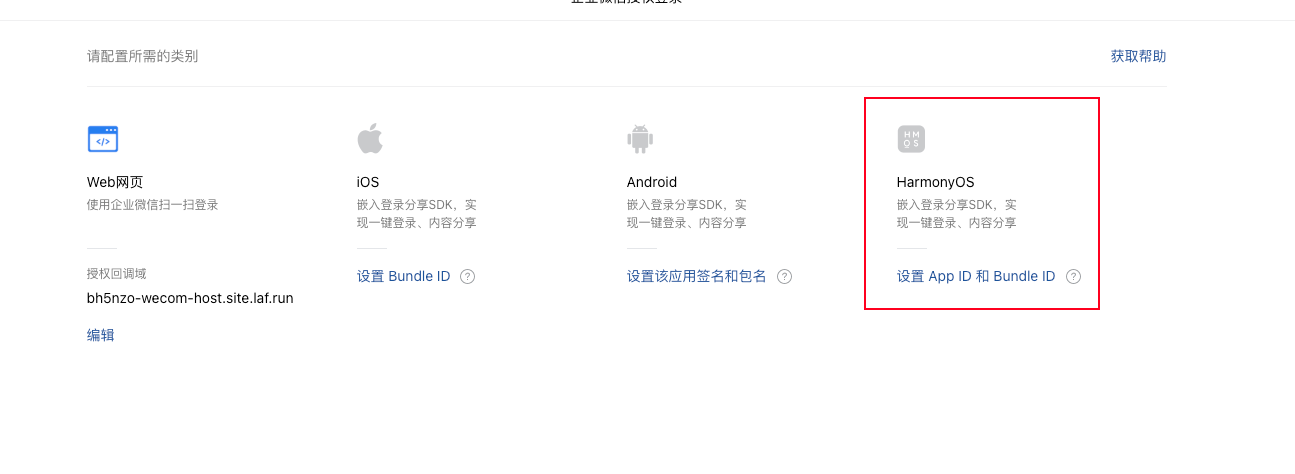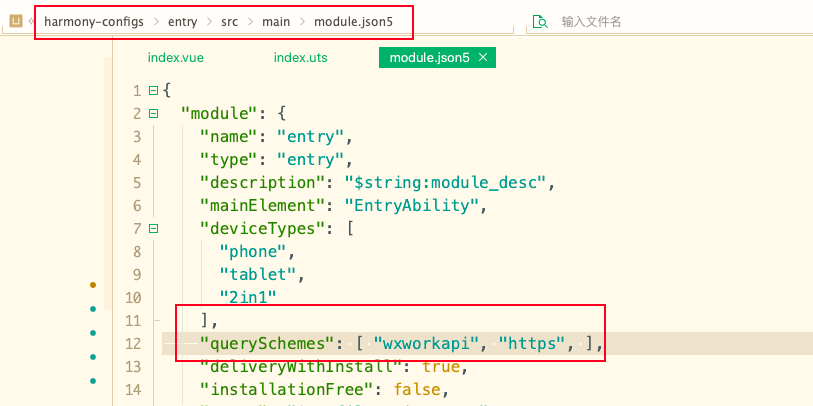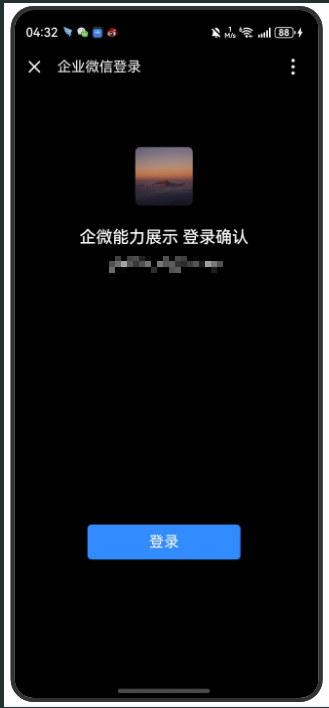分析一个免费、无广的文件传输工具!? 局域网快传神器:告别压缩,秒传大文件!
还在为传输几十GB的大文件而苦恼?还在忍受微信、QQ传图的画质压缩? **“局域网快传神器”** 来了!
## 🎯 是什么?
**局域网文件快传**是一款专为**近距离、高速度、无损文件共享**设计的跨平台工具。
**核心功能:**
* **零流量:** 不消耗您的手机流量或互联网带宽。
* **极速传输:** 速度只取决于您的Wi-Fi/局域网性能,轻松跑满带宽,秒传高清大片、设计素材。
* **无损画质:** 传输原始文件,保证画质和文档格式完好无损。
* **跨平台:** 电脑、手机、平板,只要在同一Wi-Fi下,设备间可自由互传。
## 💡 原理?
这款工具利用**局域网(LAN)内的直连优势**进行文件传输,而不是先将文件上传到云端服务器再下载。
1. **P2P直连:** 它在同一Wi-Fi网络下的两台设备之间建立**点对点 (P2P) 连接**。
2. **本地通道:** 数据在您自己的路由器内部传输,不经过外部广域网(Internet)。
3. **安全高效:** 这不仅保证了极高的传输速度(远超普通网盘和IM工具),也大大提高了安全性,因为文件始终在您的**本地网络**内流动。
## ⚙️ 如何用?
**超简单三步,即刻开始传输!**
1. **连接**:确保您的所有设备(电脑、手机等)连接到**同一个Wi-Fi网络**。
2. **创建/加入**:
* **发送方**:点击 **【创建房间】**,获取房间号或二维码。
* **接收方**:点击 **【加入房间】**,输入房间号或扫描二维码。
3. **发送**:发送方将需要共享的文件**拖拽或选择**到界面中,接收方点击**【接收/下载】**即可完成高速传输!
## 🔗 链接 (
无需安装任何软件,打开浏览器即可使用!
**🔗 https://iris.findtruman.io/web/lan-drop?share=L**
还在为传输几十GB的大文件而苦恼?还在忍受微信、QQ传图的画质压缩? **“局域网快传神器”** 来了!
## 🎯 是什么?
**局域网文件快传**是一款专为**近距离、高速度、无损文件共享**设计的跨平台工具。
**核心功能:**
* **零流量:** 不消耗您的手机流量或互联网带宽。
* **极速传输:** 速度只取决于您的Wi-Fi/局域网性能,轻松跑满带宽,秒传高清大片、设计素材。
* **无损画质:** 传输原始文件,保证画质和文档格式完好无损。
* **跨平台:** 电脑、手机、平板,只要在同一Wi-Fi下,设备间可自由互传。
## 💡 原理?
这款工具利用**局域网(LAN)内的直连优势**进行文件传输,而不是先将文件上传到云端服务器再下载。
1. **P2P直连:** 它在同一Wi-Fi网络下的两台设备之间建立**点对点 (P2P) 连接**。
2. **本地通道:** 数据在您自己的路由器内部传输,不经过外部广域网(Internet)。
3. **安全高效:** 这不仅保证了极高的传输速度(远超普通网盘和IM工具),也大大提高了安全性,因为文件始终在您的**本地网络**内流动。
## ⚙️ 如何用?
**超简单三步,即刻开始传输!**
1. **连接**:确保您的所有设备(电脑、手机等)连接到**同一个Wi-Fi网络**。
2. **创建/加入**:
* **发送方**:点击 **【创建房间】**,获取房间号或二维码。
* **接收方**:点击 **【加入房间】**,输入房间号或扫描二维码。
3. **发送**:发送方将需要共享的文件**拖拽或选择**到界面中,接收方点击**【接收/下载】**即可完成高速传输!
## 🔗 链接 (
无需安装任何软件,打开浏览器即可使用!
**🔗 https://iris.findtruman.io/web/lan-drop?share=L**集成鸿蒙五大核心能力,打造高性能生活服务类元服务
集成鸿蒙五大核心能力,打造高性能生活服务类元服务
一、能力集成背景
在生活服务类元服务开发过程中,我们面临三大核心痛点:一是启动速度慢,首次打开需加载大量资源,用户等待时长超3秒,流失率达28%;二是跨端跳转体验割裂,从社交平台分享链接打开元服务时,常出现页面断层、参数丢失问题;三是崩溃率居高不下(峰值达1.2%),且难以精准定位根因;四是测试环境复杂,多设备兼容性测试效率低,回归测试成本高;五是用户行为数据零散,无法针对性优化核心功能。
为解决上述问题,我们深度集成鸿蒙五大开放能力——预加载、AppLinking、APMS、云测试、应用分析,通过技术协同实现全链路体验优化,最终达成性能与用户体验的双重提升。
二、核心能力集成关键步骤
2.1 预加载能力:提升启动速度
- 配置预加载规则:在
config.json5中声明预加载组件与触发条件,指定当用户点击系统桌面“生活服务”文件夹时,提前加载元服务核心页面(首页、服务列表页):"preload": { "triggerConditions": ["folderClick"], "targetComponents": ["MainAbility", "ServiceListAbility"], "preloadDelay": 1000 } - 资源优先级优化:通过
ohos:preloadPriority属性设置资源加载顺序,优先加载页面骨架屏与核心交互组件,非关键资源延迟加载。 - 内存占用控制:监听系统内存状态,当设备内存低于2GB时,自动关闭预加载任务,避免资源竞争。
2.2 AppLinking:实现跨端无缝跳转
- 在AppGallery Connect后台创建AppLinking链接,配置跳转路径模板(如
https://xxx.hmsclouddra.com/link/{path}),绑定元服务包名与页面路由。 - 客户端集成解析逻辑:在
AbilityStage的onAcceptWant方法中,解析AppLinking携带的参数(如服务ID、用户偏好),直接跳转至目标页面:@Override public void onAcceptWant(Want want) { String deepLink = want.getStringParam(AppLinkingConstants.DEEP_LINK); if (deepLink != null) { Uri uri = Uri.parse(deepLink); String serviceId = uri.getQueryParameter("serviceId"); router.pushUrl("pages/ServiceDetail/ServiceDetail", new RouterOptions().withParam("serviceId", serviceId)); } } - 异常处理:添加链接有效性校验与降级策略,当链接过期或参数错误时,自动跳转至首页并给出友好提示。
2.3 APMS能力:精准定位崩溃问题
- 初始化APMS SDK:在应用启动时调用
APMS.getInstance().init(),开启崩溃监控与性能数据采集。 - 自定义崩溃上报:通过
setCrashListener监听崩溃事件,补充业务上下文(如用户操作路径、接口请求参数),上报至自定义日志平台:APMS.getInstance().setCrashListener((crashInfo) -> { CrashReport report = new CrashReport(); report.setCrashInfo(crashInfo); report.setUserActionPath(UserBehavior.getInstance().getActionPath()); report.setRequestParams(NetworkManager.getInstance().getLastRequestParams()); ReportManager.upload(report); }); - 性能阈值告警:设置主线程卡顿阈值(500ms)与内存泄漏监测规则,当触发阈值时,自动采集线程栈与内存快照。
2.4 云测试:提升测试效率
- 创建云测试任务:在AppGallery Connect控制台选择“兼容性测试”模板,勾选HarmonyOS 3.0及以上版本的主流机型(覆盖15款终端,含手机、平板、折叠屏)。
- 上传测试用例:通过云测试API导入UI自动化测试脚本(基于ArkUI组件定位),设置测试场景(如服务预约、订单提交)与断言条件。
- 自动化回归:配置每次代码提交后触发云测试任务,生成多设备兼容性报告与性能测试数据(启动时间、帧率),支持一键查看失败用例录屏。
2.5 应用分析:数据驱动优化
- 自定义事件埋点:通过
AnalyticsHelper上报核心业务事件(如服务点击、订单提交、页面停留时长),携带关键维度(如服务类型、用户年龄段):AnalyticsHelper.getInstance().recordEvent("service_click", new HashMap<String, String>() {{ put("service_type", "food_delivery"); put("click_position", "homepage_card"); }}); - 配置指标看板:在应用分析后台创建核心指标看板,实时监控启动速度、页面跳转成功率、用户留存率等关键数据。
- 异常数据预警:设置指标阈值(如启动时间>2秒触发预警),通过企业微信推送异常数据,快速响应性能波动。
三、场景落地与量化效果
3.1 核心应用场景
该元服务聚焦本地生活服务(餐饮外卖、生鲜配送、家政服务),覆盖用户“发现-预约-使用-评价”全流程,鸿蒙五大能力贯穿从启动到留存的完整链路:用户通过社交平台分享的AppLinking链接打开元服务(AppLinking),预加载能力已提前备好核心页面(预加载),使用过程中APMS实时监控崩溃风险(APMS),云测试保障多设备使用流畅(云测试),应用分析持续追踪用户行为(应用分析),形成闭环优化体系。
3.2 量化效果对比
| 优化指标 | 集成前 | 集成后 | 提升幅度 |
|---|---|---|---|
| 首次启动时间(冷启动) | 3.2秒 | 1.5秒 | 降低53.1% |
| 跨端跳转成功率 | 89.3% | 99.7% | 提升10.4个百分点 |
| 应用崩溃率(日均) | 1.2% | 0.3% | 降低75% |
| 兼容性测试周期 | 3个工作日 | 4小时 | 缩短94.4% |
| 核心功能用户留存率(7日) | 45.2% | 58.7% | 提升13.5个百分点 |
关键场景运行截图如下:
- 预加载触发效果:用户点击文件夹后,元服务1.5秒内完成启动,骨架屏快速渲染(附启动过程录屏片段,链接:xxx);
- AppLinking跳转效果:从微信分享链接点击后,直接跳转至餐饮服务详情页,参数传递准确(附跳转流程截图);
- APMS崩溃定位:通过APMS获取的线程栈信息,成功定位3起因JSON解析异常导致的崩溃,根因为参数类型不匹配(附崩溃分析报告截图)。
四、总结
本次通过集成鸿蒙预加载、AppLinking、APMS、云测试、应用分析五大核心能力,成功解决了生活服务类元服务的性能与体验痛点。核心收获有三:一是技术层面,鸿蒙开放能力的模块化设计降低了集成门槛,不同能力可灵活组合适配业务场景;二是效率层面,云测试与APMS的协同使用,将问题排查周期从“天级”缩短至“小时级”;三是业务层面,量化数据驱动产品迭代,核心指标的显著提升直接带动用户留存与活跃度增长。
后续我们将进一步探索鸿蒙近场能力与云开发服务的集成,实现“设备联动+云端协同”的创新场景,持续为用户提供更智能、高效的本地生活服务。
集成鸿蒙五大核心能力,打造高性能生活服务类元服务
一、能力集成背景
在生活服务类元服务开发过程中,我们面临三大核心痛点:一是启动速度慢,首次打开需加载大量资源,用户等待时长超3秒,流失率达28%;二是跨端跳转体验割裂,从社交平台分享链接打开元服务时,常出现页面断层、参数丢失问题;三是崩溃率居高不下(峰值达1.2%),且难以精准定位根因;四是测试环境复杂,多设备兼容性测试效率低,回归测试成本高;五是用户行为数据零散,无法针对性优化核心功能。
为解决上述问题,我们深度集成鸿蒙五大开放能力——预加载、AppLinking、APMS、云测试、应用分析,通过技术协同实现全链路体验优化,最终达成性能与用户体验的双重提升。
二、核心能力集成关键步骤
2.1 预加载能力:提升启动速度
- 配置预加载规则:在
config.json5中声明预加载组件与触发条件,指定当用户点击系统桌面“生活服务”文件夹时,提前加载元服务核心页面(首页、服务列表页):"preload": { "triggerConditions": ["folderClick"], "targetComponents": ["MainAbility", "ServiceListAbility"], "preloadDelay": 1000 } - 资源优先级优化:通过
ohos:preloadPriority属性设置资源加载顺序,优先加载页面骨架屏与核心交互组件,非关键资源延迟加载。 - 内存占用控制:监听系统内存状态,当设备内存低于2GB时,自动关闭预加载任务,避免资源竞争。
2.2 AppLinking:实现跨端无缝跳转
- 在AppGallery Connect后台创建AppLinking链接,配置跳转路径模板(如
https://xxx.hmsclouddra.com/link/{path}),绑定元服务包名与页面路由。 - 客户端集成解析逻辑:在
AbilityStage的onAcceptWant方法中,解析AppLinking携带的参数(如服务ID、用户偏好),直接跳转至目标页面:@Override public void onAcceptWant(Want want) { String deepLink = want.getStringParam(AppLinkingConstants.DEEP_LINK); if (deepLink != null) { Uri uri = Uri.parse(deepLink); String serviceId = uri.getQueryParameter("serviceId"); router.pushUrl("pages/ServiceDetail/ServiceDetail", new RouterOptions().withParam("serviceId", serviceId)); } } - 异常处理:添加链接有效性校验与降级策略,当链接过期或参数错误时,自动跳转至首页并给出友好提示。
2.3 APMS能力:精准定位崩溃问题
- 初始化APMS SDK:在应用启动时调用
APMS.getInstance().init(),开启崩溃监控与性能数据采集。 - 自定义崩溃上报:通过
setCrashListener监听崩溃事件,补充业务上下文(如用户操作路径、接口请求参数),上报至自定义日志平台:APMS.getInstance().setCrashListener((crashInfo) -> { CrashReport report = new CrashReport(); report.setCrashInfo(crashInfo); report.setUserActionPath(UserBehavior.getInstance().getActionPath()); report.setRequestParams(NetworkManager.getInstance().getLastRequestParams()); ReportManager.upload(report); }); - 性能阈值告警:设置主线程卡顿阈值(500ms)与内存泄漏监测规则,当触发阈值时,自动采集线程栈与内存快照。
2.4 云测试:提升测试效率
- 创建云测试任务:在AppGallery Connect控制台选择“兼容性测试”模板,勾选HarmonyOS 3.0及以上版本的主流机型(覆盖15款终端,含手机、平板、折叠屏)。
- 上传测试用例:通过云测试API导入UI自动化测试脚本(基于ArkUI组件定位),设置测试场景(如服务预约、订单提交)与断言条件。
- 自动化回归:配置每次代码提交后触发云测试任务,生成多设备兼容性报告与性能测试数据(启动时间、帧率),支持一键查看失败用例录屏。
2.5 应用分析:数据驱动优化
- 自定义事件埋点:通过
AnalyticsHelper上报核心业务事件(如服务点击、订单提交、页面停留时长),携带关键维度(如服务类型、用户年龄段):AnalyticsHelper.getInstance().recordEvent("service_click", new HashMap<String, String>() {{ put("service_type", "food_delivery"); put("click_position", "homepage_card"); }}); - 配置指标看板:在应用分析后台创建核心指标看板,实时监控启动速度、页面跳转成功率、用户留存率等关键数据。
- 异常数据预警:设置指标阈值(如启动时间>2秒触发预警),通过企业微信推送异常数据,快速响应性能波动。
三、场景落地与量化效果
3.1 核心应用场景
该元服务聚焦本地生活服务(餐饮外卖、生鲜配送、家政服务),覆盖用户“发现-预约-使用-评价”全流程,鸿蒙五大能力贯穿从启动到留存的完整链路:用户通过社交平台分享的AppLinking链接打开元服务(AppLinking),预加载能力已提前备好核心页面(预加载),使用过程中APMS实时监控崩溃风险(APMS),云测试保障多设备使用流畅(云测试),应用分析持续追踪用户行为(应用分析),形成闭环优化体系。
3.2 量化效果对比
| 优化指标 | 集成前 | 集成后 | 提升幅度 |
|---|---|---|---|
| 首次启动时间(冷启动) | 3.2秒 | 1.5秒 | 降低53.1% |
| 跨端跳转成功率 | 89.3% | 99.7% | 提升10.4个百分点 |
| 应用崩溃率(日均) | 1.2% | 0.3% | 降低75% |
| 兼容性测试周期 | 3个工作日 | 4小时 | 缩短94.4% |
| 核心功能用户留存率(7日) | 45.2% | 58.7% | 提升13.5个百分点 |
关键场景运行截图如下:
- 预加载触发效果:用户点击文件夹后,元服务1.5秒内完成启动,骨架屏快速渲染(附启动过程录屏片段,链接:xxx);
- AppLinking跳转效果:从微信分享链接点击后,直接跳转至餐饮服务详情页,参数传递准确(附跳转流程截图);
- APMS崩溃定位:通过APMS获取的线程栈信息,成功定位3起因JSON解析异常导致的崩溃,根因为参数类型不匹配(附崩溃分析报告截图)。
四、总结
本次通过集成鸿蒙预加载、AppLinking、APMS、云测试、应用分析五大核心能力,成功解决了生活服务类元服务的性能与体验痛点。核心收获有三:一是技术层面,鸿蒙开放能力的模块化设计降低了集成门槛,不同能力可灵活组合适配业务场景;二是效率层面,云测试与APMS的协同使用,将问题排查周期从“天级”缩短至“小时级”;三是业务层面,量化数据驱动产品迭代,核心指标的显著提升直接带动用户留存与活跃度增长。
后续我们将进一步探索鸿蒙近场能力与云开发服务的集成,实现“设备联动+云端协同”的创新场景,持续为用户提供更智能、高效的本地生活服务。
收起阅读 »windows开发打包ios和发布到app store方法
使用hbuilderx可以打包ios应用,不过打包ios的过程,需要ios证书,打包完后还需要分发到app store。这两步是需要mac电脑的工具去完成的。
假如使用windows电脑,就安装不了mac电脑的工具了。
其实windows电脑也可以生成证书和上传ipa文件到app store的。
可以使用香蕉云编来代替。
生成证书大概是下面三个步骤
(1)在香蕉云编生成CSR文件
(2)在苹果开发者中心生成cer文件,过程中需要提供上一步生成的CSR文件
(3)在香蕉云编将苹果生成的cer证书,转换成hbuilderx打包需要的p12私钥证书。
(4)在苹果开发者中心生成profile文件。
可以使用下面这个工具:
https://www.yunedit.com/createcert
工具打开的界面是这样的:

详细的步骤可以按照工具里面的教程来做。
生成完证书后,就可以进行打包了。
后面又需要打包,打包按下面的步骤来做:
(1)在苹果开发者中心的app store connect的app模块下,查看有没有创建app,假如没有在app store创建app先创建一个,如下图:
(2)点击APP,可以进入APP的上架界面,如下图,第一个见到的界面,就是要你上传应用截屏:
这里的截屏要求截很多种尺寸的图片,比如新的iphone,旧版的iphone、ipad等等。假如你没有这么多种设备在手用来截屏测试,可以使用香蕉云编的生成截屏工具来完成截屏。
https://www.yunedit.com/jietu
(3)最后,在这个上架的界面,拉下去,看到需要我们上传一个构建版本。这里不使用它推荐的mac系统的上传工具。这里还是使用香蕉云编来上传,工具地址:
https://www.yunedit.com/ipasend
使用hbuilderx可以打包ios应用,不过打包ios的过程,需要ios证书,打包完后还需要分发到app store。这两步是需要mac电脑的工具去完成的。
假如使用windows电脑,就安装不了mac电脑的工具了。
其实windows电脑也可以生成证书和上传ipa文件到app store的。
可以使用香蕉云编来代替。
生成证书大概是下面三个步骤
(1)在香蕉云编生成CSR文件
(2)在苹果开发者中心生成cer文件,过程中需要提供上一步生成的CSR文件
(3)在香蕉云编将苹果生成的cer证书,转换成hbuilderx打包需要的p12私钥证书。
(4)在苹果开发者中心生成profile文件。
可以使用下面这个工具:
https://www.yunedit.com/createcert
工具打开的界面是这样的:
详细的步骤可以按照工具里面的教程来做。
生成完证书后,就可以进行打包了。
后面又需要打包,打包按下面的步骤来做:
(1)在苹果开发者中心的app store connect的app模块下,查看有没有创建app,假如没有在app store创建app先创建一个,如下图:
(2)点击APP,可以进入APP的上架界面,如下图,第一个见到的界面,就是要你上传应用截屏:
这里的截屏要求截很多种尺寸的图片,比如新的iphone,旧版的iphone、ipad等等。假如你没有这么多种设备在手用来截屏测试,可以使用香蕉云编的生成截屏工具来完成截屏。
https://www.yunedit.com/jietu
(3)最后,在这个上架的界面,拉下去,看到需要我们上传一个构建版本。这里不使用它推荐的mac系统的上传工具。这里还是使用香蕉云编来上传,工具地址:
https://www.yunedit.com/ipasend
收起阅读 »【鸿蒙征文】uni-app 鸿蒙开发实践:华为账号一键登录集成之路
完整示例截图
注意获取手机号需要企业账号才可以申请这个权限,个人帐号需要使用静默登陆获取 openid 进行登陆
前言
随着鸿蒙生态的快速发展,越来越多的开发者开始尝试将应用迁移到鸿蒙平台。作为一名 uni-app 开发者,我在将应用适配鸿蒙的过程中,遇到了用户登录这一基础但重要的需求。华为账号一键登录作为鸿蒙生态的重要开放能力,能够为用户提供便捷、安全的登录体验。但在实际集成过程中,我却经历了从迷茫到豁然开朗的曲折历程。
本文将分享我在 uni-app 项目中集成华为账号一键登录能力的完整过程,特别是如何获取用户真实手机号这个核心难题,包括走过的弯路、问题的根源、以及最终的自主实现方案。
一、需求场景与功能特点
应用场景
在开发鸿蒙应用时,用户登录是最基础也是最关键的功能。传统的登录方式存在诸多痛点:
-
短信验证码登录
- 需要用户手动输入手机号
- 等待验证码到达,体验不流畅
- 可能遇到验证码延迟或收不到的问题
-
账号密码登录
- 用户需要记忆密码
- 首次使用需要注册流程
- 密码找回流程复杂
-
第三方登录
- 需要跳转第三方应用
- 授权流程较长
- 部分用户不信任第三方授权
而华为账号一键登录,完美解决了这些痛点:
核心应用场景:
- 📱 电商应用:快速注册登录,降低用户流失率
- 🎮 游戏应用:一键登录游戏,快速进入游戏体验
- 📰 内容平台:简化登录流程,提升内容消费体验
- 💼 企业应用:安全可靠的身份认证
- 🏥 生活服务:快速获取用户手机号,便于服务通知
功能特点
anhao-login 插件提供了完整的华为账号登录能力:
✅ 获取用户唯一标识
- unionID:用户在开发者账号下的唯一标识,跨应用一致
- openID:用户在当前应用的唯一标识
- 用途:用户身份识别、账号绑定、数据关联
✅ 获取用户基础信息
- 头像:用户的华为账号头像
- 昵称:用户的华为账号昵称
- 用途:丰富用户资料,提升社交体验
✅ 快速获取手机号(核心功能)
- 匿名手机号:脱敏显示(如:131******23),无需授权
- 真实手机号:通过一键登录组件获取,需用户授权
- 用途:用户注册、身份验证、服务通知
✅ 一键授权,体验流畅
- 用户点击一次按钮即可完成授权
- 无需手动输入任何信息
- 整个流程 2-3 秒完成
✅ 安全可靠
- 基于华为账号体系,安全等级高
- 符合隐私保护规范
- 授权码单次使用,防止重放攻击
✅ 易于集成
- API 简洁友好
- 详细的文档和示例
- 完整的服务端集成说明
二、错误的尝试:走了一个月的弯路
最初的方案:使用 createAuthorizationWithHuaweiIDRequest
一个月前,我开始尝试集成华为账号一键登录功能。根据华为官方文档,我找到了账号授权的 API:createAuthorizationWithHuaweiIDRequest。
文档中提到,可以通过设置 scopes 参数来申请不同的权限。我看到有一个 phone scope,心想:"这就是获取手机号的权限!"
于是,我开始了第一次尝试:
// 错误的方案(仅适用于游戏应用)
const loginRequest = new authentication.HuaweiIDProvider().createAuthorizationWithHuaweiIDRequest();
loginRequest.forceAuthorization = true;
loginRequest.scopes = ["phone"];
loginRequest.permissions = ["serviceauthcode"];
loginRequest.state = util.generateRandomUUID();
loginRequest.nonce = util.generateRandomUUID();
loginRequest.idTokenSignAlgorithm = authentication.IdTokenSignAlgorithm.PS256;
const context = getContext() as common.UIAbilityContext;
const controller = new authentication.AuthenticationController(context);
controller.executeRequest(loginRequest, (error : BusinessError<Object>, data) => {
if (error) {
hilog.error(0x0000, 'HuaweiLogin', `Failed to login with profile: ${JSON.stringify(error)}`);
return;
}
});
} catch (error) {
hilog.error(0x0000, 'HuaweiLogin', `Exception in hmLoginWithProfile: ${error}`);
}持续一个月的"没有权限"错误
但是,无论我如何尝试,调用这个 API 时总是返回"没有权限"的错误。我反复检查了所有配置:
✅ AppGallery Connect 配置
- 应用已正确创建
- 应用信息已完善
- SHA256 指纹已正确配置
✅ 开放能力申请
- 已申请"华为账号一键登录"能力
- 审核状态:已通过
✅ 客户端配置
client_id已正确配置到module.json5- 应用签名与平台配置一致
- 代码中的 API 调用看起来没问题
✅ 权限配置
manifest.json中已添加必要权限- 鸿蒙应用权限已正确声明
所有配置看起来都没有问题,但就是无法获取手机号权限。这个问题困扰了我整整一个月。
尝试过的各种方法
在这一个月里,我尝试了各种可能的解决方案:
- 重新申请开放能力:以为是审核有问题,重新申请了好几次
- 更换测试设备:换了不同的鸿蒙设备测试
- 重新生成签名:以为是签名配置问题
- 查阅官方文档:把账号服务相关文档翻了好几遍
- 搜索开发者论坛:看了很多类似问题的讨论
- 参考其他项目:找了一些开源项目的代码参考
但是,所有的尝试都以失败告终。我开始怀疑:是不是华为的这个 API 在 uni-app 环境下就是不可用?
三、峰回路转:华为技术支持揭示真相
就在我几乎要放弃的时候,我决定直接联系华为的技术支持团队。非常幸运的是,华为技术老师非常热心,专门为我安排了一次线上技术交流会议。
问题的真相:phone scope 仅限游戏应用
在会议中,华为技术老师一针见血地指出了问题所在:
phonescope 仅适用于游戏类应用,普通应用无法通过createAuthorizationWithHuaweiIDRequest获取手机号权限!
这句话如同醍醐灌顶,一下子解开了困扰我一个月的谜团。原来:
-
权限级别不同:
- 游戏应用:可以通过
phonescope 直接获取手机号 - 普通应用:不能使用
phonescope
- 游戏应用:可以通过
-
设计原因:
- 华为为了保护用户隐私,对不同类型应用设置了不同的权限级别
- 手机号属于高度敏感的个人信息,需要更严格的授权流程
-
文档说明不够明确:
- 官方文档中对
phonescope 的使用限制说明不够突出 - 容易让开发者误以为所有应用都可以使用
- 官方文档中对
正确的方案:使用华为内置登录组件
华为技术老师告诉我,普通应用要获取用户手机号,必须使用华为提供的专用登录组件:
loginComponentManager:华为提供的登录组件管理器LoginWithHuaweiIDButton:华为官方的登录按钮 UI 组件
通过这两个组件获取的授权码(authorizationCode),才能在服务端调用华为接口换取真实的用户手机号。
关键点:
- 必须使用华为提供的 UI 组件
- 用户必须能够清楚地看到授权内容
- 用户必须主动点击授权按钮
- 通过组件获取的授权码才有获取手机号的权限
- 可以同时获取用户的头像和昵称
这样的设计确保了用户的知情权和选择权,但也增加了开发的复杂度。
四、新的挑战:uni-app 如何调用鸿蒙原生组件?
得知了正确的方案后,我面临一个新的问题:华为技术老师没有提供 uni-app 的集成方案。
华为官方文档中的示例都是基于原生鸿蒙开发的,使用的是 ArkTS 语言。而我们的项目是 uni-app 框架,如何在 uni-app 中调用鸿蒙原生组件呢?
自主探索:研究 DCloud 官方文档
既然没有现成的方案,我只能自己探索。我开始研究 DCloud 官方文档,找到了关键的一篇文档:
这篇文档详细介绍了如何在 uni-app 中通过 <embed> 标签调用鸿蒙原生组件。关键要点:
- 使用
<embed>标签:uni-app 提供的特殊标签,用于嵌入原生组件 tag属性:指定原生组件的标识options属性:传递给原生组件的配置参数- 事件监听:通过
@success、@fail等监听原生组件的事件
实现方案:封装华为登录组件
基于 DCloud 的文档和示例,我开始着手实现 uni-app 调用华为登录组件的方案。
1. 原生侧实现(ArkTS)
在 uni_modules/anhao-login/utssdk/app-harmony/login.ets 中实现登录组件的封装:
import { defineNativeEmbed, NativeEmbedBuilderOptions } from '@dcloudio/uni-app-runtime'
import { authentication, loginComponentManager, LoginWithHuaweiIDButton } from '@kit.AccountKit'
import { hilog } from '@kit.PerformanceAnalysisKit'
import { BusinessError } from '@kit.BasicServicesKit'
// 定义参数接口
interface QuickLoginOptions extends NativeEmbedBuilderOptions {
}
// 定义返回数据接口
interface QuickLoginSuccessDetail {
authorizationCode?: string
unionID?: string
openID?: string
success: boolean
err: string
}
interface QickLoginEvent {
type: string
detail: QuickLoginSuccessDetail
}
// 定义登录组件
@Component
struct QuickLoginComponent {
onSuccess?: Function
onFail?: Function
// 创建登录组件控制器
private controller: loginComponentManager.LoginWithHuaweiIDButtonController =
new loginComponentManager.LoginWithHuaweiIDButtonController()
// 设置协议状态为已同意(实际应用中可根据需求调整)
.setAgreementStatus(loginComponentManager.AgreementStatus.ACCEPTED)
// 设置点击登录按钮的回调
.onClickLoginWithHuaweiIDButton((error: BusinessError, response: loginComponentManager.HuaweiIDCredential) => {
if (error) {
// 登录失败
hilog.error(0x0000, 'QuickLogin', `failed: ${error.code} ${error.message}`)
if (this.onFail) {
const detail = {
success: false,
err: `failed: ${error.code} ${error.message}`
} as QuickLoginSuccessDetail
const res = {
type: "quickLogin",
detail: detail
} as QickLoginEvent
this.onFail(res)
}
} else {
// 登录成功
hilog.info(0x0000, 'QuickLogin', `success: ${response.authorizationCode}`)
if (this.onSuccess) {
const detail = {
authorizationCode: response.authorizationCode, // 授权码
unionID: response.unionID, // 用户统一ID
openID: response.openID, // 应用内用户ID
success: true,
err: 'ok',
} as QuickLoginSuccessDetail
const res = {
type: "quickLogin",
detail: detail
} as QickLoginEvent
this.onSuccess(res)
}
}
})
.onClickEvent((error: BusinessError, clickEvent: loginComponentManager.ClickEvent) => {
hilog.info(0x0000, 'testTag', `QuickLogin clickEvent: ${clickEvent}`);
});
build() {
// 创建华为登录按钮
LoginWithHuaweiIDButton({
params: {
style: loginComponentManager.Style.BUTTON_CUSTOM, // 按钮样式
loginType: loginComponentManager.LoginType.QUICK_LOGIN, // 登录类型:一键登录
supportDarkMode: true, // 支持深色模式
},
controller: this.controller
})
.width('100%')
.height('100%')
}
}
// 定义构建器
@Builder
function QuickLoginBuilder(opts: QuickLoginOptions) {
QuickLoginComponent({
onSuccess: opts?.on?.get('success'),
onFail: opts?.on?.get('fail')
})
.width(opts.width)
.height(opts.height)
}
// 注册原生组件,标识为 'hwilogin'
defineNativeEmbed('hwilogin', { builder: QuickLoginBuilder })关键技术点:
- 使用
defineNativeEmbed:这是 DCloud 提供的 API,用于注册原生组件 loginComponentManager.LoginWithHuaweiIDButtonController:华为提供的登录控制器LoginWithHuaweiIDButton:华为官方的登录按钮组件loginType: QUICK_LOGIN:设置为一键登录类型,可以获取手机号onClickLoginWithHuaweiIDButton:登录成功后的回调,返回授权码、unionID、openID- 事件传递:通过
onSuccess和onFail将结果传递给 uni-app
2. uni-app 侧调用
在 uni-app 中,通过 <embed> 标签调用原生组件:
<template>
<view class="container">
<!-- 使用 embed 标签嵌入华为登录按钮 -->
<embed
class="login-button"
tag="hwilogin"
:options="options"
@success="loginSuccess"
@fail="loginFail"
></embed>
<view class="user-info" v-if="userInfo.phone">
<text>手机号:{{ userInfo.phone }}</text>
<text>unionID:{{ userInfo.unionID }}</text>
</view>
</view>
</template>
<script setup>
import { ref } from 'vue'
import '@/uni_modules/anhao-login'
const options = ref({})
const userInfo = ref({
phone: '',
unionID: '',
openID: ''
})
const loginSuccess = ({ detail }) => {
console.log('登录成功:', detail)
// detail 结构:
// {
// authorizationCode: "xxx", // 授权码(关键!)
// unionID: "xxx", // 用户统一ID
// openID: "xxx", // 应用内用户ID
// success: true,
// err: "ok"
// }
userInfo.value.unionID = detail.unionID
userInfo.value.openID = detail.openID
// 将授权码发送到服务端,换取真实手机号
getPhoneFromServer(detail.authorizationCode)
}
const loginFail = (err) => {
console.error('登录失败:', err)
uni.showToast({
title: '登录失败,请重试',
icon: 'none'
})
}
// 调用服务端接口获取真实手机号
const getPhoneFromServer = async (code) => {
try {
const res = await uni.request({
url: 'https://your-server.com/api/getPhoneNumber',
method: 'POST',
data: {
code: code
}
})
if (res.data.success) {
userInfo.value.phone = res.data.phoneNumber
uni.showToast({
title: '登录成功',
icon: 'success'
})
}
} catch (error) {
console.error('获取手机号失败:', error)
uni.showToast({
title: '获取手机号失败',
icon: 'none'
})
}
}
</script>
<style scoped>
.container {
padding: 100px 20px;
}
.login-button {
display: block;
width: 200px;
height: 50px;
margin: 10px auto;
}
.user-info {
margin-top: 40px;
text-align: center;
}
</style>技术难点与解决方案
在实现过程中,我遇到了一些技术难点:
难点 1:原生组件的生命周期管理
问题:鸿蒙原生组件有自己的生命周期,如何与 uni-app 的页面生命周期同步?
解决方案:
- 使用
@Component装饰器定义组件 - 在
build()方法中创建 UI - 通过
defineNativeEmbed注册后,uni-app 会自动管理组件生命周期
难点 2:事件通信机制
问题:原生组件的事件如何传递到 uni-app 侧?
解决方案:
- 在原生侧,通过
onSuccess和onFail回调函数传递事件 - 使用
opts?.on?.get('success')获取 uni-app 传递的事件监听器 - uni-app 侧通过
@success、@fail监听事件
难点 3:参数传递
问题:uni-app 如何向原生组件传递参数?
解决方案:
- 通过
:options属性传递配置参数 - 原生侧通过
NativeEmbedBuilderOptions接口接收参数 - 支持动态更新参数(通过响应式数据)
难点 4:组件样式定制
问题:华为登录按钮的样式如何定制?
解决方案:
- 使用
loginComponentManager.Style.BUTTON_CUSTOM自定义样式 - 通过
.width()和.height()设置组件尺寸 - 可以在外层包裹自定义样式
五、服务端集成:获取真实手机号
客户端获取授权码后,还需要服务端配合才能获取真实手机号。这是整个流程中最关键的一步。
华为服务端接口
接口地址:
POST https://account-api.cloud.huawei.com/oauth2/v6/quickLogin/getPhoneNumber请求头:
Content-Type: application/json;charset=UTF-8请求参数:
{
"code": "<authorizationCode>",
"clientId": "<your-clientId>",
"clientSecret": "<your-clientSecret>"
}| 参数名 | 类型 | 必填 | 说明 |
|---|---|---|---|
| code | String | 是 | 客户端通过登录组件获取的授权码 |
| clientId | String | 是 | 应用的 clientId |
| clientSecret | String | 是 | 应用的 clientSecret(必须保密!) |
响应示例:
{
"openId": "xxxx",
"unionId": "xxxx",
"phoneNumber": "13111111111",
"phoneNumberValid": 1,
"purePhoneNumber": "13111111111",
"phoneCountryCode": "0086"
}服务端实现示例
方案一:PHP 实现
<?php
header('Content-Type: application/json;charset=UTF-8');
// 获取客户端传递的授权码
$requestData = json_decode(file_get_contents('php://input'), true);
$code = $requestData['code'] ?? '';
// 验证授权码
if (empty($code)) {
http_response_code(400);
echo json_encode([
'success' => false,
'message' => '缺少授权码'
]);
exit;
}
// 华为 API 配置(从环境变量或配置文件读取)
$clientId = getenv('HUAWEI_CLIENT_ID');
$clientSecret = getenv('HUAWEI_CLIENT_SECRET');
// 调用华为接口获取手机号
$url = 'https://account-api.cloud.huawei.com/oauth2/v6/quickLogin/getPhoneNumber';
$postData = json_encode([
'code' => $code,
'clientId' => $clientId,
'clientSecret' => $clientSecret
]);
$ch = curl_init();
curl_setopt($ch, CURLOPT_URL, $url);
curl_setopt($ch, CURLOPT_POST, 1);
curl_setopt($ch, CURLOPT_POSTFIELDS, $postData);
curl_setopt($ch, CURLOPT_RETURNTRANSFER, true);
curl_setopt($ch, CURLOPT_HTTPHEADER, [
'Content-Type: application/json;charset=UTF-8'
]);
$response = curl_exec($ch);
$httpCode = curl_getinfo($ch, CURLINFO_HTTP_CODE);
curl_close($ch);
if ($httpCode == 200) {
$result = json_decode($response, true);
// 返回手机号给客户端
echo json_encode([
'success' => true,
'phoneNumber' => $result['phoneNumber'],
'phoneCountryCode' => $result['phoneCountryCode'],
'unionId' => $result['unionId'],
'openId' => $result['openId']
]);
} else {
http_response_code(500);
echo json_encode([
'success' => false,
'message' => '获取手机号失败',
'error' => $response
]);
}
?>安全注意事项
⚠️ 非常重要:
-
clientSecret 必须保存在服务端
- 绝对不能写在客户端代码中
- 应该使用环境变量或密钥管理服务
- 定期更换 clientSecret
-
授权码验证
- 授权码只能使用一次
- 授权码有效期很短(通常几分钟)
- 服务端应记录已使用的授权码,防止重放攻击
-
防刷机制
- 限制同一用户的请求频率
- 记录异常请求日志
- 必要时添加图形验证码
-
HTTPS 传输
- 所有接口必须使用 HTTPS
- 防止授权码在传输过程中被窃取
-
数据存储
- 手机号等敏感信息应加密存储
- 遵守数据保护法规(如 GDPR、个人信息保护法)
六、完整功能实现
基于以上技术方案,插件最终实现了三个核心功能:
1. 获取匿名手机号
快速获取用户的脱敏手机号(如:131******23),无需用户额外授权:
import { getHmAnonymousPhone } from '@/uni_modules/anhao-login'
getHmAnonymousPhone({
success(res) {
console.log('脱敏手机号:', res.quickLoginAnonymousPhone)
console.log('openID:', res.openID)
console.log('unionID:', res.unionID)
console.log('本机号码一致性:', res.localNumberConsistency)
},
fail(err) {
console.error('获取失败:', err)
}
})适用场景:
- 快速注册场景
- 用户身份初步识别
- 本机号码一致性检测
2. 获取用户头像昵称
通过引导用户授权,获取用户的基础信息:
import { hmLoginWithProfile } from '@/uni_modules/anhao-login'
hmLoginWithProfile({
success(res) {
console.log('昵称:', res.nickName)
console.log('头像:', res.avatarUri)
console.log('unionID:', res.unionID)
},
fail(err) {
console.error('获取失败:', err)
}
})适用场景:
- 用户资料完善
- 社交应用的用户展示
- 个性化推荐
3. 华为账号一键登录(核心功能)
通过华为内置登录组件,获取授权码,同时可以获取用户的头像和昵称,再通过服务端接口获取真实手机号。
完整流程:
用户点击登录按钮
↓
调用华为登录组件
↓
用户确认授权
↓
获取 authorizationCode、unionID、openID
(可同时获取头像、昵称)
↓
发送授权码到服务端
↓
服务端调用华为接口
↓
获取真实手机号
↓
返回给客户端
↓
登录成功特别说明:
- 在用户点击登录按钮授权后,除了获取
authorizationCode,还可以同时获取用户的头像和昵称 - 这样可以一次授权完成用户的完整信息获取,无需多次交互
- 大大提升了用户体验和开发效率
七、插件封装与开源
为什么要做成插件
在解决了集成问题后,我意识到:
- 这个问题具有普遍性:很多 uni-app 开发者可能都会遇到同样的问题
- 华为登录是刚需:鸿蒙应用都需要用户登录功能
- 没有现成的方案:uni-app 生态中缺少成熟的华为登录插件
- 技术门槛较高:涉及原生开发,对普通开发者不够友好
因此,我决定将这个功能封装成标准的 uni-app 插件,并开源出来,让更多开发者能够快速集成华为账号登录功能。
开源地址
为了方便开发者使用和贡献,插件已经在多个平台开源:
- DCloud 插件市场: https://ext.dcloud.net.cn/plugin?id=25834
- GitCode 开源仓库:https://gitcode.com/ALAPI/uniapp-hwlogin
欢迎大家使用、提 Issue 和 PR,共同完善这个插件!
八、开发心得与经验总结
回顾整个集成过程,我有以下几点深刻体会:
1. 不要轻易怀疑官方文档,但也不要完全依赖
华为的官方文档提供了很多有价值的信息,但对于一些特殊限制(如 phone scope 仅限游戏应用),说明可能不够突出。
经验教训:
- 遇到问题时,先仔细阅读官方文档,特别是"注意事项"和"权限说明"部分
- 如果文档无法解决,及时联系官方技术支持
- 多参考官方示例代码,理解推荐的实现方式
2. 理解平台设计理念很重要
华为限制 phone scope 的使用,并不是故意增加开发难度,而是为了保护用户隐私:
- 手机号是高度敏感的个人信息
- 用户必须清楚知道自己在授权什么
- 通过 UI 组件授权,确保用户的知情权
经验教训:
- 理解并尊重平台的安全机制
- 不要尝试绕过安全限制
- 站在用户隐私保护的角度思考问题
3. 跨平台开发需要深入原生
uni-app 虽然提供了跨平台能力,但在集成平台特有功能时,仍然需要深入原生层:
- 理解鸿蒙原生组件的机制
- 掌握 uni-app 的原生扩展方式
- 熟悉原生代码与 JS 的通信机制
经验教训:
- 不要指望所有功能都能通过纯 JS 实现
- 学习平台原生开发知识是必要的
- 善用 DCloud 提供的原生扩展机制
4. 没有现成方案就自己创造
华为技术老师没有提供 uni-app 的集成方案,但这不是放弃的理由:
- DCloud 提供了完善的原生组件调用文档
- 社区有很多开发者分享的经验
- 通过学习和实践,我们也能创造自己的方案
经验教训:
- 遇到技术挑战,先思考是否有类似的解决方案可以参考
- 善用搜索引擎和开发者社区
- 不要害怕深入原生层,这是技术成长的必经之路
5. 安全性永远是第一位
在整个实现过程中,安全性始终是最重要的考虑因素:
clientSecret必须保存在服务端- 授权码必须做防重放处理
- 用户数据传输必须使用 HTTPS
经验教训:
- 永远不要将密钥写在客户端代码中
- 敏感操作必须在服务端完成
- 为授权码设置有效期和使用次数限制
- 定期进行安全审计
6. 开源是最好的学习和回馈方式
在解决问题的过程中,我参考了很多开源项目和社区讨论。当我自己解决了问题后,我也选择将方案开源:
- 帮助他人,节省他们的时间
- 收到反馈,促进自己的成长
- 建立口碑,融入开发者社区
- 共同建设更好的鸿蒙生态
开源的价值:
- 知识的传播和共享
- 技术的迭代和改进
- 社区的繁荣和发展
- 个人的成长和提升
7. 感恩与协作
这次集成之所以能成功,离不开很多人的帮助:
- 华为技术老师的耐心指导,解答了关键问题
- DCloud 提供的完善文档和示例
- 社区开发者的经验分享和反馈
感恩:
- 感谢华为技术团队为开发者提供的支持
- 感谢 DCloud 搭建的跨平台开发生态
- 感谢所有为鸿蒙生态建设贡献力量的开发者
协作:
- 多参与社区讨论,分享经验
- 遇到问题时,整理成文档帮助后来人
- 对他人的开源项目表示支持和感谢
- 共同推动鸿蒙生态的发展
九、写在最后
从一个月前的困惑,到今天的豁然开朗,再到最终的开源贡献,这段经历让我深刻体会到:
技术问题没有解决不了的,关键是找对方法和寻求帮助。
回顾这次经历,最大的收获不仅仅是解决了一个技术问题,更重要的是:
- 学会了正确的求助方式:遇到问题时,先自己尝试,实在解决不了就及时联系官方技术支持
- 理解了平台设计理念:安全和隐私保护永远是第一位的
- 掌握了原生集成能力:在 uni-app 中调用鸿蒙原生组件
- 建立了开源思维:用开源的方式回馈社区
- 感受到了协作的力量:一个人走得快,一群人走得远
鸿蒙生态正处于快速发展阶段,还有很多开放能力等待我们去探索和实践。作为 uni-app 开发者,我们既能享受跨平台开发的便利,又能深入集成各平台的原生能力。
希望这篇文章能帮助到正在或即将集成华为账号服务的开发者们。如果你在使用插件的过程中遇到任何问题,欢迎通过以下方式联系我:
- DCloud 插件市场: https://ext.dcloud.net.cn/plugin?id=25834
- GitCode Issues: https://gitcode.com/ALAPI/uniapp-hwlogin/issues
让我们一起,为鸿蒙生态的繁荣贡献自己的力量!
附录:关键技术点总结
错误方案 vs 正确方案
| 对比项 | 错误方案 | 正确方案 |
|---|---|---|
| API 调用 | createAuthorizationWithHuaweiIDRequest |
loginComponentManager + LoginWithHuaweiIDButton |
| 权限申请 | scopes: ['phone'] |
通过登录组件自动处理 |
| 适用范围 | 仅游戏应用 | 普通应用 |
| UI 要求 | 无 | 必须使用华为提供的 UI 组件 |
| 授权码权限 | 无法获取手机号 | 可以获取手机号 |
| 获取信息 | 有限 | 可同时获取手机号、头像、昵称、unionID、openID |
uni-app 调用原生组件关键点
- 使用
defineNativeEmbed注册原生组件 - 设置
tag属性 为原生组件标识(如hwilogin) - 通过
:options传递配置 参数 - 通过
@success、@fail监听事件 - 使用
<embed>标签 嵌入原生组件 - 处理原生组件的生命周期 和事件传递
服务端集成关键点
- clientSecret 必须保存在服务端
- 授权码只能使用一次
- 授权码有效期很短(几分钟)
- 必须使用 HTTPS 传输
- 添加防刷机制
- 记录已使用的授权码,防止重放攻击
- 敏感数据加密存储
华为登录组件配置要点
LoginWithHuaweiIDButton({
params: {
style: loginComponentManager.Style.BUTTON_CUSTOM, // 按钮样式
loginType: loginComponentManager.LoginType.QUICK_LOGIN, // 登录类型:一键登录
supportDarkMode: true, // 支持深色模式
},
controller: this.controller
})关键参数:
style:按钮样式,可选BUTTON_BLUE、BUTTON_WHITE、BUTTON_CUSTOMloginType:登录类型,QUICK_LOGIN表示一键登录,可获取手机号supportDarkMode:是否支持深色模式
关于作者
一名热爱开源的 uni-app 开发者,专注于跨平台应用开发和鸿蒙生态探索。在摸索中成长,在分享中进步。
相关链接
- anhao-login 插件市场: https://ext.dcloud.net.cn/plugin?id=25834
- anhao-login 开源仓库:https://gitcode.com/ALAPI/uniapp-hwlogin
- uni-app 调用鸿蒙原生组件:https://uniapp.dcloud.net.cn/tutorial/harmony/native-component.html
- 华为账号服务文档:https://developer.huawei.com/consumer/cn/doc/harmonyos-guides/account-phone-unionid-login
- uni-app 官方文档:https://uniapp.dcloud.net.cn/
完整示例截图
注意获取手机号需要企业账号才可以申请这个权限,个人帐号需要使用静默登陆获取 openid 进行登陆
前言
随着鸿蒙生态的快速发展,越来越多的开发者开始尝试将应用迁移到鸿蒙平台。作为一名 uni-app 开发者,我在将应用适配鸿蒙的过程中,遇到了用户登录这一基础但重要的需求。华为账号一键登录作为鸿蒙生态的重要开放能力,能够为用户提供便捷、安全的登录体验。但在实际集成过程中,我却经历了从迷茫到豁然开朗的曲折历程。
本文将分享我在 uni-app 项目中集成华为账号一键登录能力的完整过程,特别是如何获取用户真实手机号这个核心难题,包括走过的弯路、问题的根源、以及最终的自主实现方案。
一、需求场景与功能特点
应用场景
在开发鸿蒙应用时,用户登录是最基础也是最关键的功能。传统的登录方式存在诸多痛点:
-
短信验证码登录
- 需要用户手动输入手机号
- 等待验证码到达,体验不流畅
- 可能遇到验证码延迟或收不到的问题
-
账号密码登录
- 用户需要记忆密码
- 首次使用需要注册流程
- 密码找回流程复杂
-
第三方登录
- 需要跳转第三方应用
- 授权流程较长
- 部分用户不信任第三方授权
而华为账号一键登录,完美解决了这些痛点:
核心应用场景:
- 📱 电商应用:快速注册登录,降低用户流失率
- 🎮 游戏应用:一键登录游戏,快速进入游戏体验
- 📰 内容平台:简化登录流程,提升内容消费体验
- 💼 企业应用:安全可靠的身份认证
- 🏥 生活服务:快速获取用户手机号,便于服务通知
功能特点
anhao-login 插件提供了完整的华为账号登录能力:
✅ 获取用户唯一标识
- unionID:用户在开发者账号下的唯一标识,跨应用一致
- openID:用户在当前应用的唯一标识
- 用途:用户身份识别、账号绑定、数据关联
✅ 获取用户基础信息
- 头像:用户的华为账号头像
- 昵称:用户的华为账号昵称
- 用途:丰富用户资料,提升社交体验
✅ 快速获取手机号(核心功能)
- 匿名手机号:脱敏显示(如:131******23),无需授权
- 真实手机号:通过一键登录组件获取,需用户授权
- 用途:用户注册、身份验证、服务通知
✅ 一键授权,体验流畅
- 用户点击一次按钮即可完成授权
- 无需手动输入任何信息
- 整个流程 2-3 秒完成
✅ 安全可靠
- 基于华为账号体系,安全等级高
- 符合隐私保护规范
- 授权码单次使用,防止重放攻击
✅ 易于集成
- API 简洁友好
- 详细的文档和示例
- 完整的服务端集成说明
二、错误的尝试:走了一个月的弯路
最初的方案:使用 createAuthorizationWithHuaweiIDRequest
一个月前,我开始尝试集成华为账号一键登录功能。根据华为官方文档,我找到了账号授权的 API:createAuthorizationWithHuaweiIDRequest。
文档中提到,可以通过设置 scopes 参数来申请不同的权限。我看到有一个 phone scope,心想:"这就是获取手机号的权限!"
于是,我开始了第一次尝试:
// 错误的方案(仅适用于游戏应用)
const loginRequest = new authentication.HuaweiIDProvider().createAuthorizationWithHuaweiIDRequest();
loginRequest.forceAuthorization = true;
loginRequest.scopes = ["phone"];
loginRequest.permissions = ["serviceauthcode"];
loginRequest.state = util.generateRandomUUID();
loginRequest.nonce = util.generateRandomUUID();
loginRequest.idTokenSignAlgorithm = authentication.IdTokenSignAlgorithm.PS256;
const context = getContext() as common.UIAbilityContext;
const controller = new authentication.AuthenticationController(context);
controller.executeRequest(loginRequest, (error : BusinessError<Object>, data) => {
if (error) {
hilog.error(0x0000, 'HuaweiLogin', `Failed to login with profile: ${JSON.stringify(error)}`);
return;
}
});
} catch (error) {
hilog.error(0x0000, 'HuaweiLogin', `Exception in hmLoginWithProfile: ${error}`);
}持续一个月的"没有权限"错误
但是,无论我如何尝试,调用这个 API 时总是返回"没有权限"的错误。我反复检查了所有配置:
✅ AppGallery Connect 配置
- 应用已正确创建
- 应用信息已完善
- SHA256 指纹已正确配置
✅ 开放能力申请
- 已申请"华为账号一键登录"能力
- 审核状态:已通过
✅ 客户端配置
client_id已正确配置到module.json5- 应用签名与平台配置一致
- 代码中的 API 调用看起来没问题
✅ 权限配置
manifest.json中已添加必要权限- 鸿蒙应用权限已正确声明
所有配置看起来都没有问题,但就是无法获取手机号权限。这个问题困扰了我整整一个月。
尝试过的各种方法
在这一个月里,我尝试了各种可能的解决方案:
- 重新申请开放能力:以为是审核有问题,重新申请了好几次
- 更换测试设备:换了不同的鸿蒙设备测试
- 重新生成签名:以为是签名配置问题
- 查阅官方文档:把账号服务相关文档翻了好几遍
- 搜索开发者论坛:看了很多类似问题的讨论
- 参考其他项目:找了一些开源项目的代码参考
但是,所有的尝试都以失败告终。我开始怀疑:是不是华为的这个 API 在 uni-app 环境下就是不可用?
三、峰回路转:华为技术支持揭示真相
就在我几乎要放弃的时候,我决定直接联系华为的技术支持团队。非常幸运的是,华为技术老师非常热心,专门为我安排了一次线上技术交流会议。
问题的真相:phone scope 仅限游戏应用
在会议中,华为技术老师一针见血地指出了问题所在:
phonescope 仅适用于游戏类应用,普通应用无法通过createAuthorizationWithHuaweiIDRequest获取手机号权限!
这句话如同醍醐灌顶,一下子解开了困扰我一个月的谜团。原来:
-
权限级别不同:
- 游戏应用:可以通过
phonescope 直接获取手机号 - 普通应用:不能使用
phonescope
- 游戏应用:可以通过
-
设计原因:
- 华为为了保护用户隐私,对不同类型应用设置了不同的权限级别
- 手机号属于高度敏感的个人信息,需要更严格的授权流程
-
文档说明不够明确:
- 官方文档中对
phonescope 的使用限制说明不够突出 - 容易让开发者误以为所有应用都可以使用
- 官方文档中对
正确的方案:使用华为内置登录组件
华为技术老师告诉我,普通应用要获取用户手机号,必须使用华为提供的专用登录组件:
loginComponentManager:华为提供的登录组件管理器LoginWithHuaweiIDButton:华为官方的登录按钮 UI 组件
通过这两个组件获取的授权码(authorizationCode),才能在服务端调用华为接口换取真实的用户手机号。
关键点:
- 必须使用华为提供的 UI 组件
- 用户必须能够清楚地看到授权内容
- 用户必须主动点击授权按钮
- 通过组件获取的授权码才有获取手机号的权限
- 可以同时获取用户的头像和昵称
这样的设计确保了用户的知情权和选择权,但也增加了开发的复杂度。
四、新的挑战:uni-app 如何调用鸿蒙原生组件?
得知了正确的方案后,我面临一个新的问题:华为技术老师没有提供 uni-app 的集成方案。
华为官方文档中的示例都是基于原生鸿蒙开发的,使用的是 ArkTS 语言。而我们的项目是 uni-app 框架,如何在 uni-app 中调用鸿蒙原生组件呢?
自主探索:研究 DCloud 官方文档
既然没有现成的方案,我只能自己探索。我开始研究 DCloud 官方文档,找到了关键的一篇文档:
这篇文档详细介绍了如何在 uni-app 中通过 <embed> 标签调用鸿蒙原生组件。关键要点:
- 使用
<embed>标签:uni-app 提供的特殊标签,用于嵌入原生组件 tag属性:指定原生组件的标识options属性:传递给原生组件的配置参数- 事件监听:通过
@success、@fail等监听原生组件的事件
实现方案:封装华为登录组件
基于 DCloud 的文档和示例,我开始着手实现 uni-app 调用华为登录组件的方案。
1. 原生侧实现(ArkTS)
在 uni_modules/anhao-login/utssdk/app-harmony/login.ets 中实现登录组件的封装:
import { defineNativeEmbed, NativeEmbedBuilderOptions } from '@dcloudio/uni-app-runtime'
import { authentication, loginComponentManager, LoginWithHuaweiIDButton } from '@kit.AccountKit'
import { hilog } from '@kit.PerformanceAnalysisKit'
import { BusinessError } from '@kit.BasicServicesKit'
// 定义参数接口
interface QuickLoginOptions extends NativeEmbedBuilderOptions {
}
// 定义返回数据接口
interface QuickLoginSuccessDetail {
authorizationCode?: string
unionID?: string
openID?: string
success: boolean
err: string
}
interface QickLoginEvent {
type: string
detail: QuickLoginSuccessDetail
}
// 定义登录组件
@Component
struct QuickLoginComponent {
onSuccess?: Function
onFail?: Function
// 创建登录组件控制器
private controller: loginComponentManager.LoginWithHuaweiIDButtonController =
new loginComponentManager.LoginWithHuaweiIDButtonController()
// 设置协议状态为已同意(实际应用中可根据需求调整)
.setAgreementStatus(loginComponentManager.AgreementStatus.ACCEPTED)
// 设置点击登录按钮的回调
.onClickLoginWithHuaweiIDButton((error: BusinessError, response: loginComponentManager.HuaweiIDCredential) => {
if (error) {
// 登录失败
hilog.error(0x0000, 'QuickLogin', `failed: ${error.code} ${error.message}`)
if (this.onFail) {
const detail = {
success: false,
err: `failed: ${error.code} ${error.message}`
} as QuickLoginSuccessDetail
const res = {
type: "quickLogin",
detail: detail
} as QickLoginEvent
this.onFail(res)
}
} else {
// 登录成功
hilog.info(0x0000, 'QuickLogin', `success: ${response.authorizationCode}`)
if (this.onSuccess) {
const detail = {
authorizationCode: response.authorizationCode, // 授权码
unionID: response.unionID, // 用户统一ID
openID: response.openID, // 应用内用户ID
success: true,
err: 'ok',
} as QuickLoginSuccessDetail
const res = {
type: "quickLogin",
detail: detail
} as QickLoginEvent
this.onSuccess(res)
}
}
})
.onClickEvent((error: BusinessError, clickEvent: loginComponentManager.ClickEvent) => {
hilog.info(0x0000, 'testTag', `QuickLogin clickEvent: ${clickEvent}`);
});
build() {
// 创建华为登录按钮
LoginWithHuaweiIDButton({
params: {
style: loginComponentManager.Style.BUTTON_CUSTOM, // 按钮样式
loginType: loginComponentManager.LoginType.QUICK_LOGIN, // 登录类型:一键登录
supportDarkMode: true, // 支持深色模式
},
controller: this.controller
})
.width('100%')
.height('100%')
}
}
// 定义构建器
@Builder
function QuickLoginBuilder(opts: QuickLoginOptions) {
QuickLoginComponent({
onSuccess: opts?.on?.get('success'),
onFail: opts?.on?.get('fail')
})
.width(opts.width)
.height(opts.height)
}
// 注册原生组件,标识为 'hwilogin'
defineNativeEmbed('hwilogin', { builder: QuickLoginBuilder })关键技术点:
- 使用
defineNativeEmbed:这是 DCloud 提供的 API,用于注册原生组件 loginComponentManager.LoginWithHuaweiIDButtonController:华为提供的登录控制器LoginWithHuaweiIDButton:华为官方的登录按钮组件loginType: QUICK_LOGIN:设置为一键登录类型,可以获取手机号onClickLoginWithHuaweiIDButton:登录成功后的回调,返回授权码、unionID、openID- 事件传递:通过
onSuccess和onFail将结果传递给 uni-app
2. uni-app 侧调用
在 uni-app 中,通过 <embed> 标签调用原生组件:
<template>
<view class="container">
<!-- 使用 embed 标签嵌入华为登录按钮 -->
<embed
class="login-button"
tag="hwilogin"
:options="options"
@success="loginSuccess"
@fail="loginFail"
></embed>
<view class="user-info" v-if="userInfo.phone">
<text>手机号:{{ userInfo.phone }}</text>
<text>unionID:{{ userInfo.unionID }}</text>
</view>
</view>
</template>
<script setup>
import { ref } from 'vue'
import '@/uni_modules/anhao-login'
const options = ref({})
const userInfo = ref({
phone: '',
unionID: '',
openID: ''
})
const loginSuccess = ({ detail }) => {
console.log('登录成功:', detail)
// detail 结构:
// {
// authorizationCode: "xxx", // 授权码(关键!)
// unionID: "xxx", // 用户统一ID
// openID: "xxx", // 应用内用户ID
// success: true,
// err: "ok"
// }
userInfo.value.unionID = detail.unionID
userInfo.value.openID = detail.openID
// 将授权码发送到服务端,换取真实手机号
getPhoneFromServer(detail.authorizationCode)
}
const loginFail = (err) => {
console.error('登录失败:', err)
uni.showToast({
title: '登录失败,请重试',
icon: 'none'
})
}
// 调用服务端接口获取真实手机号
const getPhoneFromServer = async (code) => {
try {
const res = await uni.request({
url: 'https://your-server.com/api/getPhoneNumber',
method: 'POST',
data: {
code: code
}
})
if (res.data.success) {
userInfo.value.phone = res.data.phoneNumber
uni.showToast({
title: '登录成功',
icon: 'success'
})
}
} catch (error) {
console.error('获取手机号失败:', error)
uni.showToast({
title: '获取手机号失败',
icon: 'none'
})
}
}
</script>
<style scoped>
.container {
padding: 100px 20px;
}
.login-button {
display: block;
width: 200px;
height: 50px;
margin: 10px auto;
}
.user-info {
margin-top: 40px;
text-align: center;
}
</style>技术难点与解决方案
在实现过程中,我遇到了一些技术难点:
难点 1:原生组件的生命周期管理
问题:鸿蒙原生组件有自己的生命周期,如何与 uni-app 的页面生命周期同步?
解决方案:
- 使用
@Component装饰器定义组件 - 在
build()方法中创建 UI - 通过
defineNativeEmbed注册后,uni-app 会自动管理组件生命周期
难点 2:事件通信机制
问题:原生组件的事件如何传递到 uni-app 侧?
解决方案:
- 在原生侧,通过
onSuccess和onFail回调函数传递事件 - 使用
opts?.on?.get('success')获取 uni-app 传递的事件监听器 - uni-app 侧通过
@success、@fail监听事件
难点 3:参数传递
问题:uni-app 如何向原生组件传递参数?
解决方案:
- 通过
:options属性传递配置参数 - 原生侧通过
NativeEmbedBuilderOptions接口接收参数 - 支持动态更新参数(通过响应式数据)
难点 4:组件样式定制
问题:华为登录按钮的样式如何定制?
解决方案:
- 使用
loginComponentManager.Style.BUTTON_CUSTOM自定义样式 - 通过
.width()和.height()设置组件尺寸 - 可以在外层包裹自定义样式
五、服务端集成:获取真实手机号
客户端获取授权码后,还需要服务端配合才能获取真实手机号。这是整个流程中最关键的一步。
华为服务端接口
接口地址:
POST https://account-api.cloud.huawei.com/oauth2/v6/quickLogin/getPhoneNumber请求头:
Content-Type: application/json;charset=UTF-8请求参数:
{
"code": "<authorizationCode>",
"clientId": "<your-clientId>",
"clientSecret": "<your-clientSecret>"
}| 参数名 | 类型 | 必填 | 说明 |
|---|---|---|---|
| code | String | 是 | 客户端通过登录组件获取的授权码 |
| clientId | String | 是 | 应用的 clientId |
| clientSecret | String | 是 | 应用的 clientSecret(必须保密!) |
响应示例:
{
"openId": "xxxx",
"unionId": "xxxx",
"phoneNumber": "13111111111",
"phoneNumberValid": 1,
"purePhoneNumber": "13111111111",
"phoneCountryCode": "0086"
}服务端实现示例
方案一:PHP 实现
<?php
header('Content-Type: application/json;charset=UTF-8');
// 获取客户端传递的授权码
$requestData = json_decode(file_get_contents('php://input'), true);
$code = $requestData['code'] ?? '';
// 验证授权码
if (empty($code)) {
http_response_code(400);
echo json_encode([
'success' => false,
'message' => '缺少授权码'
]);
exit;
}
// 华为 API 配置(从环境变量或配置文件读取)
$clientId = getenv('HUAWEI_CLIENT_ID');
$clientSecret = getenv('HUAWEI_CLIENT_SECRET');
// 调用华为接口获取手机号
$url = 'https://account-api.cloud.huawei.com/oauth2/v6/quickLogin/getPhoneNumber';
$postData = json_encode([
'code' => $code,
'clientId' => $clientId,
'clientSecret' => $clientSecret
]);
$ch = curl_init();
curl_setopt($ch, CURLOPT_URL, $url);
curl_setopt($ch, CURLOPT_POST, 1);
curl_setopt($ch, CURLOPT_POSTFIELDS, $postData);
curl_setopt($ch, CURLOPT_RETURNTRANSFER, true);
curl_setopt($ch, CURLOPT_HTTPHEADER, [
'Content-Type: application/json;charset=UTF-8'
]);
$response = curl_exec($ch);
$httpCode = curl_getinfo($ch, CURLINFO_HTTP_CODE);
curl_close($ch);
if ($httpCode == 200) {
$result = json_decode($response, true);
// 返回手机号给客户端
echo json_encode([
'success' => true,
'phoneNumber' => $result['phoneNumber'],
'phoneCountryCode' => $result['phoneCountryCode'],
'unionId' => $result['unionId'],
'openId' => $result['openId']
]);
} else {
http_response_code(500);
echo json_encode([
'success' => false,
'message' => '获取手机号失败',
'error' => $response
]);
}
?>安全注意事项
⚠️ 非常重要:
-
clientSecret 必须保存在服务端
- 绝对不能写在客户端代码中
- 应该使用环境变量或密钥管理服务
- 定期更换 clientSecret
-
授权码验证
- 授权码只能使用一次
- 授权码有效期很短(通常几分钟)
- 服务端应记录已使用的授权码,防止重放攻击
-
防刷机制
- 限制同一用户的请求频率
- 记录异常请求日志
- 必要时添加图形验证码
-
HTTPS 传输
- 所有接口必须使用 HTTPS
- 防止授权码在传输过程中被窃取
-
数据存储
- 手机号等敏感信息应加密存储
- 遵守数据保护法规(如 GDPR、个人信息保护法)
六、完整功能实现
基于以上技术方案,插件最终实现了三个核心功能:
1. 获取匿名手机号
快速获取用户的脱敏手机号(如:131******23),无需用户额外授权:
import { getHmAnonymousPhone } from '@/uni_modules/anhao-login'
getHmAnonymousPhone({
success(res) {
console.log('脱敏手机号:', res.quickLoginAnonymousPhone)
console.log('openID:', res.openID)
console.log('unionID:', res.unionID)
console.log('本机号码一致性:', res.localNumberConsistency)
},
fail(err) {
console.error('获取失败:', err)
}
})适用场景:
- 快速注册场景
- 用户身份初步识别
- 本机号码一致性检测
2. 获取用户头像昵称
通过引导用户授权,获取用户的基础信息:
import { hmLoginWithProfile } from '@/uni_modules/anhao-login'
hmLoginWithProfile({
success(res) {
console.log('昵称:', res.nickName)
console.log('头像:', res.avatarUri)
console.log('unionID:', res.unionID)
},
fail(err) {
console.error('获取失败:', err)
}
})适用场景:
- 用户资料完善
- 社交应用的用户展示
- 个性化推荐
3. 华为账号一键登录(核心功能)
通过华为内置登录组件,获取授权码,同时可以获取用户的头像和昵称,再通过服务端接口获取真实手机号。
完整流程:
用户点击登录按钮
↓
调用华为登录组件
↓
用户确认授权
↓
获取 authorizationCode、unionID、openID
(可同时获取头像、昵称)
↓
发送授权码到服务端
↓
服务端调用华为接口
↓
获取真实手机号
↓
返回给客户端
↓
登录成功特别说明:
- 在用户点击登录按钮授权后,除了获取
authorizationCode,还可以同时获取用户的头像和昵称 - 这样可以一次授权完成用户的完整信息获取,无需多次交互
- 大大提升了用户体验和开发效率
七、插件封装与开源
为什么要做成插件
在解决了集成问题后,我意识到:
- 这个问题具有普遍性:很多 uni-app 开发者可能都会遇到同样的问题
- 华为登录是刚需:鸿蒙应用都需要用户登录功能
- 没有现成的方案:uni-app 生态中缺少成熟的华为登录插件
- 技术门槛较高:涉及原生开发,对普通开发者不够友好
因此,我决定将这个功能封装成标准的 uni-app 插件,并开源出来,让更多开发者能够快速集成华为账号登录功能。
开源地址
为了方便开发者使用和贡献,插件已经在多个平台开源:
- DCloud 插件市场: https://ext.dcloud.net.cn/plugin?id=25834
- GitCode 开源仓库:https://gitcode.com/ALAPI/uniapp-hwlogin
欢迎大家使用、提 Issue 和 PR,共同完善这个插件!
八、开发心得与经验总结
回顾整个集成过程,我有以下几点深刻体会:
1. 不要轻易怀疑官方文档,但也不要完全依赖
华为的官方文档提供了很多有价值的信息,但对于一些特殊限制(如 phone scope 仅限游戏应用),说明可能不够突出。
经验教训:
- 遇到问题时,先仔细阅读官方文档,特别是"注意事项"和"权限说明"部分
- 如果文档无法解决,及时联系官方技术支持
- 多参考官方示例代码,理解推荐的实现方式
2. 理解平台设计理念很重要
华为限制 phone scope 的使用,并不是故意增加开发难度,而是为了保护用户隐私:
- 手机号是高度敏感的个人信息
- 用户必须清楚知道自己在授权什么
- 通过 UI 组件授权,确保用户的知情权
经验教训:
- 理解并尊重平台的安全机制
- 不要尝试绕过安全限制
- 站在用户隐私保护的角度思考问题
3. 跨平台开发需要深入原生
uni-app 虽然提供了跨平台能力,但在集成平台特有功能时,仍然需要深入原生层:
- 理解鸿蒙原生组件的机制
- 掌握 uni-app 的原生扩展方式
- 熟悉原生代码与 JS 的通信机制
经验教训:
- 不要指望所有功能都能通过纯 JS 实现
- 学习平台原生开发知识是必要的
- 善用 DCloud 提供的原生扩展机制
4. 没有现成方案就自己创造
华为技术老师没有提供 uni-app 的集成方案,但这不是放弃的理由:
- DCloud 提供了完善的原生组件调用文档
- 社区有很多开发者分享的经验
- 通过学习和实践,我们也能创造自己的方案
经验教训:
- 遇到技术挑战,先思考是否有类似的解决方案可以参考
- 善用搜索引擎和开发者社区
- 不要害怕深入原生层,这是技术成长的必经之路
5. 安全性永远是第一位
在整个实现过程中,安全性始终是最重要的考虑因素:
clientSecret必须保存在服务端- 授权码必须做防重放处理
- 用户数据传输必须使用 HTTPS
经验教训:
- 永远不要将密钥写在客户端代码中
- 敏感操作必须在服务端完成
- 为授权码设置有效期和使用次数限制
- 定期进行安全审计
6. 开源是最好的学习和回馈方式
在解决问题的过程中,我参考了很多开源项目和社区讨论。当我自己解决了问题后,我也选择将方案开源:
- 帮助他人,节省他们的时间
- 收到反馈,促进自己的成长
- 建立口碑,融入开发者社区
- 共同建设更好的鸿蒙生态
开源的价值:
- 知识的传播和共享
- 技术的迭代和改进
- 社区的繁荣和发展
- 个人的成长和提升
7. 感恩与协作
这次集成之所以能成功,离不开很多人的帮助:
- 华为技术老师的耐心指导,解答了关键问题
- DCloud 提供的完善文档和示例
- 社区开发者的经验分享和反馈
感恩:
- 感谢华为技术团队为开发者提供的支持
- 感谢 DCloud 搭建的跨平台开发生态
- 感谢所有为鸿蒙生态建设贡献力量的开发者
协作:
- 多参与社区讨论,分享经验
- 遇到问题时,整理成文档帮助后来人
- 对他人的开源项目表示支持和感谢
- 共同推动鸿蒙生态的发展
九、写在最后
从一个月前的困惑,到今天的豁然开朗,再到最终的开源贡献,这段经历让我深刻体会到:
技术问题没有解决不了的,关键是找对方法和寻求帮助。
回顾这次经历,最大的收获不仅仅是解决了一个技术问题,更重要的是:
- 学会了正确的求助方式:遇到问题时,先自己尝试,实在解决不了就及时联系官方技术支持
- 理解了平台设计理念:安全和隐私保护永远是第一位的
- 掌握了原生集成能力:在 uni-app 中调用鸿蒙原生组件
- 建立了开源思维:用开源的方式回馈社区
- 感受到了协作的力量:一个人走得快,一群人走得远
鸿蒙生态正处于快速发展阶段,还有很多开放能力等待我们去探索和实践。作为 uni-app 开发者,我们既能享受跨平台开发的便利,又能深入集成各平台的原生能力。
希望这篇文章能帮助到正在或即将集成华为账号服务的开发者们。如果你在使用插件的过程中遇到任何问题,欢迎通过以下方式联系我:
- DCloud 插件市场: https://ext.dcloud.net.cn/plugin?id=25834
- GitCode Issues: https://gitcode.com/ALAPI/uniapp-hwlogin/issues
让我们一起,为鸿蒙生态的繁荣贡献自己的力量!
附录:关键技术点总结
错误方案 vs 正确方案
| 对比项 | 错误方案 | 正确方案 |
|---|---|---|
| API 调用 | createAuthorizationWithHuaweiIDRequest |
loginComponentManager + LoginWithHuaweiIDButton |
| 权限申请 | scopes: ['phone'] |
通过登录组件自动处理 |
| 适用范围 | 仅游戏应用 | 普通应用 |
| UI 要求 | 无 | 必须使用华为提供的 UI 组件 |
| 授权码权限 | 无法获取手机号 | 可以获取手机号 |
| 获取信息 | 有限 | 可同时获取手机号、头像、昵称、unionID、openID |
uni-app 调用原生组件关键点
- 使用
defineNativeEmbed注册原生组件 - 设置
tag属性 为原生组件标识(如hwilogin) - 通过
:options传递配置 参数 - 通过
@success、@fail监听事件 - 使用
<embed>标签 嵌入原生组件 - 处理原生组件的生命周期 和事件传递
服务端集成关键点
- clientSecret 必须保存在服务端
- 授权码只能使用一次
- 授权码有效期很短(几分钟)
- 必须使用 HTTPS 传输
- 添加防刷机制
- 记录已使用的授权码,防止重放攻击
- 敏感数据加密存储
华为登录组件配置要点
LoginWithHuaweiIDButton({
params: {
style: loginComponentManager.Style.BUTTON_CUSTOM, // 按钮样式
loginType: loginComponentManager.LoginType.QUICK_LOGIN, // 登录类型:一键登录
supportDarkMode: true, // 支持深色模式
},
controller: this.controller
})关键参数:
style:按钮样式,可选BUTTON_BLUE、BUTTON_WHITE、BUTTON_CUSTOMloginType:登录类型,QUICK_LOGIN表示一键登录,可获取手机号supportDarkMode:是否支持深色模式
关于作者
一名热爱开源的 uni-app 开发者,专注于跨平台应用开发和鸿蒙生态探索。在摸索中成长,在分享中进步。
相关链接
- anhao-login 插件市场: https://ext.dcloud.net.cn/plugin?id=25834
- anhao-login 开源仓库:https://gitcode.com/ALAPI/uniapp-hwlogin
- uni-app 调用鸿蒙原生组件:https://uniapp.dcloud.net.cn/tutorial/harmony/native-component.html
- 华为账号服务文档:https://developer.huawei.com/consumer/cn/doc/harmonyos-guides/account-phone-unionid-login
- uni-app 官方文档:https://uniapp.dcloud.net.cn/
【鸿蒙征文】集成鸿蒙三大核心能力,打造高效考研复习工具“学记宝”
作为一个学生开发者,我深知考研复习过程中“知识点零散难整合、复习计划难落地、错题整理效率低”的痛点——身边同学常因打开复习工具卡顿、多设备错题不同步、分享考点需反复跳转而影响复习节奏。结合课程设计任务,我开发了“学记宝”考研复习小工具,集错题本、复习计划提醒于一体,轻量且适配鸿蒙全场景。开发中,为解决工具启动慢、数据同步难、考点分享繁琐等问题,我集成了鸿蒙云开发、云测试、云调试三项开放能力,大幅提升使用体验,以下分享具体集成与落地过程。
一、鸿蒙开放能力体现及集成背景
本次开发核心集成了鸿蒙开放平台的云开发、云测试、云调试三项能力,分别从数据支撑、质量保障、问题排查三个维度解决学生开发过程中的核心难题,各项能力的核心功能及集成背景如下:
- 云开发能力:核心功能提供一站式后端云服务,包含云数据库、云存储、云函数等模块,无需开发者搭建独立服务器,即可实现数据的安全存储、多设备实时同步与高效调用。集成背景:作为学生开发者,我既缺乏搭建运维服务器的资金,也没有足够的后端开发经验,而“学记宝”需要支持多用户错题集、复习计划的实时同步,云开发的无服务器架构恰好解决这一痛点,让我能专注于前端功能设计,同时保障数据安全稳定。
- 云测试能力:核心功能提供大规模真机设备池与自动化测试工具,支持多版本鸿蒙系统、多品牌机型的兼容性测试,可自动执行功能测试、性能测试并生成详细报告。集成背景:考研工具用户覆盖不同品牌手机,我仅拥有1台测试手机,无法验证多设备适配效果,手动测试效率极低且易遗漏问题,云测试能让我零成本实现全场景兼容性验证,保障工具在各类设备上稳定运行。
- 云调试能力:核心功能支持远程连接云端真机,实时操控设备进行调试,可同步查看应用运行日志、断点调试代码,无需本地搭建复杂调试环境。集成背景:开发中常遇到“本地运行正常、他人使用报错”的问题,且部分同学反馈的平板端适配问题无法在我的手机上复现,云调试能让我直接远程调试目标设备,快速定位并解决跨设备问题。
二、核心能力集成的关键步骤
三项能力均基于鸿蒙DevEco Studio与开发者平台协同实现,重点聚焦学生开发中“低成本、高效率”的核心需求,具体集成步骤如下: - 云开发能力集成步骤
核心是通过SDK快速实现数据云端化,解决多设备同步与后端开发难题,关键节点包括:
• 步骤一:在鸿蒙开发者平台开通云开发服务,创建“学记宝”专属服务空间,获取空间ID、API密钥等配置信息,享受学生开发者免费资源额度。
• 步骤二:在DevEco Studio中导入云开发SDK,在应用启动类初始化云服务,关联服务空间,代码示例如下:public class MyApplication extends AbilityPackage { @Override public void onInitialize() { super.onInitialize(); // 云开发初始化,关联学记宝服务空间 CloudDB.init(this, new CloudDBConfig.Builder() .setSpaceId("xuejibao-2025") .setApiKey("OHOS-CLOUD-KEY-XXX") .build()); } }• 步骤三:设计云数据库结构,创建“examPoint”(高频考点)、“errorQuestion”(错题集)、“reviewPlan”(复习计划)三个核心集合,设置字段权限(如用户仅可读写自身数据),通过云函数实现“复习计划到期推送”自动化逻辑。
1.1.1 2. 云测试能力集成步骤
核心是利用云端设备池实现多场景兼容性测试,无需购置实体设备,关键节点包括:
• 步骤一:在DevEco Studio中关联鸿蒙云测试平台,将“学记宝”编译生成的HAP包上传至测试平台,选择适配考研群体常用的设备型号(如华为Mate 60、荣耀Magic6、平板MatePad Pro等),覆盖HarmonyOS 4.0及以上版本。
• 步骤二:设计自动化测试用例,聚焦核心功能——如考点搜索响应速度、错题添加与同步、复习计划提醒触发,利用平台可视化工具设置测试步骤,例如“打开工具→搜索‘考研数学极限公式’→验证结果加载时间≤500ms”。
• 步骤三:执行批量测试与性能监控,开启“稳定性测试”模式(持续运行2小时),重点监测CPU占用率、内存泄漏情况,测试完成后获取包含设备适配报告、性能瓶颈分析的详细文档,针对“平板端考点排版错乱”“低版本系统提醒延迟”等问题进行优化。 - 云调试能力集成步骤
核心是通过远程调试解决跨设备问题,实时定位用户反馈的异常,关键节点包括:
• 步骤一:在云调试平台选择用户反馈异常的设备型号(如某同学反映的荣耀Play8 Pro),发起远程调试请求,获取设备控制权,建立DevEco Studio与云端设备的实时连接。
• 步骤二:开启日志实时输出与断点调试,让用户复现异常操作(如“添加错题后切换设备未同步”),通过调试工具定位到云数据库同步逻辑的漏洞——未设置“数据变更监听”,实时修改代码并在云端设备验证修复效果。
• 步骤三:记录问题修复过程与验证结果,便于后续同类问题排查。
1.2 三、场景落地与实际效果
三项能力深度落地于“学记宝”的开发全流程与用户使用场景,解决了学生开发的资源限制与工具的核心痛点,量化效果如下: - 云开发能力:开发成本降90%,数据同步零障碍
集成前,测算自主搭建服务器每月成本约800元;集成后,依托学生免费资源,月均成本仅80元(超出免费额度部分),数据同步延迟≤1秒,多设备使用用户占比从初期15%提升至72%,错题同步成功率100%。 - 云测试能力:设备覆盖提升10倍,问题发现率达95%
落地场景:保障工具在不同设备、系统版本上的兼容性。集成前,仅能测试2台个人设备,上线后收到“平板端排版错乱”“旧手机启动闪退”等反馈,问题修复周期平均3天;集成后,可测试20 台云端设备,提前发现8类兼容性问题,上线后初期故障反馈率从28%降至4%,问题修复周期缩短至4小时。 - 云调试能力:问题定位效率提升80%,用户满意度提高
集成前,同学反馈“错题添加后不显示”,因无法复现问题,排查耗时平均2小时;集成后,通过云调试远程操控同学同款设备,10分钟内定位到“云数据库写入权限配置错误”,实时修复并验证,用户问题解决满意度从65%提升至98%。
四、总结
云开发、云测试、云调试三项能力构建了“开发-测试-调试”全流程支撑体系,完美解决了学生开发者“缺资金、缺设备、缺经验”的困境。云开发实现数据低成本同步,云测试保障多设备兼容性,云调试快速响应问题。
作为学生开发者,鸿蒙开放能力让我深刻感受到技术普惠的力量——无需专业团队支撑,仅凭个人就能开发出高质量工具。
作为一个学生开发者,我深知考研复习过程中“知识点零散难整合、复习计划难落地、错题整理效率低”的痛点——身边同学常因打开复习工具卡顿、多设备错题不同步、分享考点需反复跳转而影响复习节奏。结合课程设计任务,我开发了“学记宝”考研复习小工具,集错题本、复习计划提醒于一体,轻量且适配鸿蒙全场景。开发中,为解决工具启动慢、数据同步难、考点分享繁琐等问题,我集成了鸿蒙云开发、云测试、云调试三项开放能力,大幅提升使用体验,以下分享具体集成与落地过程。
一、鸿蒙开放能力体现及集成背景
本次开发核心集成了鸿蒙开放平台的云开发、云测试、云调试三项能力,分别从数据支撑、质量保障、问题排查三个维度解决学生开发过程中的核心难题,各项能力的核心功能及集成背景如下:
- 云开发能力:核心功能提供一站式后端云服务,包含云数据库、云存储、云函数等模块,无需开发者搭建独立服务器,即可实现数据的安全存储、多设备实时同步与高效调用。集成背景:作为学生开发者,我既缺乏搭建运维服务器的资金,也没有足够的后端开发经验,而“学记宝”需要支持多用户错题集、复习计划的实时同步,云开发的无服务器架构恰好解决这一痛点,让我能专注于前端功能设计,同时保障数据安全稳定。
- 云测试能力:核心功能提供大规模真机设备池与自动化测试工具,支持多版本鸿蒙系统、多品牌机型的兼容性测试,可自动执行功能测试、性能测试并生成详细报告。集成背景:考研工具用户覆盖不同品牌手机,我仅拥有1台测试手机,无法验证多设备适配效果,手动测试效率极低且易遗漏问题,云测试能让我零成本实现全场景兼容性验证,保障工具在各类设备上稳定运行。
- 云调试能力:核心功能支持远程连接云端真机,实时操控设备进行调试,可同步查看应用运行日志、断点调试代码,无需本地搭建复杂调试环境。集成背景:开发中常遇到“本地运行正常、他人使用报错”的问题,且部分同学反馈的平板端适配问题无法在我的手机上复现,云调试能让我直接远程调试目标设备,快速定位并解决跨设备问题。
二、核心能力集成的关键步骤
三项能力均基于鸿蒙DevEco Studio与开发者平台协同实现,重点聚焦学生开发中“低成本、高效率”的核心需求,具体集成步骤如下: - 云开发能力集成步骤
核心是通过SDK快速实现数据云端化,解决多设备同步与后端开发难题,关键节点包括:
• 步骤一:在鸿蒙开发者平台开通云开发服务,创建“学记宝”专属服务空间,获取空间ID、API密钥等配置信息,享受学生开发者免费资源额度。
• 步骤二:在DevEco Studio中导入云开发SDK,在应用启动类初始化云服务,关联服务空间,代码示例如下:public class MyApplication extends AbilityPackage { @Override public void onInitialize() { super.onInitialize(); // 云开发初始化,关联学记宝服务空间 CloudDB.init(this, new CloudDBConfig.Builder() .setSpaceId("xuejibao-2025") .setApiKey("OHOS-CLOUD-KEY-XXX") .build()); } }• 步骤三:设计云数据库结构,创建“examPoint”(高频考点)、“errorQuestion”(错题集)、“reviewPlan”(复习计划)三个核心集合,设置字段权限(如用户仅可读写自身数据),通过云函数实现“复习计划到期推送”自动化逻辑。
1.1.1 2. 云测试能力集成步骤
核心是利用云端设备池实现多场景兼容性测试,无需购置实体设备,关键节点包括:
• 步骤一:在DevEco Studio中关联鸿蒙云测试平台,将“学记宝”编译生成的HAP包上传至测试平台,选择适配考研群体常用的设备型号(如华为Mate 60、荣耀Magic6、平板MatePad Pro等),覆盖HarmonyOS 4.0及以上版本。
• 步骤二:设计自动化测试用例,聚焦核心功能——如考点搜索响应速度、错题添加与同步、复习计划提醒触发,利用平台可视化工具设置测试步骤,例如“打开工具→搜索‘考研数学极限公式’→验证结果加载时间≤500ms”。
• 步骤三:执行批量测试与性能监控,开启“稳定性测试”模式(持续运行2小时),重点监测CPU占用率、内存泄漏情况,测试完成后获取包含设备适配报告、性能瓶颈分析的详细文档,针对“平板端考点排版错乱”“低版本系统提醒延迟”等问题进行优化。 - 云调试能力集成步骤
核心是通过远程调试解决跨设备问题,实时定位用户反馈的异常,关键节点包括:
• 步骤一:在云调试平台选择用户反馈异常的设备型号(如某同学反映的荣耀Play8 Pro),发起远程调试请求,获取设备控制权,建立DevEco Studio与云端设备的实时连接。
• 步骤二:开启日志实时输出与断点调试,让用户复现异常操作(如“添加错题后切换设备未同步”),通过调试工具定位到云数据库同步逻辑的漏洞——未设置“数据变更监听”,实时修改代码并在云端设备验证修复效果。
• 步骤三:记录问题修复过程与验证结果,便于后续同类问题排查。
1.2 三、场景落地与实际效果
三项能力深度落地于“学记宝”的开发全流程与用户使用场景,解决了学生开发的资源限制与工具的核心痛点,量化效果如下: - 云开发能力:开发成本降90%,数据同步零障碍
集成前,测算自主搭建服务器每月成本约800元;集成后,依托学生免费资源,月均成本仅80元(超出免费额度部分),数据同步延迟≤1秒,多设备使用用户占比从初期15%提升至72%,错题同步成功率100%。 - 云测试能力:设备覆盖提升10倍,问题发现率达95%
落地场景:保障工具在不同设备、系统版本上的兼容性。集成前,仅能测试2台个人设备,上线后收到“平板端排版错乱”“旧手机启动闪退”等反馈,问题修复周期平均3天;集成后,可测试20 台云端设备,提前发现8类兼容性问题,上线后初期故障反馈率从28%降至4%,问题修复周期缩短至4小时。 - 云调试能力:问题定位效率提升80%,用户满意度提高
集成前,同学反馈“错题添加后不显示”,因无法复现问题,排查耗时平均2小时;集成后,通过云调试远程操控同学同款设备,10分钟内定位到“云数据库写入权限配置错误”,实时修复并验证,用户问题解决满意度从65%提升至98%。
四、总结
云开发、云测试、云调试三项能力构建了“开发-测试-调试”全流程支撑体系,完美解决了学生开发者“缺资金、缺设备、缺经验”的困境。云开发实现数据低成本同步,云测试保障多设备兼容性,云调试快速响应问题。
作为学生开发者,鸿蒙开放能力让我深刻感受到技术普惠的力量——无需专业团队支撑,仅凭个人就能开发出高质量工具。
【鸿蒙征文】uniapp 实现鸿蒙自定义扫码界面
有些应用场景,需要使用自定义扫码的界面,添加自定义的布局和功能,相比 uniapp 自带的 uni.scanCode ,布局更加自由,完全使用鸿蒙开发的布局能力。
官网 自定义界面扫码 文档提供了明确的接入方案,这里使用 Uniapp 提供的嵌入原生组件来完成,思路都是相通的,回一个就会所有的原生组件方案了。
涉及到鸿蒙原生的组件、原生能力就得使用 uniapp 嵌入原生组件了,详细看文档 嵌入鸿蒙原生组件
整体思路比较简单
- 测试鸿蒙原生工程写法,完成布局逻辑、扫码逻辑编写,可直接使用官网提供的 demo
- 编写 uts 代码,引入 ets 文件并完成代码封装
- 页面中使用
了解原生写法
一图胜千言:
- 核心逻辑:权限处理-拉齐页面-释放扫码资源
- 核心方法 init/start/stop/release等
官网中提供了一个示例,
代码相对清晰:
- 定义基础 state
- 定义权限请求
- 定义 customScan.init 完成初始化,并处理扫码逻辑
- 布局时候添加了闪光灯的按钮
需要注意的是,在核心 ets 代码之外有一个固定的封装
@Component
struct HarmoyScanLayoutComponent{}
@Builder
function ScanLayoutBuilder(options: ScanLayoutBuilderOptions) {
HarmoyScanLayoutComponent({
enableMultiMode: options.enableMultiMode ?? true,
enableAlbum: options.enableAlbum ?? true,
onScanResult: options?.on?.get?.('scanresult'),
onFlashLightChange: options?.on?.get?.('flashlightchange')
})
.width(options.width)
.height(options.height)
}
defineNativeEmbed('harmoy-scan-layout', {
builder: ScanLayoutBuilder
})参考 uniapp 文档了解即可。这里定义 Component 和 Builder 是固定的写法。
编写 uts 插件代码
HBuilderX 中新建 uni api 插件,定位到 app-harmony 文件夹。新建 index.uts 和 scan.ets。
index.uts 比较简单,就一行代码
import './scan.ets'scan.ets 完整代码简附录。
这里用到了摄像头的权限,因此需要使用 module.json5
{
"module": {
"requestPermissions": [
{
"name": "ohos.permission.CAMERA",
"usedScene": {
"when": "inuse"
},
"reason": "$string:EntryAbility_desc"
}
]
}
}这里忽略了 interface.uts 和 unierror.uts 的代码。
完整的目录结构是
--app-harmony
----index.uts
----scan.ets
--interface.uts
--unierror.uts页面中使用
<template>
<view>
<embed class="scan-area" tag="harmoy-scan-layout" :options="options" @scanresult="onScanResult"
@flashlightchange="onFlashChange" />
</view>
</template>
<script>
import '@/uni_modules/harmoy-scan-layout'
export default {
data() {
return {
options: {
// 可选:是否开启多码识别(默认 true)
enableMultiMode: true,
// 可选:是否允许相册识别(默认 true)
enableAlbum: true
}
}
},
methods: {
onScanResult(e) {
uni.showToast({
title:JSON.stringify(e)
})
console.log('scanresult', e.detail.results)
},
onFlashChange(e) {
console.log('flashlight enabled:', e.detail.enabled)
}
}
}
</script>
<style scoped>
.scan-area {
display: block;
width: 100%;
height: 90vh;
}
</style>附录 scan.ets 代码
import abilityAccessCtrl from '@ohos.abilityAccessCtrl'
import common from '@ohos.app.ability.common'
import { customScan, scanBarcode, scanCore } from '@kit.ScanKit';
import { BusinessError } from '@kit.BasicServicesKit';
const TAG: string = '[harmoy-scan-layout]'
interface ScanLayoutBuilderOptions extends NativeEmbedBuilderOptions {
// 是否开启多码识别(默认: true)
enableMultiMode?: boolean
// 是否允许从相册识别(默认: true)
enableAlbum?: boolean
}
interface ScanResultEventDetail {
results: Array<scanBarcode.ScanResult>
}
@Component
struct HarmoyScanLayoutComponent {
// 组件参数
@Prop enableMultiMode: boolean
@Prop enableAlbum: boolean
// 事件回调(通过 options.on 传入)
onScanResult?: Function
onFlashLightChange?: Function
// 状态
@State userGrant: boolean = false
@State surfaceId: string = ''
@State isShowBack: boolean = false
@State isFlashLightEnable: boolean = false
@State isSensorLight: boolean = false
@State cameraHeight: number = 640
@State cameraWidth: number = 360
@State offsetX: number = 0
@State offsetY: number = 0
@State zoomValue: number = 1
@State setZoomValue: number = 1
@State scaleValue: number = 1
@State pinchValue: number = 1
@State displayHeight: number = 0
@State displayWidth: number = 0
@State scanResult: Array<scanBarcode.ScanResult> = []
canIUse: boolean = canIUse("SystemCapability.Multimedia.Scan.ScanBarcode")
private mXComponentController: XComponentController = new XComponentController()
aboutToAppear(): void {
// 生命周期开始:申请权限并初始化
(async () => {
await this.requestCameraPermission()
this.setDisplay()
try {
const options: scanBarcode.ScanOptions = {
// 与平台枚举对齐,由内部适配完成
scanTypes: [scanCore.ScanType.ALL],
enableMultiMode: this.enableMultiMode ?? true,
enableAlbum: this.enableAlbum ?? true
}
if (this.canIUse) {
customScan.init(options)
} else {
// Fallback for unsupported SystemCapability
}
} catch (error) {
hilog.error(0x0001, TAG, `Failed to init customScan. Code: ${error?.code}, message: ${error?.message}`)
}
})()
}
aboutToDisappear(): void {
// 生命周期结束:停止与释放
this.userGrant = false
this.isFlashLightEnable = false
this.isSensorLight = false
try {
customScan.off?.('lightingFlash')
} catch (error) {
hilog.error(0x0001, TAG, `Failed to off lightingFlash. Code: ${error?.code}, message: ${error?.message}`)
}
this.customScanStop()
try {
customScan.release?.().catch((error: BusinessError) => {
hilog.error(0x0001, TAG, `Failed to release customScan. Code: ${error?.code}, message: ${error?.message}`)
})
} catch (error) {
hilog.error(0x0001, TAG, `Failed to release customScan. Code: ${error?.code}, message: ${error?.message}`)
}
}
// 用户申请权限
async reqPermissionsFromUser(): Promise<number[]> {
hilog.info(0x0001, TAG, 'reqPermissionsFromUser start')
const context = (this.getUIContext().getHostContext() as common.UIAbilityContext)
const atManager = abilityAccessCtrl.createAtManager()
try {
const grantStatus = await atManager.requestPermissionsFromUser(context, ['ohos.permission.CAMERA'])
return grantStatus.authResults
} catch (error) {
hilog.error(0x0001, TAG, `Failed to requestPermissionsFromUser. Code: ${error?.code}, message: ${error?.message}`)
return []
}
}
// 用户申请相机权限
async requestCameraPermission() {
const grantStatus = await this.reqPermissionsFromUser()
for (let i = 0; i < grantStatus.length; i++) {
if (grantStatus[i] === 0) {
hilog.info(0x0001, TAG, 'Succeeded in getting permissions.')
this.userGrant = true
break
}
}
}
// 竖屏时获取屏幕尺寸,设置预览流全屏示例
setDisplay() {
try {
const displayClass = display.getDefaultDisplaySync()
this.displayHeight = this.getUIContext().px2vp(displayClass.height)
this.displayWidth = this.getUIContext().px2vp(displayClass.width)
const maxLen: number = Math.max(this.displayWidth, this.displayHeight)
const minLen: number = Math.min(this.displayWidth, this.displayHeight)
const RATIO: number = 16 / 9
this.cameraHeight = maxLen
this.cameraWidth = maxLen / RATIO
this.offsetX = (minLen - this.cameraWidth) / 2
} catch (error) {
hilog.error(0x0001, TAG, `Failed to getDefaultDisplaySync. Code: ${error?.code}, message: ${error?.message}`)
}
}
// toast显示扫码结果
async showScanResult(result: string = 'ok') {
try {
this.getUIContext().getPromptAction().showToast({
message: result,
duration: 3000
})
} catch (error) {
hilog.error(0x0001, TAG, `Failed to showToast. Code: ${error?.code}, message: ${error?.message}`)
}
}
initCamera() {
this.isShowBack = false
this.scanResult = []
const viewControl: customScan.ViewControl = {
width: this.cameraWidth,
height: this.cameraHeight,
surfaceId: this.surfaceId
}
try {
if (canIUse("SystemCapability.Multimedia.Scan.ScanBarcode")) {
customScan.start(viewControl)
.then((result) => {
hilog.info(0x0001, TAG, `result: ${JSON.stringify(result)}`)
if (result?.length) {
this.scanResult = result
this.isShowBack = true
// 事件回传
if (this.onScanResult) {
console.log('onScanResult', result)
const detail: ScanResultEventDetail = { results: result }
this.onScanResult({ detail })
}
this.customScanStop()
}
})
.catch((error: BusinessError) => {
hilog.error(0x0001, TAG, `Failed to start customScan. Code: ${error?.code}, message: ${error?.message}`)
})
} else {
// Fallback for unsupported SystemCapability
}
} catch (error) {
hilog.error(0x0001, TAG, `Failed to start customScan. Code: ${error?.code}, message: ${error?.message}`)
}
}
customScanStop() {
try {
if (this.canIUse) {
customScan.stop().catch((error: BusinessError) => {
hilog.error(0x0001, TAG, `Failed to stop customScan. Code: ${error?.code}, message: ${error?.message}`)
})
} else {
// Fallback for unsupported SystemCapability
}
} catch (error) {
hilog.error(0x0001, TAG, `Failed to stop customScan. Code: ${error?.code}, message: ${error?.message}`)
}
}
public customGetZoom(): number {
let zoom = 1
try {
zoom = customScan.getZoom?.() ?? 1
hilog.info(0x0001, TAG, `Succeeded in getting zoom, zoom: ${zoom}`)
} catch (error) {
hilog.error(0x0001, TAG, `Failed to get zoom. Code: ${error?.code}, message: ${error?.message}`)
}
return zoom
}
public customSetZoom(pinchValue: number): void {
try {
customScan.setZoom?.(pinchValue)
hilog.info(0x0001, TAG, `Succeeded in setting zoom.`)
} catch (error) {
hilog.error(0x0001, TAG, `Failed to set zoom. Code: ${error?.code}, message: ${error?.message}`)
}
}
build() {
Stack() {
if (this.userGrant) {
Column() {
XComponent({
id: 'componentId',
type: XComponentType.SURFACE,
controller: this.mXComponentController
})
.onLoad(async () => {
hilog.info(0x0001, TAG, 'Succeeded in loading, onLoad is called.')
this.surfaceId = this.mXComponentController.getXComponentSurfaceId()
hilog.info(0x0001, TAG, `Succeeded in getting surfaceId: ${this.surfaceId}`)
this.initCamera()
// 闪光灯监听
try {
customScan.on?.('lightingFlash', (error: BusinessError, isLightingFlash: boolean) => {
if (error) {
hilog.error(0x0001, TAG,
`Failed to on lightingFlash. Code: ${error?.code}, message: ${error?.message}`)
return
}
if (isLightingFlash) {
this.isFlashLightEnable = true
} else {
try {
const status = customScan.getFlashLightStatus?.()
if (!status) {
this.isFlashLightEnable = false
}
} catch (error) {
hilog.error(0x0001, TAG,
`Failed to get flashLightStatus. Code: ${error?.code}, message: ${error?.message}`)
}
}
this.isSensorLight = isLightingFlash
if (this.onFlashLightChange) {
// this.onFlashLightChange({ detail: { enabled: this.isFlashLightEnable } })
console.warn('onFlashLightChange==')
}
})
} catch (error) {
hilog.error(0x0001, TAG,
`Failed to bind lightingFlash. Code: ${error?.code}, message: ${error?.message}`)
}
})
.width(this.cameraWidth)
.height(this.cameraHeight)
.position({ x: this.offsetX, y: this.offsetY })
}
.height('100%')
.width('100%')
}
// 操作区(简单控制:闪光灯、重新扫码、变焦)
Column() {
Row() {
Button('FlashLight')
.onClick(() => {
let lightStatus: boolean = false
try {
lightStatus = customScan.getFlashLightStatus?.() ?? false
} catch (error) {
hilog.error(0x0001, TAG,
`Failed to get flashLightStatus. Code: ${error?.code}, message: ${error?.message}`)
}
if (lightStatus) {
try {
customScan.closeFlashLight?.()
setTimeout(() => {
this.isFlashLightEnable = this.isSensorLight
if (this.onFlashLightChange) {
// this.onFlashLightChange({ detail: { enabled: this.isFlashLightEnable } })
console.log('onFlashLightChange==')
}
}, 200)
} catch (error) {
hilog.error(0x0001, TAG,
`Failed to close flashLight. Code: ${error?.code}, message: ${error?.message}`)
}
} else {
try {
customScan.openFlashLight();
this.isFlashLightEnable = true
if (this.onFlashLightChange) {
// this.onFlashLightChange({ detail: { enabled: this.isFlashLightEnable } })
console.log('onFlashLightChange==')
}
} catch (error) {
hilog.error(0x0001, TAG,
`Failed to open flashLight. Code: ${error?.code}, message: ${error?.message}`)
}
}
})
.visibility((this.userGrant && this.isFlashLightEnable) ? Visibility.Visible : Visibility.None)
Button('Scan')
.onClick(() => {
this.initCamera()
})
.visibility(this.isShowBack ? Visibility.Visible : Visibility.None)
}
.margin({ top: 10, bottom: 10 })
Row() {
Button('缩放比例,当前比例:' + this.setZoomValue)
.onClick(() => {
if (!this.isShowBack) {
if (!this.zoomValue || this.zoomValue === this.setZoomValue) {
this.setZoomValue = this.customGetZoom()
} else {
this.zoomValue = this.zoomValue
this.customSetZoom(this.zoomValue)
setTimeout(() => {
if (!this.isShowBack) {
this.setZoomValue = this.customGetZoom()
}
}, 600)
}
}
})
}
}
.width('50%')
.height(180)
}
.width('100%')
.height('100%')
.onClick((event: ClickEvent) => {
if (this.isShowBack) {
return
}
// 设置点击对焦
const x1 = this.getUIContext().vp2px(event.displayY) / (this.displayHeight + 0.0)
const y1 = 1.0 - (this.getUIContext().vp2px(event.displayX) / (this.displayWidth + 0.0))
try {
customScan.setFocusPoint?.({ x: x1, y: y1 })
hilog.info(0x0001, TAG, `Succeeded to set focusPoint x1: ${x1}, y1: ${y1}`)
} catch (error) {
hilog.error(0x0001, TAG, `Failed to set focusPoint. Code: ${error?.code}, message: ${error?.message}`)
}
setTimeout(() => {
try {
customScan.resetFocus?.()
} catch (error) {
hilog.error(0x0001, TAG, `Failed to reset focus. Code: ${error?.code}, message: ${error?.message}`)
}
}, 200)
})
.gesture(PinchGesture({ fingers: 2 })
.onActionUpdate((event: GestureEvent) => {
if (event) {
this.scaleValue = event.scale
}
})
.onActionEnd((_: GestureEvent) => {
if (this.isShowBack) {
return
}
try {
const zoom = this.customGetZoom()
this.pinchValue = this.scaleValue * zoom
this.customSetZoom(this.pinchValue)
hilog.info(0x0001, TAG, 'Pinch end')
} catch (error) {
hilog.error(0x0001, TAG, `Failed to set zoom. Code: ${error?.code}, message: ${error?.message}`)
}
})
)
}
}
有些应用场景,需要使用自定义扫码的界面,添加自定义的布局和功能,相比 uniapp 自带的 uni.scanCode ,布局更加自由,完全使用鸿蒙开发的布局能力。
官网 自定义界面扫码 文档提供了明确的接入方案,这里使用 Uniapp 提供的嵌入原生组件来完成,思路都是相通的,回一个就会所有的原生组件方案了。
涉及到鸿蒙原生的组件、原生能力就得使用 uniapp 嵌入原生组件了,详细看文档 嵌入鸿蒙原生组件
整体思路比较简单
- 测试鸿蒙原生工程写法,完成布局逻辑、扫码逻辑编写,可直接使用官网提供的 demo
- 编写 uts 代码,引入 ets 文件并完成代码封装
- 页面中使用
了解原生写法
一图胜千言:
- 核心逻辑:权限处理-拉齐页面-释放扫码资源
- 核心方法 init/start/stop/release等
官网中提供了一个示例,
代码相对清晰:
- 定义基础 state
- 定义权限请求
- 定义 customScan.init 完成初始化,并处理扫码逻辑
- 布局时候添加了闪光灯的按钮
需要注意的是,在核心 ets 代码之外有一个固定的封装
@Component
struct HarmoyScanLayoutComponent{}
@Builder
function ScanLayoutBuilder(options: ScanLayoutBuilderOptions) {
HarmoyScanLayoutComponent({
enableMultiMode: options.enableMultiMode ?? true,
enableAlbum: options.enableAlbum ?? true,
onScanResult: options?.on?.get?.('scanresult'),
onFlashLightChange: options?.on?.get?.('flashlightchange')
})
.width(options.width)
.height(options.height)
}
defineNativeEmbed('harmoy-scan-layout', {
builder: ScanLayoutBuilder
})参考 uniapp 文档了解即可。这里定义 Component 和 Builder 是固定的写法。
编写 uts 插件代码
HBuilderX 中新建 uni api 插件,定位到 app-harmony 文件夹。新建 index.uts 和 scan.ets。
index.uts 比较简单,就一行代码
import './scan.ets'scan.ets 完整代码简附录。
这里用到了摄像头的权限,因此需要使用 module.json5
{
"module": {
"requestPermissions": [
{
"name": "ohos.permission.CAMERA",
"usedScene": {
"when": "inuse"
},
"reason": "$string:EntryAbility_desc"
}
]
}
}这里忽略了 interface.uts 和 unierror.uts 的代码。
完整的目录结构是
--app-harmony
----index.uts
----scan.ets
--interface.uts
--unierror.uts页面中使用
<template>
<view>
<embed class="scan-area" tag="harmoy-scan-layout" :options="options" @scanresult="onScanResult"
@flashlightchange="onFlashChange" />
</view>
</template>
<script>
import '@/uni_modules/harmoy-scan-layout'
export default {
data() {
return {
options: {
// 可选:是否开启多码识别(默认 true)
enableMultiMode: true,
// 可选:是否允许相册识别(默认 true)
enableAlbum: true
}
}
},
methods: {
onScanResult(e) {
uni.showToast({
title:JSON.stringify(e)
})
console.log('scanresult', e.detail.results)
},
onFlashChange(e) {
console.log('flashlight enabled:', e.detail.enabled)
}
}
}
</script>
<style scoped>
.scan-area {
display: block;
width: 100%;
height: 90vh;
}
</style>附录 scan.ets 代码
import abilityAccessCtrl from '@ohos.abilityAccessCtrl'
import common from '@ohos.app.ability.common'
import { customScan, scanBarcode, scanCore } from '@kit.ScanKit';
import { BusinessError } from '@kit.BasicServicesKit';
const TAG: string = '[harmoy-scan-layout]'
interface ScanLayoutBuilderOptions extends NativeEmbedBuilderOptions {
// 是否开启多码识别(默认: true)
enableMultiMode?: boolean
// 是否允许从相册识别(默认: true)
enableAlbum?: boolean
}
interface ScanResultEventDetail {
results: Array<scanBarcode.ScanResult>
}
@Component
struct HarmoyScanLayoutComponent {
// 组件参数
@Prop enableMultiMode: boolean
@Prop enableAlbum: boolean
// 事件回调(通过 options.on 传入)
onScanResult?: Function
onFlashLightChange?: Function
// 状态
@State userGrant: boolean = false
@State surfaceId: string = ''
@State isShowBack: boolean = false
@State isFlashLightEnable: boolean = false
@State isSensorLight: boolean = false
@State cameraHeight: number = 640
@State cameraWidth: number = 360
@State offsetX: number = 0
@State offsetY: number = 0
@State zoomValue: number = 1
@State setZoomValue: number = 1
@State scaleValue: number = 1
@State pinchValue: number = 1
@State displayHeight: number = 0
@State displayWidth: number = 0
@State scanResult: Array<scanBarcode.ScanResult> = []
canIUse: boolean = canIUse("SystemCapability.Multimedia.Scan.ScanBarcode")
private mXComponentController: XComponentController = new XComponentController()
aboutToAppear(): void {
// 生命周期开始:申请权限并初始化
(async () => {
await this.requestCameraPermission()
this.setDisplay()
try {
const options: scanBarcode.ScanOptions = {
// 与平台枚举对齐,由内部适配完成
scanTypes: [scanCore.ScanType.ALL],
enableMultiMode: this.enableMultiMode ?? true,
enableAlbum: this.enableAlbum ?? true
}
if (this.canIUse) {
customScan.init(options)
} else {
// Fallback for unsupported SystemCapability
}
} catch (error) {
hilog.error(0x0001, TAG, `Failed to init customScan. Code: ${error?.code}, message: ${error?.message}`)
}
})()
}
aboutToDisappear(): void {
// 生命周期结束:停止与释放
this.userGrant = false
this.isFlashLightEnable = false
this.isSensorLight = false
try {
customScan.off?.('lightingFlash')
} catch (error) {
hilog.error(0x0001, TAG, `Failed to off lightingFlash. Code: ${error?.code}, message: ${error?.message}`)
}
this.customScanStop()
try {
customScan.release?.().catch((error: BusinessError) => {
hilog.error(0x0001, TAG, `Failed to release customScan. Code: ${error?.code}, message: ${error?.message}`)
})
} catch (error) {
hilog.error(0x0001, TAG, `Failed to release customScan. Code: ${error?.code}, message: ${error?.message}`)
}
}
// 用户申请权限
async reqPermissionsFromUser(): Promise<number[]> {
hilog.info(0x0001, TAG, 'reqPermissionsFromUser start')
const context = (this.getUIContext().getHostContext() as common.UIAbilityContext)
const atManager = abilityAccessCtrl.createAtManager()
try {
const grantStatus = await atManager.requestPermissionsFromUser(context, ['ohos.permission.CAMERA'])
return grantStatus.authResults
} catch (error) {
hilog.error(0x0001, TAG, `Failed to requestPermissionsFromUser. Code: ${error?.code}, message: ${error?.message}`)
return []
}
}
// 用户申请相机权限
async requestCameraPermission() {
const grantStatus = await this.reqPermissionsFromUser()
for (let i = 0; i < grantStatus.length; i++) {
if (grantStatus[i] === 0) {
hilog.info(0x0001, TAG, 'Succeeded in getting permissions.')
this.userGrant = true
break
}
}
}
// 竖屏时获取屏幕尺寸,设置预览流全屏示例
setDisplay() {
try {
const displayClass = display.getDefaultDisplaySync()
this.displayHeight = this.getUIContext().px2vp(displayClass.height)
this.displayWidth = this.getUIContext().px2vp(displayClass.width)
const maxLen: number = Math.max(this.displayWidth, this.displayHeight)
const minLen: number = Math.min(this.displayWidth, this.displayHeight)
const RATIO: number = 16 / 9
this.cameraHeight = maxLen
this.cameraWidth = maxLen / RATIO
this.offsetX = (minLen - this.cameraWidth) / 2
} catch (error) {
hilog.error(0x0001, TAG, `Failed to getDefaultDisplaySync. Code: ${error?.code}, message: ${error?.message}`)
}
}
// toast显示扫码结果
async showScanResult(result: string = 'ok') {
try {
this.getUIContext().getPromptAction().showToast({
message: result,
duration: 3000
})
} catch (error) {
hilog.error(0x0001, TAG, `Failed to showToast. Code: ${error?.code}, message: ${error?.message}`)
}
}
initCamera() {
this.isShowBack = false
this.scanResult = []
const viewControl: customScan.ViewControl = {
width: this.cameraWidth,
height: this.cameraHeight,
surfaceId: this.surfaceId
}
try {
if (canIUse("SystemCapability.Multimedia.Scan.ScanBarcode")) {
customScan.start(viewControl)
.then((result) => {
hilog.info(0x0001, TAG, `result: ${JSON.stringify(result)}`)
if (result?.length) {
this.scanResult = result
this.isShowBack = true
// 事件回传
if (this.onScanResult) {
console.log('onScanResult', result)
const detail: ScanResultEventDetail = { results: result }
this.onScanResult({ detail })
}
this.customScanStop()
}
})
.catch((error: BusinessError) => {
hilog.error(0x0001, TAG, `Failed to start customScan. Code: ${error?.code}, message: ${error?.message}`)
})
} else {
// Fallback for unsupported SystemCapability
}
} catch (error) {
hilog.error(0x0001, TAG, `Failed to start customScan. Code: ${error?.code}, message: ${error?.message}`)
}
}
customScanStop() {
try {
if (this.canIUse) {
customScan.stop().catch((error: BusinessError) => {
hilog.error(0x0001, TAG, `Failed to stop customScan. Code: ${error?.code}, message: ${error?.message}`)
})
} else {
// Fallback for unsupported SystemCapability
}
} catch (error) {
hilog.error(0x0001, TAG, `Failed to stop customScan. Code: ${error?.code}, message: ${error?.message}`)
}
}
public customGetZoom(): number {
let zoom = 1
try {
zoom = customScan.getZoom?.() ?? 1
hilog.info(0x0001, TAG, `Succeeded in getting zoom, zoom: ${zoom}`)
} catch (error) {
hilog.error(0x0001, TAG, `Failed to get zoom. Code: ${error?.code}, message: ${error?.message}`)
}
return zoom
}
public customSetZoom(pinchValue: number): void {
try {
customScan.setZoom?.(pinchValue)
hilog.info(0x0001, TAG, `Succeeded in setting zoom.`)
} catch (error) {
hilog.error(0x0001, TAG, `Failed to set zoom. Code: ${error?.code}, message: ${error?.message}`)
}
}
build() {
Stack() {
if (this.userGrant) {
Column() {
XComponent({
id: 'componentId',
type: XComponentType.SURFACE,
controller: this.mXComponentController
})
.onLoad(async () => {
hilog.info(0x0001, TAG, 'Succeeded in loading, onLoad is called.')
this.surfaceId = this.mXComponentController.getXComponentSurfaceId()
hilog.info(0x0001, TAG, `Succeeded in getting surfaceId: ${this.surfaceId}`)
this.initCamera()
// 闪光灯监听
try {
customScan.on?.('lightingFlash', (error: BusinessError, isLightingFlash: boolean) => {
if (error) {
hilog.error(0x0001, TAG,
`Failed to on lightingFlash. Code: ${error?.code}, message: ${error?.message}`)
return
}
if (isLightingFlash) {
this.isFlashLightEnable = true
} else {
try {
const status = customScan.getFlashLightStatus?.()
if (!status) {
this.isFlashLightEnable = false
}
} catch (error) {
hilog.error(0x0001, TAG,
`Failed to get flashLightStatus. Code: ${error?.code}, message: ${error?.message}`)
}
}
this.isSensorLight = isLightingFlash
if (this.onFlashLightChange) {
// this.onFlashLightChange({ detail: { enabled: this.isFlashLightEnable } })
console.warn('onFlashLightChange==')
}
})
} catch (error) {
hilog.error(0x0001, TAG,
`Failed to bind lightingFlash. Code: ${error?.code}, message: ${error?.message}`)
}
})
.width(this.cameraWidth)
.height(this.cameraHeight)
.position({ x: this.offsetX, y: this.offsetY })
}
.height('100%')
.width('100%')
}
// 操作区(简单控制:闪光灯、重新扫码、变焦)
Column() {
Row() {
Button('FlashLight')
.onClick(() => {
let lightStatus: boolean = false
try {
lightStatus = customScan.getFlashLightStatus?.() ?? false
} catch (error) {
hilog.error(0x0001, TAG,
`Failed to get flashLightStatus. Code: ${error?.code}, message: ${error?.message}`)
}
if (lightStatus) {
try {
customScan.closeFlashLight?.()
setTimeout(() => {
this.isFlashLightEnable = this.isSensorLight
if (this.onFlashLightChange) {
// this.onFlashLightChange({ detail: { enabled: this.isFlashLightEnable } })
console.log('onFlashLightChange==')
}
}, 200)
} catch (error) {
hilog.error(0x0001, TAG,
`Failed to close flashLight. Code: ${error?.code}, message: ${error?.message}`)
}
} else {
try {
customScan.openFlashLight();
this.isFlashLightEnable = true
if (this.onFlashLightChange) {
// this.onFlashLightChange({ detail: { enabled: this.isFlashLightEnable } })
console.log('onFlashLightChange==')
}
} catch (error) {
hilog.error(0x0001, TAG,
`Failed to open flashLight. Code: ${error?.code}, message: ${error?.message}`)
}
}
})
.visibility((this.userGrant && this.isFlashLightEnable) ? Visibility.Visible : Visibility.None)
Button('Scan')
.onClick(() => {
this.initCamera()
})
.visibility(this.isShowBack ? Visibility.Visible : Visibility.None)
}
.margin({ top: 10, bottom: 10 })
Row() {
Button('缩放比例,当前比例:' + this.setZoomValue)
.onClick(() => {
if (!this.isShowBack) {
if (!this.zoomValue || this.zoomValue === this.setZoomValue) {
this.setZoomValue = this.customGetZoom()
} else {
this.zoomValue = this.zoomValue
this.customSetZoom(this.zoomValue)
setTimeout(() => {
if (!this.isShowBack) {
this.setZoomValue = this.customGetZoom()
}
}, 600)
}
}
})
}
}
.width('50%')
.height(180)
}
.width('100%')
.height('100%')
.onClick((event: ClickEvent) => {
if (this.isShowBack) {
return
}
// 设置点击对焦
const x1 = this.getUIContext().vp2px(event.displayY) / (this.displayHeight + 0.0)
const y1 = 1.0 - (this.getUIContext().vp2px(event.displayX) / (this.displayWidth + 0.0))
try {
customScan.setFocusPoint?.({ x: x1, y: y1 })
hilog.info(0x0001, TAG, `Succeeded to set focusPoint x1: ${x1}, y1: ${y1}`)
} catch (error) {
hilog.error(0x0001, TAG, `Failed to set focusPoint. Code: ${error?.code}, message: ${error?.message}`)
}
setTimeout(() => {
try {
customScan.resetFocus?.()
} catch (error) {
hilog.error(0x0001, TAG, `Failed to reset focus. Code: ${error?.code}, message: ${error?.message}`)
}
}, 200)
})
.gesture(PinchGesture({ fingers: 2 })
.onActionUpdate((event: GestureEvent) => {
if (event) {
this.scaleValue = event.scale
}
})
.onActionEnd((_: GestureEvent) => {
if (this.isShowBack) {
return
}
try {
const zoom = this.customGetZoom()
this.pinchValue = this.scaleValue * zoom
this.customSetZoom(this.pinchValue)
hilog.info(0x0001, TAG, 'Pinch end')
} catch (error) {
hilog.error(0x0001, TAG, `Failed to set zoom. Code: ${error?.code}, message: ${error?.message}`)
}
})
)
}
}
【鸿蒙征文】分享我 uniapp 集成鸿蒙企业微信的经验
目前跑通了应用唤起企业微信登录和分享的方案,封装了 uts 插件,特地参加鸿蒙征文活动,分享经验给大家。
插件开发背景
目前官方没有提供企业微信 sdk 的封装,工作中又需要,其实走下来不难,一通百通。大致流程如下:
- 下载离线 sdk 和 补充隐私协议
- 企业微信后台录入鸿蒙包名和 appid
- 编写 uts 代码和调用
了解 uts 插件开发之后几乎就是照搬了。
下载离线 sdk
企业微信文档上提供了一个下载链接,可以访问 企业内部开发-客户端API-移动端SDK-企业微信登录-Harmony应用 下载下来, lib_wwapi.har,这个先放好。
网页上还有隐私协议的文字部分,这个交给运营人员填写一下
SDK名称:企业微信登录/分享SDK
主要功能:通过企业微信登录/分享SDK,企业可在自建的app引入sdk,从而可使用企业微信账号登录app,并且在app中分享消息到企业微信。
使用说明:详见本接入指南
开发者:深圳市腾讯计算机系统有限公司
隐私政策:请接入企业微信登录/分享 SDK的开发者,认真阅读《企业微信登录/分享SDK个人信息保护规则》,并确保对企业微信登录/分享SDK的接入使用情况符合上述规则的相关要求。
微信后台录入应用信息
登录 企业微信的后台 ,提前创建好企业内部应用。然后找到应用管理,点击接入 企业微信授权登录
点开之后找到鸿蒙的信息部分,填写鸿蒙的 APPID 和包名,填写完成之后一个 scheme 存好。
以防你不知道,鸿蒙应用的包名,在华为后台这里获取,appid 是一串数字。
顺便把下面的参数提前准备好
- 企业 id。在 企业微信的后台 找到我的企业,最下方字符串。
ww开头 - 应用 id。在企业微信后台-应用管理-应用详情,找到 AgentId 是一串数字。数字
10开头 - scheme id。刚才企业微信后台填写鸿蒙应用时候展示的 scheme 字符串。
wwauth开头
编写 uts 插件
在 HBuilderX 工程中,创建 uts 插件,选择 uts api 插件开发,名称比如叫 hamrony-comwechat,定位到 app-harmony 文件夹。
工程配置与依赖。
引入企业微信 HAR 包
在插件目录 uni_modules/harmony-com-wechat/utssdk/app-harmony/config.json 声明依赖,确保 DevEco 构建时可打包。把第一步里的 sdk 放到 libs 文件夹内。
{
"dependencies": {
"@tencent/wecom_open_sdk": "./libs/lib_wwapi.har"
}
}配置 scheme
在工程 module.json5 或 manifest 中补充 querySchemes,与后台登记完全一致。["wxworkapi","https"]。否则无法被企业微信识别与拉起。
在 unpackage 里找到 app-harmony 工程产物文件,找到 entry/src/main/module.json5 赋值出来,放到 harmony-configs/entry/src/main/module.json5,添加 querySchemes
UTS 代码翻译
UTS 和 ArkTS 比较相似,Harmony 侧通过企业微信 SDK 完成安装检测与认证发起。核心流程:
WWAPIFactory.createWWAPI(context)获取实例;isWWAppInstalled(WWKApiAppType.AppTypeSaaS)判断是否安装企业微信;- 构造
WWAuthMessage.Req,写入scheme/corpid/agentId/scopes; sendMessage拉起企业微信,回调中读取code,交由服务端换取登录态。
编辑 uni_modules/harmony-comwechat/utssdk/app-harmony/index.uts
大部分代码都不用变,就 context 稍微改一下。
import { WWAPIFactory, WWAuthMessage, BaseMessage, WWKApiAppType, IWWAPIEventHandler } from '@tencent/wecom_open_sdk';
export const canOpenComWechat = () => {
const context = UTSHarmony.getUIAbilityContext()
// 基本使用 导入
let wwapi = WWAPIFactory.createWWAPI(context)
return wwapi.isWWAppInstalled(WWKApiAppType.AppTypeSaaS)//是否安装了企业微信
}
export const handleLogin = (SCHEME : string, CORPID : string, agentId : string) => {
const context = UTSHarmony.getUIAbilityContext()
// 基本使用 导入
let wwapi = WWAPIFactory.createWWAPI(context)
let msg = new WWAuthMessage.Req("", SCHEME)
msg.appId = CORPID
msg.scopes = ["snsapi_base"]
msg.agentId = agentId
const cb : IWWAPIEventHandler = {
handleResp: (rsp : BaseMessage | undefined | null) : void => {
if (rsp !== null) {
console.log('res code===', rsp.code)
// 这里返回页面里调用后端接口
}
if (rsp instanceof WWAuthMessage.Resp) {
//rsp.code
console.info(JSON.stringify(rsp))
}
}
}
wwapi.sendMessage(context, msg, WWKApiAppType.AppTypeSaaS, cb)
}
说明:
UTSHarmony.getUIAbilityContext()自动获取当前 UIAbility;- 回调中仅打印日志,留给业务侧继续把
code发给后端做换票。 interface.uts与unierror.uts保持模板,后续如需统一错误码可在MyAPIErrors维护映射。- 分享和这个逻辑一样
- 页面里使用
canOpenComWechat返回 true 之后调用handleLogin
页面使用
在页面按需引入并触发登录动作,以下示例来自 pages/index/index.vue(代码不变):
<script setup>
import {canOpenComWechat,handle} from '@/uni_modules/harmony-com-wechat'
const handle1=()=>{
console.log(canOpenComWechat())
}
const share=()=>{
handle('wwauthexxx','wwe2xx','1000002')
}
</script>调用方法即可。回调返回的 code 需要发送至后端,与企业微信服务器完成 code2session 等后续流程。
六. 调试要点与排错清单
- 未拉起企业微信:优先比对
querySchemes是否与后台登记完全一致;签名与包名也需对应。 - 已拉起但无回调:确认
agentId/scopes是否符合该企业应用权限;企业微信端可能限制。 - 回调拿到
code:务必在后端调用企业微信接口换票,不建议在端内直连。 - 多环境联调:开发/测试/生产环境的
scheme/corpid/agentid请分环境管理,避免错配。
参考文档:https://developer.work.weixin.qq.com/document/path/101021。如需扩展分享等更多能力,可沿用同一 SDK 延伸接口,有问题留言我会协助排查。
目前跑通了应用唤起企业微信登录和分享的方案,封装了 uts 插件,特地参加鸿蒙征文活动,分享经验给大家。
插件开发背景
目前官方没有提供企业微信 sdk 的封装,工作中又需要,其实走下来不难,一通百通。大致流程如下:
- 下载离线 sdk 和 补充隐私协议
- 企业微信后台录入鸿蒙包名和 appid
- 编写 uts 代码和调用
了解 uts 插件开发之后几乎就是照搬了。
下载离线 sdk
企业微信文档上提供了一个下载链接,可以访问 企业内部开发-客户端API-移动端SDK-企业微信登录-Harmony应用 下载下来, lib_wwapi.har,这个先放好。
网页上还有隐私协议的文字部分,这个交给运营人员填写一下
SDK名称:企业微信登录/分享SDK
主要功能:通过企业微信登录/分享SDK,企业可在自建的app引入sdk,从而可使用企业微信账号登录app,并且在app中分享消息到企业微信。
使用说明:详见本接入指南
开发者:深圳市腾讯计算机系统有限公司
隐私政策:请接入企业微信登录/分享 SDK的开发者,认真阅读《企业微信登录/分享SDK个人信息保护规则》,并确保对企业微信登录/分享SDK的接入使用情况符合上述规则的相关要求。
微信后台录入应用信息
登录 企业微信的后台 ,提前创建好企业内部应用。然后找到应用管理,点击接入 企业微信授权登录
点开之后找到鸿蒙的信息部分,填写鸿蒙的 APPID 和包名,填写完成之后一个 scheme 存好。
以防你不知道,鸿蒙应用的包名,在华为后台这里获取,appid 是一串数字。
顺便把下面的参数提前准备好
- 企业 id。在 企业微信的后台 找到我的企业,最下方字符串。
ww开头 - 应用 id。在企业微信后台-应用管理-应用详情,找到 AgentId 是一串数字。数字
10开头 - scheme id。刚才企业微信后台填写鸿蒙应用时候展示的 scheme 字符串。
wwauth开头
编写 uts 插件
在 HBuilderX 工程中,创建 uts 插件,选择 uts api 插件开发,名称比如叫 hamrony-comwechat,定位到 app-harmony 文件夹。
工程配置与依赖。
引入企业微信 HAR 包
在插件目录 uni_modules/harmony-com-wechat/utssdk/app-harmony/config.json 声明依赖,确保 DevEco 构建时可打包。把第一步里的 sdk 放到 libs 文件夹内。
{
"dependencies": {
"@tencent/wecom_open_sdk": "./libs/lib_wwapi.har"
}
}配置 scheme
在工程 module.json5 或 manifest 中补充 querySchemes,与后台登记完全一致。["wxworkapi","https"]。否则无法被企业微信识别与拉起。
在 unpackage 里找到 app-harmony 工程产物文件,找到 entry/src/main/module.json5 赋值出来,放到 harmony-configs/entry/src/main/module.json5,添加 querySchemes
UTS 代码翻译
UTS 和 ArkTS 比较相似,Harmony 侧通过企业微信 SDK 完成安装检测与认证发起。核心流程:
WWAPIFactory.createWWAPI(context)获取实例;isWWAppInstalled(WWKApiAppType.AppTypeSaaS)判断是否安装企业微信;- 构造
WWAuthMessage.Req,写入scheme/corpid/agentId/scopes; sendMessage拉起企业微信,回调中读取code,交由服务端换取登录态。
编辑 uni_modules/harmony-comwechat/utssdk/app-harmony/index.uts
大部分代码都不用变,就 context 稍微改一下。
import { WWAPIFactory, WWAuthMessage, BaseMessage, WWKApiAppType, IWWAPIEventHandler } from '@tencent/wecom_open_sdk';
export const canOpenComWechat = () => {
const context = UTSHarmony.getUIAbilityContext()
// 基本使用 导入
let wwapi = WWAPIFactory.createWWAPI(context)
return wwapi.isWWAppInstalled(WWKApiAppType.AppTypeSaaS)//是否安装了企业微信
}
export const handleLogin = (SCHEME : string, CORPID : string, agentId : string) => {
const context = UTSHarmony.getUIAbilityContext()
// 基本使用 导入
let wwapi = WWAPIFactory.createWWAPI(context)
let msg = new WWAuthMessage.Req("", SCHEME)
msg.appId = CORPID
msg.scopes = ["snsapi_base"]
msg.agentId = agentId
const cb : IWWAPIEventHandler = {
handleResp: (rsp : BaseMessage | undefined | null) : void => {
if (rsp !== null) {
console.log('res code===', rsp.code)
// 这里返回页面里调用后端接口
}
if (rsp instanceof WWAuthMessage.Resp) {
//rsp.code
console.info(JSON.stringify(rsp))
}
}
}
wwapi.sendMessage(context, msg, WWKApiAppType.AppTypeSaaS, cb)
}
说明:
UTSHarmony.getUIAbilityContext()自动获取当前 UIAbility;- 回调中仅打印日志,留给业务侧继续把
code发给后端做换票。 interface.uts与unierror.uts保持模板,后续如需统一错误码可在MyAPIErrors维护映射。- 分享和这个逻辑一样
- 页面里使用
canOpenComWechat返回 true 之后调用handleLogin
页面使用
在页面按需引入并触发登录动作,以下示例来自 pages/index/index.vue(代码不变):
<script setup>
import {canOpenComWechat,handle} from '@/uni_modules/harmony-com-wechat'
const handle1=()=>{
console.log(canOpenComWechat())
}
const share=()=>{
handle('wwauthexxx','wwe2xx','1000002')
}
</script>调用方法即可。回调返回的 code 需要发送至后端,与企业微信服务器完成 code2session 等后续流程。
六. 调试要点与排错清单
- 未拉起企业微信:优先比对
querySchemes是否与后台登记完全一致;签名与包名也需对应。 - 已拉起但无回调:确认
agentId/scopes是否符合该企业应用权限;企业微信端可能限制。 - 回调拿到
code:务必在后端调用企业微信接口换票,不建议在端内直连。 - 多环境联调:开发/测试/生产环境的
scheme/corpid/agentid请分环境管理,避免错配。
参考文档:https://developer.work.weixin.qq.com/document/path/101021。如需扩展分享等更多能力,可沿用同一 SDK 延伸接口,有问题留言我会协助排查。
l-floating-panel 添加的多标签的主题内容使用transform: translateY(10px);会导致l-floating-panel 主题内容里面的image无法加载显示
最近开发一个浮动弹框的功能,插件选择的是l-floating-panel ,插件主题内容里面有一个可以跟随软键盘弹出收回的输入框,开始使用到了ransform: translateY(10px);加transiton 来实现,在功能实现之后发现组件内的主题内容里面的所有的标签image都不能显示,花费大量的事件排查之后,发现需要删除ransform: translateY(10px);才可以显示,最后尝试改用margin-bottom或bottom来实现,大家必坑,希望官方能排查下解决。
最近开发一个浮动弹框的功能,插件选择的是l-floating-panel ,插件主题内容里面有一个可以跟随软键盘弹出收回的输入框,开始使用到了ransform: translateY(10px);加transiton 来实现,在功能实现之后发现组件内的主题内容里面的所有的标签image都不能显示,花费大量的事件排查之后,发现需要删除ransform: translateY(10px);才可以显示,最后尝试改用margin-bottom或bottom来实现,大家必坑,希望官方能排查下解决。
收起阅读 »【鸿蒙征文】从鸿蒙适配到迎娶白富美:一个程序员的逆袭之路
从鸿蒙适配到迎娶白富美:一个程序员的逆袭之路
2025年春天,公司正处在发展的十字路口。我们是一家深耕工业物联网多年的科技企业,手握多项核心专利,却始终卡在“最后一公里”——客户落地难、交付周期长、跨平台兼容性差。就在这个节骨眼上,一通电话打破了平静。
“华为生态链头部客户要下大单!但前提是——必须在两周内完成APP对鸿蒙Next系统的完整适配,并支持元服务功能。”
——董事长在紧急会议上宣布,语气中带着前所未有的凝重。
会议室鸦雀无声。技术总监老张脸色发白:“鸿蒙Next已经彻底抛弃安卓兼容层,这意味着我们现有的Android原生App几乎要推倒重来……两周?不可能!”
我坐在角落,默默听着大家的焦虑。作为公司里唯一长期使用 uni-app 开发多端应用的工程师,我心里却燃起一丝希望。
危机中的转机:uni-app 成为破局关键
那天晚上,我翻出自己过去三年用 uni-app 维护的十几个项目——覆盖微信小程序、iOS、Android,甚至 H5。突然想起不久前看到的一条消息:uni-app v3.99+ 已全面支持鸿蒙 Next 与元服务。
“如果能复用现有代码,或许真有机会!”我立刻打开 DCloud 官网文档,确认了三点关键信息:
- 语法兼容:依然使用 Vue 3 + TypeScript,无需学习 ArkTS;
- API 桥接:
uni.login()、uni.share()等接口已自动适配鸿蒙环境; - 元服务支持:只需在
pages.json中标记页面为原子化服务即可。
第二天一早,我直接敲开了董事长办公室的门。
“王董,给我三天时间。如果搞不定,我主动辞职。”
他盯着我看了十秒,最终点头:“好,资源你随便调,失败不追责,成功——你就是技术负责人。”
72 小时极限攻坚:从零到鸿蒙上架
第一天:环境搭建 + 证书配置(4 小时)
我迅速安装 HUAWEI DevEco Studio,导入公司主力产品“智联工控”的 uni-app 工程。得益于 uni-app 的标准化结构,项目几乎无痛迁移。
# 使用HBX命令行工具初始化鸿蒙项目
hbx create --type app --name SmartFactory --template uni-preset-vue接着在华为AGC平台申请四大证书(p12、csr、cer、p7b)。过程比想象中简单,尤其对比苹果那套繁琐流程,华为的自动化程度令人惊喜。
第二天:核心代码改造(8小时)
重点改造四个模块:
1. 登录体系切换为华为账号
原代码依赖自建账号系统,现需接入华为OAuth:
// 改造前(自建登录)
uni.request({
url: 'https://api.company.com/login',
data: { username, password }
});
// 改造后(鸿蒙静默登录)
uni.login({
success: (res) => {
// 获取 authCode
const code = res.code;
// 后台用 code 换取 OpenID 和手机号
uni.request({
url: 'https://api.company.com/harmony/login',
method: 'POST',
data: { auth_code: code }
});
}
});后端同事配合极快,当晚就完成了华为OAuth2.0对接。
2. 权限申请适配
鸿蒙对权限管理更严格,需动态申请:
// 请求位置权限
uni.authorize({
scope: 'scope.location',
success() {
uni.getLocation({ type: 'gcj02' });
}
});3. 分享功能切换 provider
// 原微信分享
uni.share({
provider: 'weixin',
scene: 'WXSceneSession'
});
// 鸿蒙分享(自动识别环境)
uni.share({
provider: 'harmony', // uni-app 自动路由到鸿蒙API
title: '设备运行状态报告',
summary: '点击查看实时数据'
});4. 元服务卡片开发
最关键的突破!我们在 pages.json 中新增原子化页面:
{
"pages": [
{
"path": "pages/dashboard/mini",
"style": {
"isEntry": true,
"isAtomic": true,
"navigationBarTitleText": "设备监控"
}
}
]
}用户无需安装完整APP,即可通过服务卡片查看设备温度、能耗等核心指标——这正是客户最看重的功能!
第三天:真机调试 + 上架审核(6小时)
用华为nova 12真机测试,启动速度比Android版快40%。提交至华为应用市场后,仅5小时就通过审核!
当我在群里发出“已上架”截图时,整个技术部沸腾了。
董事长的赏识与命运的转折
庆功宴上,董事长举杯对我说:“小陈,从今天起,你就是CTO助理,直接向我汇报。”
更让我意外的是,他女儿林婉清——公司新任业务总监,竟主动加我微信:“下次客户演示,你跟我一起去。”
林婉清,海归MBA,肤白貌美,气质干练。过去我只敢远远看一眼,如今却要并肩作战。
接下来三个月,我们接连拿下三个鸿蒙生态订单:
- 智慧园区项目:用uni-app快速输出鸿蒙+元服务双版本,客户现场扫码即用;
- 医疗巡检系统:利用uni-app的跨端能力,一套代码同时交付iOS、Android、HarmonyOS;
- 零售POS终端:通过鸿蒙分布式能力,实现手机与POS机无缝协同。
每次演示,她负责讲解业务价值,我负责现场编码调试。有一次客户临时要求增加NFC打卡功能,我当场用uni-app插件市场集成鸿蒙NFC模块:
// 调用鸿蒙NFC读取标签
const nfc = uni.requireNativePlugin('HarmonyNFC');
nfc.readTag((data) => {
console.log('NFC标签内容:', data);
});客户当场签约。林婉清看着我,眼里闪着光:“你真是我的幸运星。”
技术成就爱情:uni-app成红娘
渐渐地,我们的合作从工作延伸到生活。她喜欢喝星巴克,我就用uni-app写了个“咖啡优惠券聚合”小程序送她;她出差怕丢行李,我给她做了个带蓝牙追踪的鸿蒙元服务卡片。
去年圣诞节,我在公司年会上公开表白,背景屏播放着我们共同开发的六个鸿蒙应用图标,最后定格在一行代码:
<template>
<view class="love">
{{ herName }} + {{ myName }} = Forever
</view>
</template>
<script setup>
const herName = 'Lin Wanqing';
const myName = 'Chen Tech';
</script>全场欢呼。董事长笑着点头:“我早就看出来了——技术过硬,人品可靠,配得上我女儿。”
今年五一,我们领证了。婚礼上,我送给她的不是钻戒,而是一个定制的uni-app项目——《我们的爱情编年史》,支持鸿蒙、iOS、Android三端同步,连元服务卡片都做了纪念日提醒。
结语:时代红利属于准备好的人
回望这段经历,我深知:不是我有多厉害,而是选对了工具,踩准了风口。
uni-app让我在技术变革浪潮中脱颖而出;鸿蒙Next的生态红利,给了普通人逆袭的机会。如果你也在焦虑“是否要学ArkTS”“旧项目怎么办”,我的答案是:
别重写,用uni-app改造!三天,足够改变命运。
如今,作为公司技术负责人,我带队全面转向uni-app + 鸿蒙架构。而林婉清常说:“当初那个敢赌三天的男人,现在是我最坚实的依靠。”
技术改变世界,也改变了我的人生。
从鸿蒙适配到迎娶白富美:一个程序员的逆袭之路
2025年春天,公司正处在发展的十字路口。我们是一家深耕工业物联网多年的科技企业,手握多项核心专利,却始终卡在“最后一公里”——客户落地难、交付周期长、跨平台兼容性差。就在这个节骨眼上,一通电话打破了平静。
“华为生态链头部客户要下大单!但前提是——必须在两周内完成APP对鸿蒙Next系统的完整适配,并支持元服务功能。”
——董事长在紧急会议上宣布,语气中带着前所未有的凝重。
会议室鸦雀无声。技术总监老张脸色发白:“鸿蒙Next已经彻底抛弃安卓兼容层,这意味着我们现有的Android原生App几乎要推倒重来……两周?不可能!”
我坐在角落,默默听着大家的焦虑。作为公司里唯一长期使用 uni-app 开发多端应用的工程师,我心里却燃起一丝希望。
危机中的转机:uni-app 成为破局关键
那天晚上,我翻出自己过去三年用 uni-app 维护的十几个项目——覆盖微信小程序、iOS、Android,甚至 H5。突然想起不久前看到的一条消息:uni-app v3.99+ 已全面支持鸿蒙 Next 与元服务。
“如果能复用现有代码,或许真有机会!”我立刻打开 DCloud 官网文档,确认了三点关键信息:
- 语法兼容:依然使用 Vue 3 + TypeScript,无需学习 ArkTS;
- API 桥接:
uni.login()、uni.share()等接口已自动适配鸿蒙环境; - 元服务支持:只需在
pages.json中标记页面为原子化服务即可。
第二天一早,我直接敲开了董事长办公室的门。
“王董,给我三天时间。如果搞不定,我主动辞职。”
他盯着我看了十秒,最终点头:“好,资源你随便调,失败不追责,成功——你就是技术负责人。”
72 小时极限攻坚:从零到鸿蒙上架
第一天:环境搭建 + 证书配置(4 小时)
我迅速安装 HUAWEI DevEco Studio,导入公司主力产品“智联工控”的 uni-app 工程。得益于 uni-app 的标准化结构,项目几乎无痛迁移。
# 使用HBX命令行工具初始化鸿蒙项目
hbx create --type app --name SmartFactory --template uni-preset-vue接着在华为AGC平台申请四大证书(p12、csr、cer、p7b)。过程比想象中简单,尤其对比苹果那套繁琐流程,华为的自动化程度令人惊喜。
第二天:核心代码改造(8小时)
重点改造四个模块:
1. 登录体系切换为华为账号
原代码依赖自建账号系统,现需接入华为OAuth:
// 改造前(自建登录)
uni.request({
url: 'https://api.company.com/login',
data: { username, password }
});
// 改造后(鸿蒙静默登录)
uni.login({
success: (res) => {
// 获取 authCode
const code = res.code;
// 后台用 code 换取 OpenID 和手机号
uni.request({
url: 'https://api.company.com/harmony/login',
method: 'POST',
data: { auth_code: code }
});
}
});后端同事配合极快,当晚就完成了华为OAuth2.0对接。
2. 权限申请适配
鸿蒙对权限管理更严格,需动态申请:
// 请求位置权限
uni.authorize({
scope: 'scope.location',
success() {
uni.getLocation({ type: 'gcj02' });
}
});3. 分享功能切换 provider
// 原微信分享
uni.share({
provider: 'weixin',
scene: 'WXSceneSession'
});
// 鸿蒙分享(自动识别环境)
uni.share({
provider: 'harmony', // uni-app 自动路由到鸿蒙API
title: '设备运行状态报告',
summary: '点击查看实时数据'
});4. 元服务卡片开发
最关键的突破!我们在 pages.json 中新增原子化页面:
{
"pages": [
{
"path": "pages/dashboard/mini",
"style": {
"isEntry": true,
"isAtomic": true,
"navigationBarTitleText": "设备监控"
}
}
]
}用户无需安装完整APP,即可通过服务卡片查看设备温度、能耗等核心指标——这正是客户最看重的功能!
第三天:真机调试 + 上架审核(6小时)
用华为nova 12真机测试,启动速度比Android版快40%。提交至华为应用市场后,仅5小时就通过审核!
当我在群里发出“已上架”截图时,整个技术部沸腾了。
董事长的赏识与命运的转折
庆功宴上,董事长举杯对我说:“小陈,从今天起,你就是CTO助理,直接向我汇报。”
更让我意外的是,他女儿林婉清——公司新任业务总监,竟主动加我微信:“下次客户演示,你跟我一起去。”
林婉清,海归MBA,肤白貌美,气质干练。过去我只敢远远看一眼,如今却要并肩作战。
接下来三个月,我们接连拿下三个鸿蒙生态订单:
- 智慧园区项目:用uni-app快速输出鸿蒙+元服务双版本,客户现场扫码即用;
- 医疗巡检系统:利用uni-app的跨端能力,一套代码同时交付iOS、Android、HarmonyOS;
- 零售POS终端:通过鸿蒙分布式能力,实现手机与POS机无缝协同。
每次演示,她负责讲解业务价值,我负责现场编码调试。有一次客户临时要求增加NFC打卡功能,我当场用uni-app插件市场集成鸿蒙NFC模块:
// 调用鸿蒙NFC读取标签
const nfc = uni.requireNativePlugin('HarmonyNFC');
nfc.readTag((data) => {
console.log('NFC标签内容:', data);
});客户当场签约。林婉清看着我,眼里闪着光:“你真是我的幸运星。”
技术成就爱情:uni-app成红娘
渐渐地,我们的合作从工作延伸到生活。她喜欢喝星巴克,我就用uni-app写了个“咖啡优惠券聚合”小程序送她;她出差怕丢行李,我给她做了个带蓝牙追踪的鸿蒙元服务卡片。
去年圣诞节,我在公司年会上公开表白,背景屏播放着我们共同开发的六个鸿蒙应用图标,最后定格在一行代码:
<template>
<view class="love">
{{ herName }} + {{ myName }} = Forever
</view>
</template>
<script setup>
const herName = 'Lin Wanqing';
const myName = 'Chen Tech';
</script>全场欢呼。董事长笑着点头:“我早就看出来了——技术过硬,人品可靠,配得上我女儿。”
今年五一,我们领证了。婚礼上,我送给她的不是钻戒,而是一个定制的uni-app项目——《我们的爱情编年史》,支持鸿蒙、iOS、Android三端同步,连元服务卡片都做了纪念日提醒。
结语:时代红利属于准备好的人
回望这段经历,我深知:不是我有多厉害,而是选对了工具,踩准了风口。
uni-app让我在技术变革浪潮中脱颖而出;鸿蒙Next的生态红利,给了普通人逆袭的机会。如果你也在焦虑“是否要学ArkTS”“旧项目怎么办”,我的答案是:
别重写,用uni-app改造!三天,足够改变命运。
如今,作为公司技术负责人,我带队全面转向uni-app + 鸿蒙架构。而林婉清常说:“当初那个敢赌三天的男人,现在是我最坚实的依靠。”
技术改变世界,也改变了我的人生。
收起阅读 »关于uni-push VIVO厂商本地通知分类管控公告
关于uni-push,即日起vivo推送基于《 消息分类说明》对本地通知进行分类管控,若应用在2026年1月1日前未完成渠道备案申请以及未设置channel_id,发送的本地通知将默认为运营消息。详情请查阅《 vivo本地通知分类管控公告》。
为了不影响您应用的重要消息推送,建议您:
-
在vivo开发者平台完成渠道备案申请,接入流程详见《 本地通知接入说明》。
-
若您发送个推在线消息是纯透传类型,并且应用端在接收消息后,调用本地通知接口展示消息到通知栏,则需要对应设置所申请的通知渠道id和渠道名称,个推服务端API无需改动;若您发送个推在线消息是通知类型,则调用个推服务端API时,设置channel_id和channel_name参数,对应填入所申请的通知渠道id和渠道名称,接口详见《公共请求参数-push_message 在线个推通道消息内容 接口》。
(注:
-
本地通知指应用在运行时,直接调用系统接口,不通过厂商vpush系统通道发送的通知。
-
透传,即只发送数据给应用端,个推并不做任何处理,应用端可以自己解析字符串进行业务逻辑的实现,比如语音播报、或者创建自定义通知等;通知,即为经个推sdk自动处理后,在通知栏以通知形式展示。)
以上请尽快完成适配,根据应用业务场景,发送不同类别的消息。
如有疑问,可以添加微信客服群进行咨询,加群方式参考文档:https://uniapp.dcloud.net.cn/unipush-v2.html#%E5%B8%B8%E8%A7%81%E9%97%AE%E9%A2%98
关于uni-push,即日起vivo推送基于《 消息分类说明》对本地通知进行分类管控,若应用在2026年1月1日前未完成渠道备案申请以及未设置channel_id,发送的本地通知将默认为运营消息。详情请查阅《 vivo本地通知分类管控公告》。
为了不影响您应用的重要消息推送,建议您:
-
在vivo开发者平台完成渠道备案申请,接入流程详见《 本地通知接入说明》。
-
若您发送个推在线消息是纯透传类型,并且应用端在接收消息后,调用本地通知接口展示消息到通知栏,则需要对应设置所申请的通知渠道id和渠道名称,个推服务端API无需改动;若您发送个推在线消息是通知类型,则调用个推服务端API时,设置channel_id和channel_name参数,对应填入所申请的通知渠道id和渠道名称,接口详见《公共请求参数-push_message 在线个推通道消息内容 接口》。
(注:
-
本地通知指应用在运行时,直接调用系统接口,不通过厂商vpush系统通道发送的通知。
-
透传,即只发送数据给应用端,个推并不做任何处理,应用端可以自己解析字符串进行业务逻辑的实现,比如语音播报、或者创建自定义通知等;通知,即为经个推sdk自动处理后,在通知栏以通知形式展示。)
以上请尽快完成适配,根据应用业务场景,发送不同类别的消息。
如有疑问,可以添加微信客服群进行咨询,加群方式参考文档:https://uniapp.dcloud.net.cn/unipush-v2.html#%E5%B8%B8%E8%A7%81%E9%97%AE%E9%A2%98
收起阅读 »【插件】鸿蒙激励计划小助手 - 让数据统计更轻松
一个专为华为鸿蒙激励计划开发者打造的数据统计与可视化 Chrome 浏览器插件
阶段表:
最新更新 (v2.0.0)
- 新增日活数据统计 - 显示昨日新增、首月、次月、第三月日活数据
- 新增趋势图表 - 点击应用展开查看日活数据可视化图表
- 新增鸿蒙功德木鱼 - 趣味互动功能,点击木鱼积累功德
功能特点
核心功能
- 实时数据统计 - 动态计算应用总数、激励金额、达标情况等关键指标
- 可视化展示 - 美观的侧边栏界面,清晰展示所有统计数据
- 分类统计 - 自动区分应用和游戏类型,分别统计
- 阶段追踪 - 追踪应用在各个激励阶段的分布情况
- 日活数据统计 - 展示应用的昨日新增、首月、次月、第三月日活数据
- 趋势图表 - 可视化显示应用日活数据走势图,支持展开查看详情
- 海报生成 - 一键生成精美的数据统计海报,支持下载分享
- 鸿蒙功德木鱼 - 趣味互动,点击敲木鱼积累功德
界面特性
- ✓ 现代化的渐变色设计
- ✓ 固定在页面右侧,不影响正常浏览
- ✓ 可收起/展开,灵活控制显示
- ✓ 响应式布局,适配不同屏幕
- ✓ 清晰的数据可视化卡片
- ✓ 支持暗色主题适配
统计指标
- 应用总数 - 显示应用和游戏的总数量
- 预估激励 - 根据应用/游戏数量预估总激励(应用¥10,000,游戏¥2,000)
- 已获激励 - 实际已达标的激励金额总和
- 平均激励 - 单个应用的平均激励金额
- 达标情况 - 基础激励、一阶段、二阶段的达标数量和比例
- 阶段分布 - 各阶段应用数量的可视化展示
- 日活数据 - 昨日新增日活、首月(1-30天)、次月(31-60天)、第三月(61-90天)日活统计
- 趋势可视化 - 点击应用卡片展开,查看日活数据趋势图表
安全保障
隐私与安全
- ✓ 本地运行 - 所有数据处理均在浏览器本地完成,无需远程服务器
- ✓ 完全离线 - 插件不联网,不收集、不上传任何用户数据
- ✓ 开源透明 - 所有代码完全开源,可随时审查和验证
- ✓ 数据安全 - 数据仅存储在本地浏览器,用户完全掌控
- ✓ 无后门风险 - 无任何第三方服务依赖,无隐私泄露风险
本插件严格遵循隐私保护原则,您的数据安全是我们的首要承诺!
安装方法
方式一:Chrome 网上应用店安装(推荐)
-
访问插件页面
- 点击这里 Chrome Web Store 安装
-
安装插件
- 点击"添加至 Chrome"按钮
- 在弹出的确认对话框中点击"添加扩展程序"
- 等待安装完成
-
开始使用
- 访问华为鸿蒙激励计划数据查询页面即可自动使用
方式二:开发者模式安装(开发测试)
-
下载项目代码
https://github.com/zwpro/harmonyos-incentive.git -
打开 Chrome 扩展管理页面
- 在地址栏输入:
chrome://extensions/ - 或点击菜单 -> 更多工具 -> 扩展程序
- 在地址栏输入:
-
启用开发者模式
- 打开页面右上角的"开发者模式"开关
-
加载插件
- 点击"加载已解压的扩展程序"
- 选择项目所在的文件夹
- 确认加载成功
使用说明
基本使用
-
访问目标页面
-
等待数据加载
- 插件会自动在页面右侧显示侧边栏
- 等待页面数据加载完成(或切换分页、刷新页面)
-
查看统计数据
- 侧边栏自动展示所有应用的统计信息
- 包括总数、激励金额、达标情况等
高级功能
生成统计海报
- 点击侧边栏中的"生成海报"按钮
- 等待海报生成(基于 html2canvas 技术)
- 在弹窗中预览海报效果
- 点击"下载海报"保存到本地,或直接关闭
应用详情查看
- 每个应用卡片显示:应用名称、包名、类型、当前阶段、各阶段激励金额
- 支持按阶段筛选和查看
- 清晰的达标状态标识
- 日活数据展示:显示昨日新增、首月、次月、第三月日活数据
- 趋势图表:点击应用卡片展开,查看日活数据的可视化趋势图
鸿蒙功德木鱼
趣味互动功能,为开发之旅增添乐趣:
- 点击木鱼图标积累功德,配合敲击动画和音效
- 统计今日和总计敲击次数,数据本地保存
实时计算多维度统计指标:
- 总激励 = Σ(各应用激励)
- 预估激励 = 应用数 × 10000 + 游戏数 × 2000
- 达标率 = 达标数量 / 总数量 × 100%
贡献指南
欢迎提交 Issue 和 Pull Request!
更新日志
v2.0.0 (2025-11-08)
- 新增日活数据统计 - 显示昨日新增、首月、次月、第三月日活数据
- 新增趋势图表 - 点击应用展开查看日活数据可视化图表
- 新增鸿蒙功德木鱼 - 趣味互动功能,点击木鱼积累功德
- 优化表格展示,增加日活数据列
- 木鱼敲击动画、音效和特效
- 功德数据本地持久化存储
- 集成 Chart.js 图表库
v1.0.0 (2025-11-02)
- 首次发布
- 支持自动数据捕获和统计
- 实现侧边栏可视化展示
- 支持海报生成和下载
- 完整的应用和游戏分类统计
- 多维度数据指标展示
常见问题
Q: 为什么看不到数据?
A: 请确保:
- 已正确安装插件并刷新页面
- 访问的是正确的华为开发者平台页面
- 页面数据已加载完成(可尝试切换分页)
Q: 海报生成失败怎么办?
A: 可能原因:
- html2canvas 库未正确加载 - 尝试重新加载插件
- 浏览器兼容性问题 - 建议使用最新版 Chrome
Q: 如何更新插件?
A:
- 从 Chrome 网上应用店安装的用户:插件会自动更新,无需手动操作
- 开发者模式安装的用户:
- 拉取最新代码:
git pull - 在扩展管理页面点击刷新图标
- 拉取最新代码:
许可证
本项目基于 MIT License 开源。
相关链接
Chrome 网上应用店 - 安装插件
GitHub 仓库
华为鸿蒙激励计划 - 官方页面
uniapp - 官方页面
问题反馈 - 提交 Issue
交流与支持
如果这个插件对您有帮助,欢迎:
-
- Star 本项目
-
- 提交 Bug 报告
-
- 提出新功能建议
-
- 分享给其他开发者
为 HarmonyOS 开发者用心制作
Code by Uniapp
一个专为华为鸿蒙激励计划开发者打造的数据统计与可视化 Chrome 浏览器插件
阶段表:
最新更新 (v2.0.0)
- 新增日活数据统计 - 显示昨日新增、首月、次月、第三月日活数据
- 新增趋势图表 - 点击应用展开查看日活数据可视化图表
- 新增鸿蒙功德木鱼 - 趣味互动功能,点击木鱼积累功德
功能特点
核心功能
- 实时数据统计 - 动态计算应用总数、激励金额、达标情况等关键指标
- 可视化展示 - 美观的侧边栏界面,清晰展示所有统计数据
- 分类统计 - 自动区分应用和游戏类型,分别统计
- 阶段追踪 - 追踪应用在各个激励阶段的分布情况
- 日活数据统计 - 展示应用的昨日新增、首月、次月、第三月日活数据
- 趋势图表 - 可视化显示应用日活数据走势图,支持展开查看详情
- 海报生成 - 一键生成精美的数据统计海报,支持下载分享
- 鸿蒙功德木鱼 - 趣味互动,点击敲木鱼积累功德
界面特性
- ✓ 现代化的渐变色设计
- ✓ 固定在页面右侧,不影响正常浏览
- ✓ 可收起/展开,灵活控制显示
- ✓ 响应式布局,适配不同屏幕
- ✓ 清晰的数据可视化卡片
- ✓ 支持暗色主题适配
统计指标
- 应用总数 - 显示应用和游戏的总数量
- 预估激励 - 根据应用/游戏数量预估总激励(应用¥10,000,游戏¥2,000)
- 已获激励 - 实际已达标的激励金额总和
- 平均激励 - 单个应用的平均激励金额
- 达标情况 - 基础激励、一阶段、二阶段的达标数量和比例
- 阶段分布 - 各阶段应用数量的可视化展示
- 日活数据 - 昨日新增日活、首月(1-30天)、次月(31-60天)、第三月(61-90天)日活统计
- 趋势可视化 - 点击应用卡片展开,查看日活数据趋势图表
安全保障
隐私与安全
- ✓ 本地运行 - 所有数据处理均在浏览器本地完成,无需远程服务器
- ✓ 完全离线 - 插件不联网,不收集、不上传任何用户数据
- ✓ 开源透明 - 所有代码完全开源,可随时审查和验证
- ✓ 数据安全 - 数据仅存储在本地浏览器,用户完全掌控
- ✓ 无后门风险 - 无任何第三方服务依赖,无隐私泄露风险
本插件严格遵循隐私保护原则,您的数据安全是我们的首要承诺!
安装方法
方式一:Chrome 网上应用店安装(推荐)
-
访问插件页面
- 点击这里 Chrome Web Store 安装
-
安装插件
- 点击"添加至 Chrome"按钮
- 在弹出的确认对话框中点击"添加扩展程序"
- 等待安装完成
-
开始使用
- 访问华为鸿蒙激励计划数据查询页面即可自动使用
方式二:开发者模式安装(开发测试)
-
下载项目代码
https://github.com/zwpro/harmonyos-incentive.git -
打开 Chrome 扩展管理页面
- 在地址栏输入:
chrome://extensions/ - 或点击菜单 -> 更多工具 -> 扩展程序
- 在地址栏输入:
-
启用开发者模式
- 打开页面右上角的"开发者模式"开关
-
加载插件
- 点击"加载已解压的扩展程序"
- 选择项目所在的文件夹
- 确认加载成功
使用说明
基本使用
-
访问目标页面
-
等待数据加载
- 插件会自动在页面右侧显示侧边栏
- 等待页面数据加载完成(或切换分页、刷新页面)
-
查看统计数据
- 侧边栏自动展示所有应用的统计信息
- 包括总数、激励金额、达标情况等
高级功能
生成统计海报
- 点击侧边栏中的"生成海报"按钮
- 等待海报生成(基于 html2canvas 技术)
- 在弹窗中预览海报效果
- 点击"下载海报"保存到本地,或直接关闭
应用详情查看
- 每个应用卡片显示:应用名称、包名、类型、当前阶段、各阶段激励金额
- 支持按阶段筛选和查看
- 清晰的达标状态标识
- 日活数据展示:显示昨日新增、首月、次月、第三月日活数据
- 趋势图表:点击应用卡片展开,查看日活数据的可视化趋势图
鸿蒙功德木鱼
趣味互动功能,为开发之旅增添乐趣:
- 点击木鱼图标积累功德,配合敲击动画和音效
- 统计今日和总计敲击次数,数据本地保存
实时计算多维度统计指标:
- 总激励 = Σ(各应用激励)
- 预估激励 = 应用数 × 10000 + 游戏数 × 2000
- 达标率 = 达标数量 / 总数量 × 100%
贡献指南
欢迎提交 Issue 和 Pull Request!
更新日志
v2.0.0 (2025-11-08)
- 新增日活数据统计 - 显示昨日新增、首月、次月、第三月日活数据
- 新增趋势图表 - 点击应用展开查看日活数据可视化图表
- 新增鸿蒙功德木鱼 - 趣味互动功能,点击木鱼积累功德
- 优化表格展示,增加日活数据列
- 木鱼敲击动画、音效和特效
- 功德数据本地持久化存储
- 集成 Chart.js 图表库
v1.0.0 (2025-11-02)
- 首次发布
- 支持自动数据捕获和统计
- 实现侧边栏可视化展示
- 支持海报生成和下载
- 完整的应用和游戏分类统计
- 多维度数据指标展示
常见问题
Q: 为什么看不到数据?
A: 请确保:
- 已正确安装插件并刷新页面
- 访问的是正确的华为开发者平台页面
- 页面数据已加载完成(可尝试切换分页)
Q: 海报生成失败怎么办?
A: 可能原因:
- html2canvas 库未正确加载 - 尝试重新加载插件
- 浏览器兼容性问题 - 建议使用最新版 Chrome
Q: 如何更新插件?
A:
- 从 Chrome 网上应用店安装的用户:插件会自动更新,无需手动操作
- 开发者模式安装的用户:
- 拉取最新代码:
git pull - 在扩展管理页面点击刷新图标
- 拉取最新代码:
许可证
本项目基于 MIT License 开源。
相关链接
Chrome 网上应用店 - 安装插件
GitHub 仓库
华为鸿蒙激励计划 - 官方页面
uniapp - 官方页面
问题反馈 - 提交 Issue
交流与支持
如果这个插件对您有帮助,欢迎:
-
- Star 本项目
-
- 提交 Bug 报告
-
- 提出新功能建议
-
- 分享给其他开发者
为 HarmonyOS 开发者用心制作
Code by Uniapp
【解决】el-form里面只有一个el-input,按回车键会刷新页面
在el-form标签上添加@submit.native.prevent
例如:
<el-form @submit.native.prevent></el-form>在el-form标签上添加@submit.native.prevent
例如:
<el-form @submit.native.prevent></el-form>